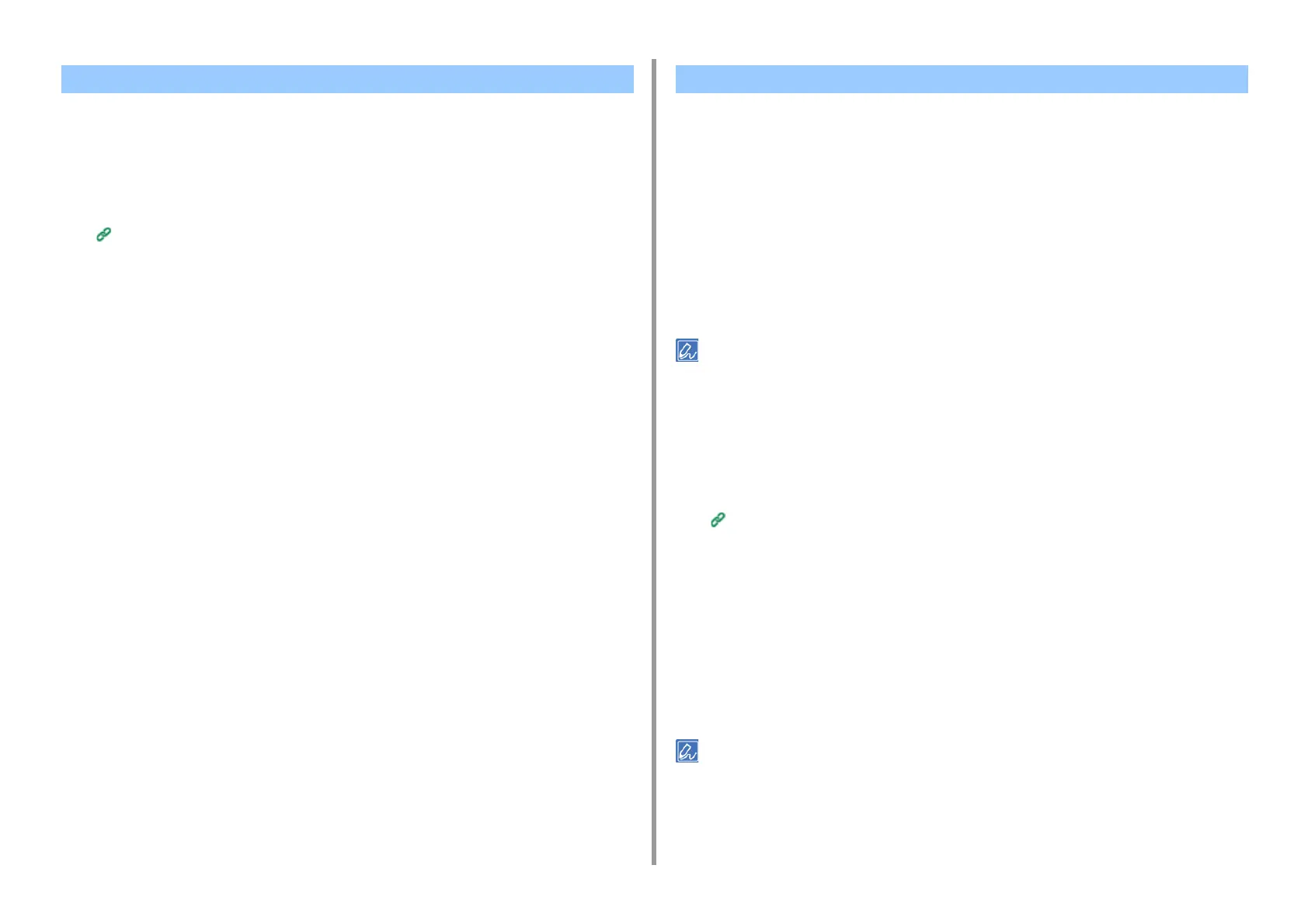- 372 -
11. Utility Software
This function sends E-mail for fax reception notification. You can set up to five addresses to
which E-mail messages are sent.
To use this function, you need to set up your mail server in advance.
1
Open the Web page of this machine.
Open the Web Page of This Machine
2
Log in as the administrator.
3
Select [Admin Setup].
4
Select [Network] > [E-mail] > [Fax Reception Notification Settings].
5
Select [Enable] from [Fax Reception Notification].
6
Enter an e-mail address to receive a notification in [Address].
7
Click [Submit].
This machine is equipped a web browser on the operator panel. The browser helps you
access web application running on the server to use various solutions.
The affiliate software vendors offer the web application which becomes available only if you
make an agreement with the vendor and install it. The application created based on our
solution platform (smart Extendable Platform(sXP)) to run on the server is called sXP
application.
The sXP application operation screens are displayed on the web browser of the machine. To
open the sXP application operation screen, register the URL for the sXP application and call
from JOB MACRO.
The web browser on the machine is only for using the sXP application.
The sXP application can offer solutions which manage printing process, digitalize paper documents to systematize
work, etc.
• Registering sXP Application
The sXP application can be registered on the Web page of this machine.
1
Open the Web page of this machine.
Open the Web Page of This Machine
2
Log in as the administrator.
3
Click [sXP Application].
4
Click [+].
5
Enter "Application Name" and "URL Address", and then click [OK].
The application name set here is registered as a job macro name and is displayed in the Job
Macro list.
• "Application Name" and "URL Address" used when registered are regulated by the sXP application supplier.
• For the "URL Address", always enter the complete address.
• If "Web browser" is set as the default mode of the machine, the selected sXP application will be displayed on
"Default Mode". To set on "Default Mode", select the radio button for sXP application and click [OK].
Fax Reception Notification JOB MACRO (Web Page)
