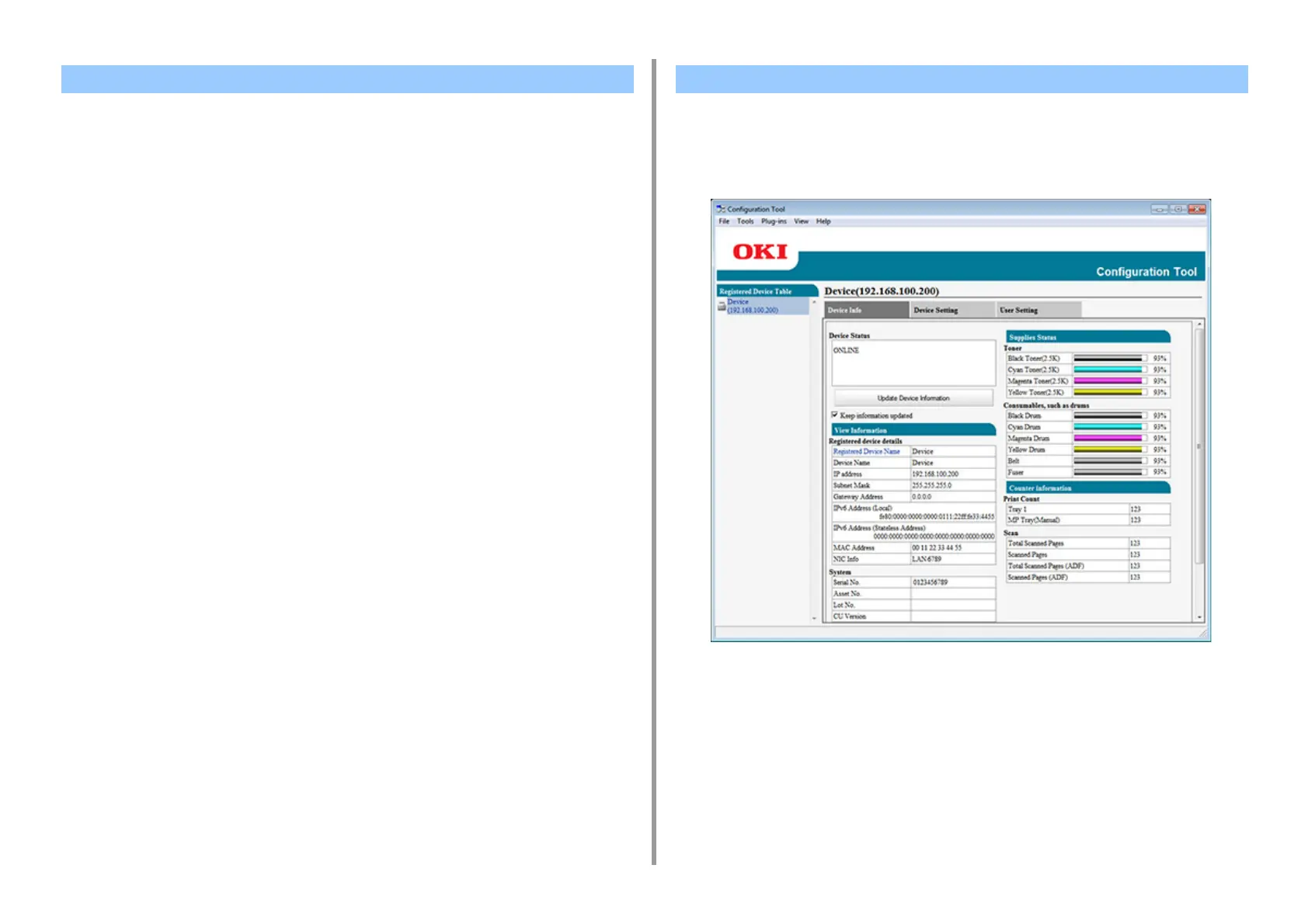- 424 -
11. Utility Software
You can remove a registered device.
1
Click [Start], and then select [All Programs] > [Okidata] > [Configuration Tool] >
[Configuration Tool].
2
Right-click the machine from [Registered Device Table].
3
Select [Remove device].
4
Click [Yes] on a confirmation screen.
This section describes the name and function of each screen.
• [Device Info] tab
The status and information of the machine are displayed.
Removing This Machine Descriptions of Screens for Configuration Tool
