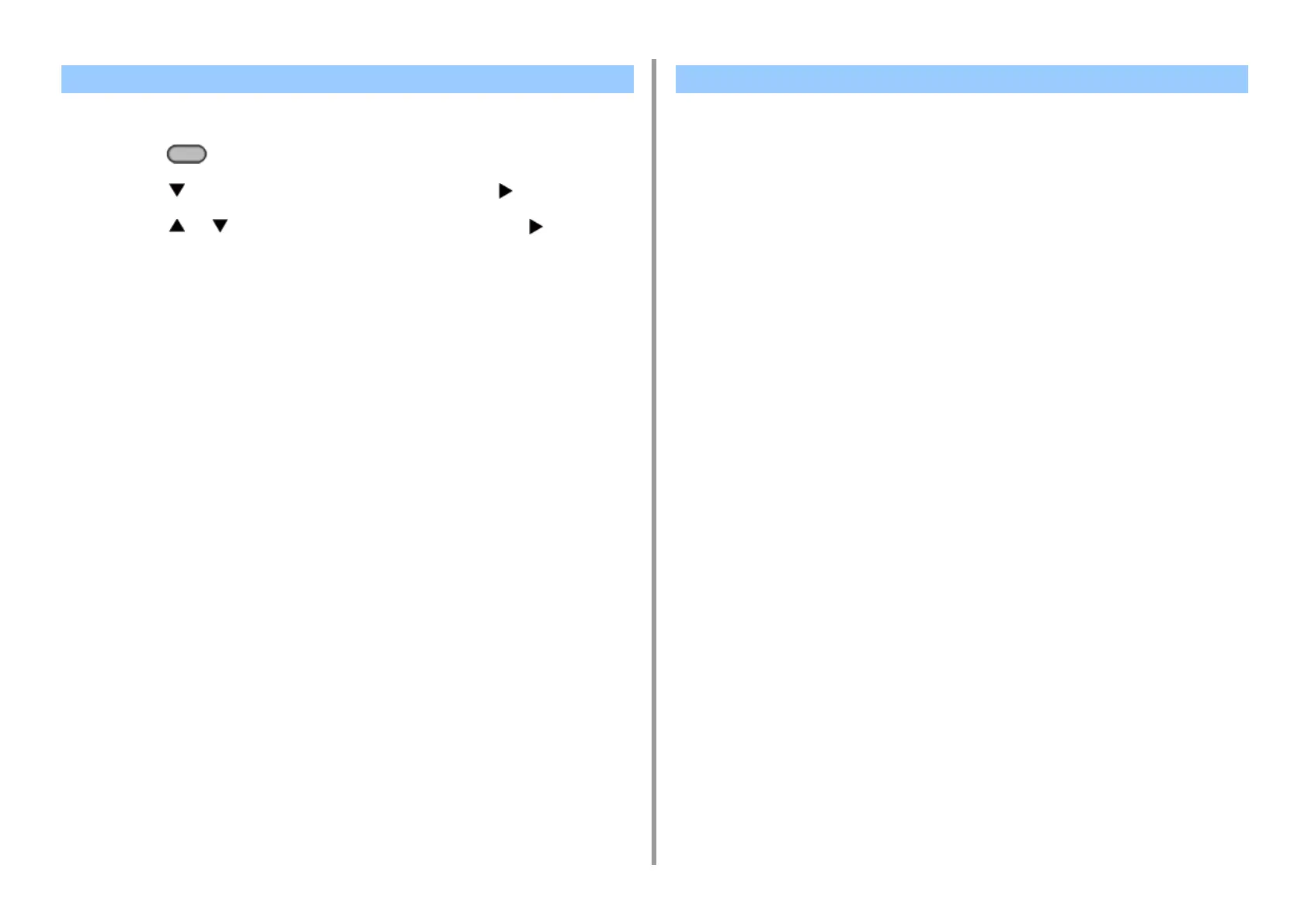- 146 -
5. Fax
You can check the transmission history.
1
Press the (FAX) button on the operator panel.
2
Press the button to select [Internet Fax] and press the button.
3
Press the or button to select [Tx History] and press the button.
4
Check the transmission history.
You can check the Internet Fax result in Transmit and Receipt Journal Report.
For details, refer to "Items on Transmit and Receipt Journal Report (E-mail/Internet fax/
FaxServer)".
Checking the Transmission History Receiving Results of Internet Fax
