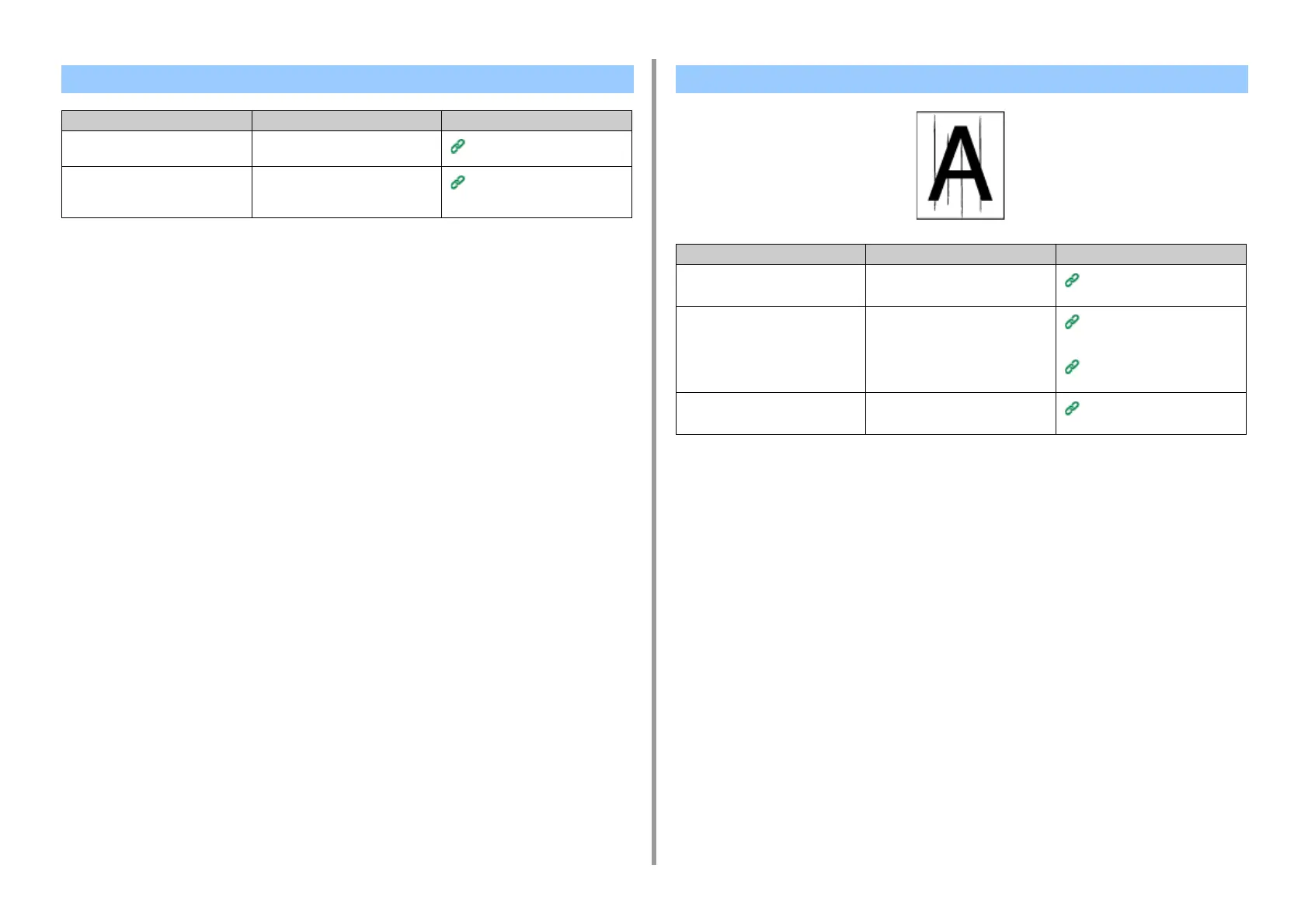- 236 -
7. Troubleshooting
Dew Condensation Appears on Printed Paper
Cause Solution Reference
The paper is damp. Use paper stored under proper
temperature and humidity conditions.
Loading Paper (User's Manual)
The machine is printing when the
temperature and humidity conditions
are high.
Use the machine under proper
temperature and humidity conditions.
Installation Requirements (User's
Manual)
Vertical Lines Appear
Cause Solution Reference
The toner is low. If "Toner Low" or "Toner Empty"
appears, replace the toner cartridge.
Replacing the Toner Cartridges
(User's Manual)
The document glass and document
feed roller of the ADF are dirty.
Clean the document glass and
document feed roller.
Cleaning the Document Glass
(User's Manual)
Cleaning the Document Feed
Rollers
The image drum is damaged. Replace the image drum.
Replacing the Image Drum
(User's Manual)
