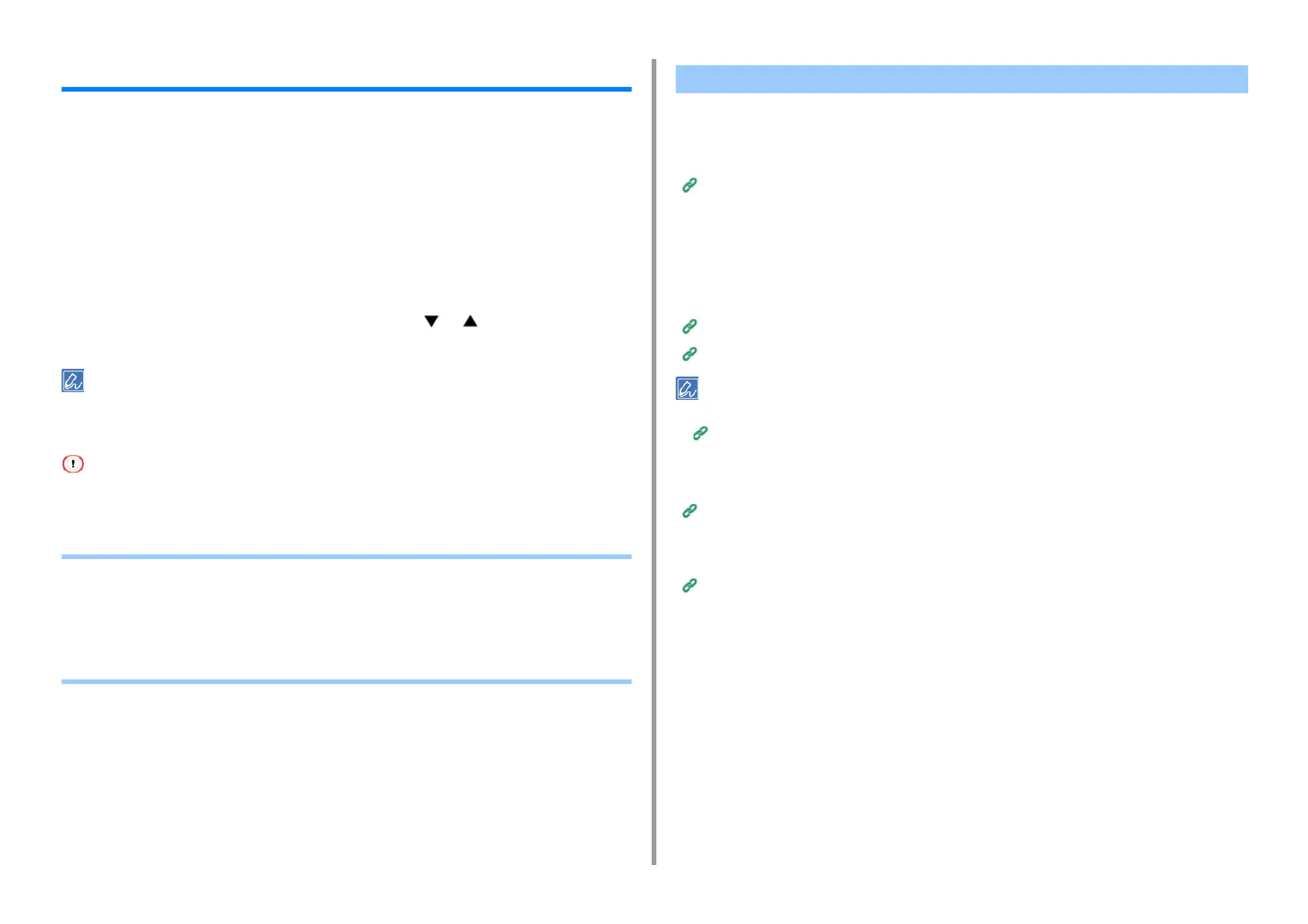- 288 -
9. Operating Management/ Specifications
User Authentication (Access Control)
Access control refers to the function with which authenticated users can use limited
operations.
Before using the machine, authentication is required. Information necessary for user
authentication is any of the following: user name and password, PIN (personal identification
number), and IC card.
Administrator of the machine needs to register user information, set authentication method,
and enable access control so that the access control function can be used.
For the preparation process to use the access control function, refer to "Preparation (For
Administrator)".
When the access control function is enabled, pressing the or button displays the
selection screen of the authentication methods.
• To use IC card authentication, connecting an IC card reader is required.
• IC card reader is sold separately. TWN4 MIFARE NFC version P by Eratec is recommended.
If you cannot perform operation after you are authenticated, ask the administrator if you are authorized to perform the
operation.
• Preparation (For Administrator)
• Log in to This Machine
• Printing from a Computer
• Sending a Fax from a Computer (Windows)
• Registering IC Card Information (Except MC363)
Before using the access control function, the following procedure is required to be performed
on the Web page by the administrator.
Register roles for enabling/disabling operations.
Registering Roles
There are two types of user authentication methods: Local authentication (using the user
information registered in the machine) and Server authentication (using the user information
registered in the server).
When using Local authentication for the user authentication, register user names and
groups.
Registering Users
Registering Groups
The registration can also be performed on Configuration Tool.
Registering a User Name and Password
When using Server Authentication system as a user authentication, make settings for Server
authentication.
Setting the Authentication Server
After the user information is registered and the server authentication setting is completed,
enable the access control.
Enabling Access Control
Registering Roles
Register roles to assign the users. For example, you can create roles for departments or
positions, assign authorized operations to each role, and then register.
Up to 100 roles can be registered.
Controllable operations by roles are as follows:
Preparation (For Administrator)
