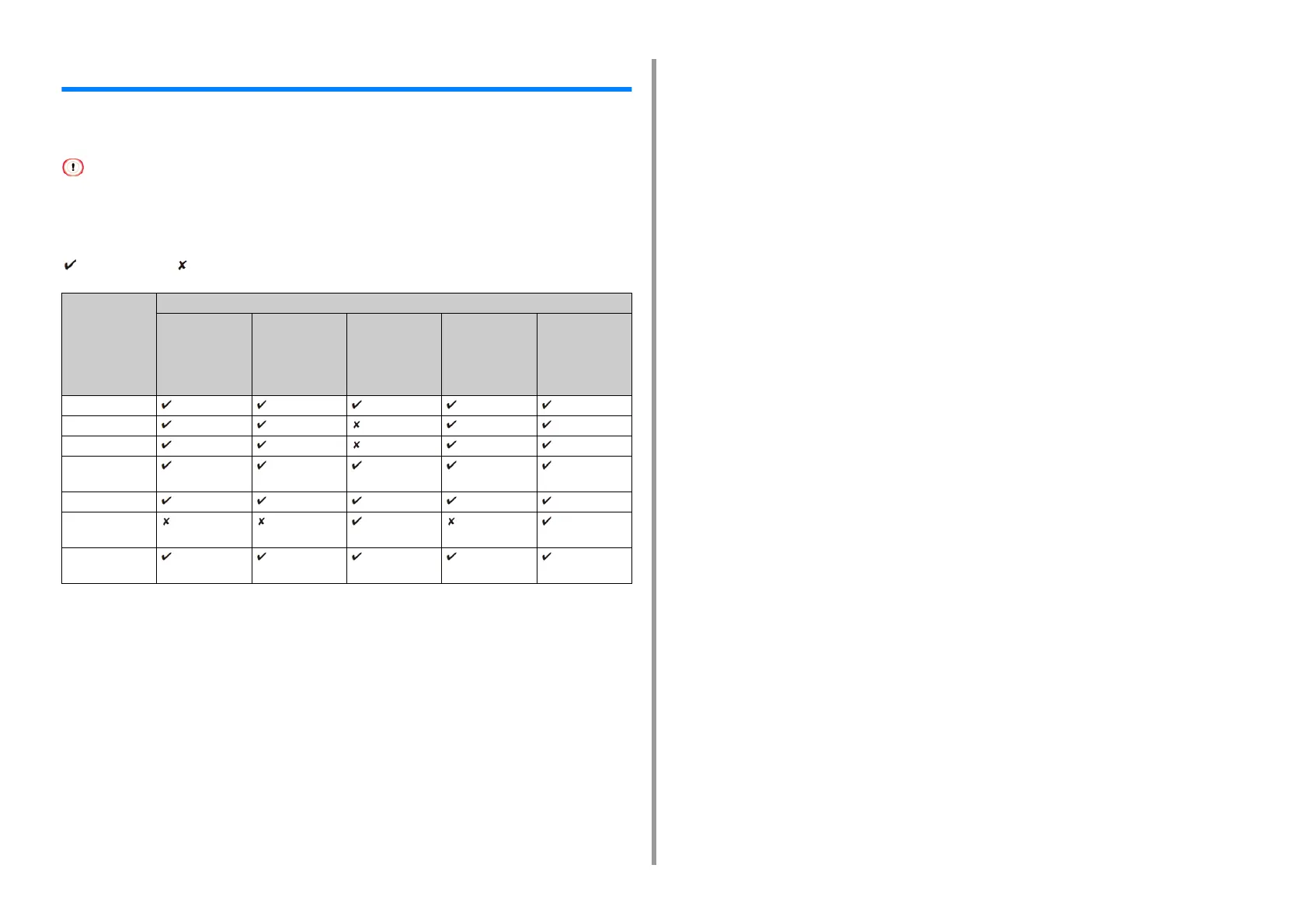- 14 -
1. Basic Operations
Simultaneous Operation (Multitasking)
This machine can operate several functions simultaneously. For details, refer to the following
table.
• You cannot use the operator panel while the machine reads documents.
• During the simultaneous operation, each operation performance may be deteriorated.
• Depending on the machine condition, such as memory full, simultaneous operation may not be accepted.
: Available : Not available
*1 If the first task is sending, the second task is suspended until the first task is completes.
*2 When the first task completes, the second task starts to be printed.
First task Second task
Copy Fax
transmission
Fax reception Scan To
Shared Folder/
Scan To E-
mail/Scan To
USB Memory
Printing from a
computer
Copy *
2
*
2
*
2
Fax transmission *
1
Fax reception *
2
*
1
*
2
Scan To Shared
Folder
Scan To E-Mail
Scan To USB
Memory
Printing from a
computer
*
2
*
2
*
2
