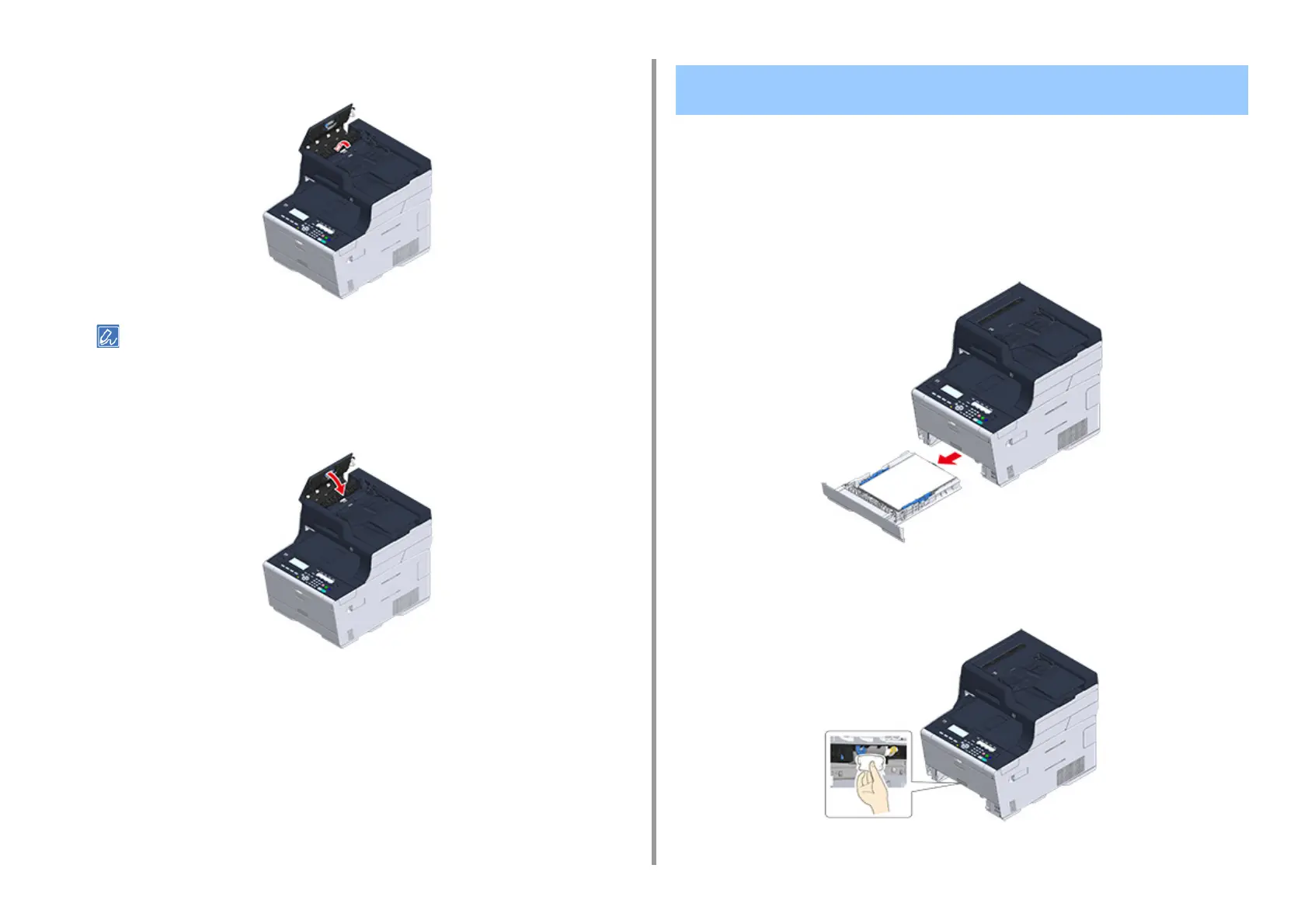- 202 -
6. Maintenance
5
Push and close the Roller cover.
If the document feed roller is very dirty, wipe gently with a soft cloth that has been moistened with neutral
detergent and squeezed well, and then wipe again with a soft cloth that has been slightly moistened with water
and squeezed well.
6
Close the ADF cover.
Clean the separation roller in the paper cassette and the paper feed rollers inside the
machine.
An example of Tray 1 is covered in the following procedure, and the same procedure applies
to Tray 2/3.
1
Pull out the paper cassette.
2
Wipe the two paper feed rollers inside the machine with a wet cloth that has
been wrung out well.
3
Remove paper loaded in the paper cassette.
Cleaning the Paper Feed Rollers (Tray 1/Tray 2/Tray 3 (Except
MC363))
