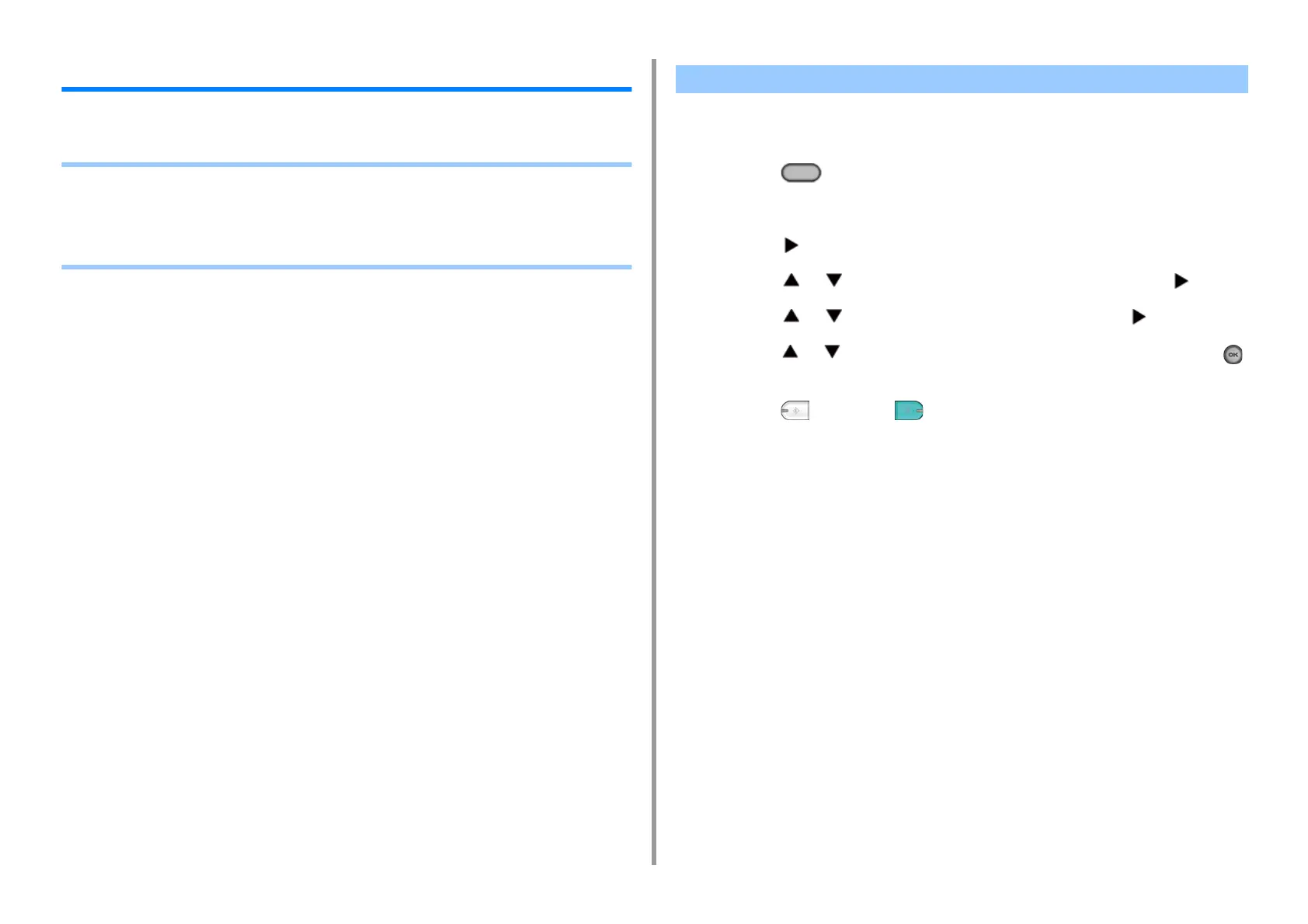- 37 -
2. Copy
Color Settings
This section describes color settings when copying.
• Adjusting the Contrast (Contrast)
• Adjusting Hue for Color Copy
• Adjusting Saturation
• Adjusting RGB
Differences between bright and dark sections on a document are adjusted to make images
and texts easier to view and read.
1
Press the (COPY) button on the operator panel.
2
Set a document in the ADF or on the document glass.
3
Press the button.
4
Press the or button to select [Image settings] and press the button.
5
Press the or button to select [Contrast] and press the button.
6
Press the or button to select the value you want to set and press the
(OK) button.
7
Press the (MONO) or (COLOR) button.
Adjusting the Contrast (Contrast)
