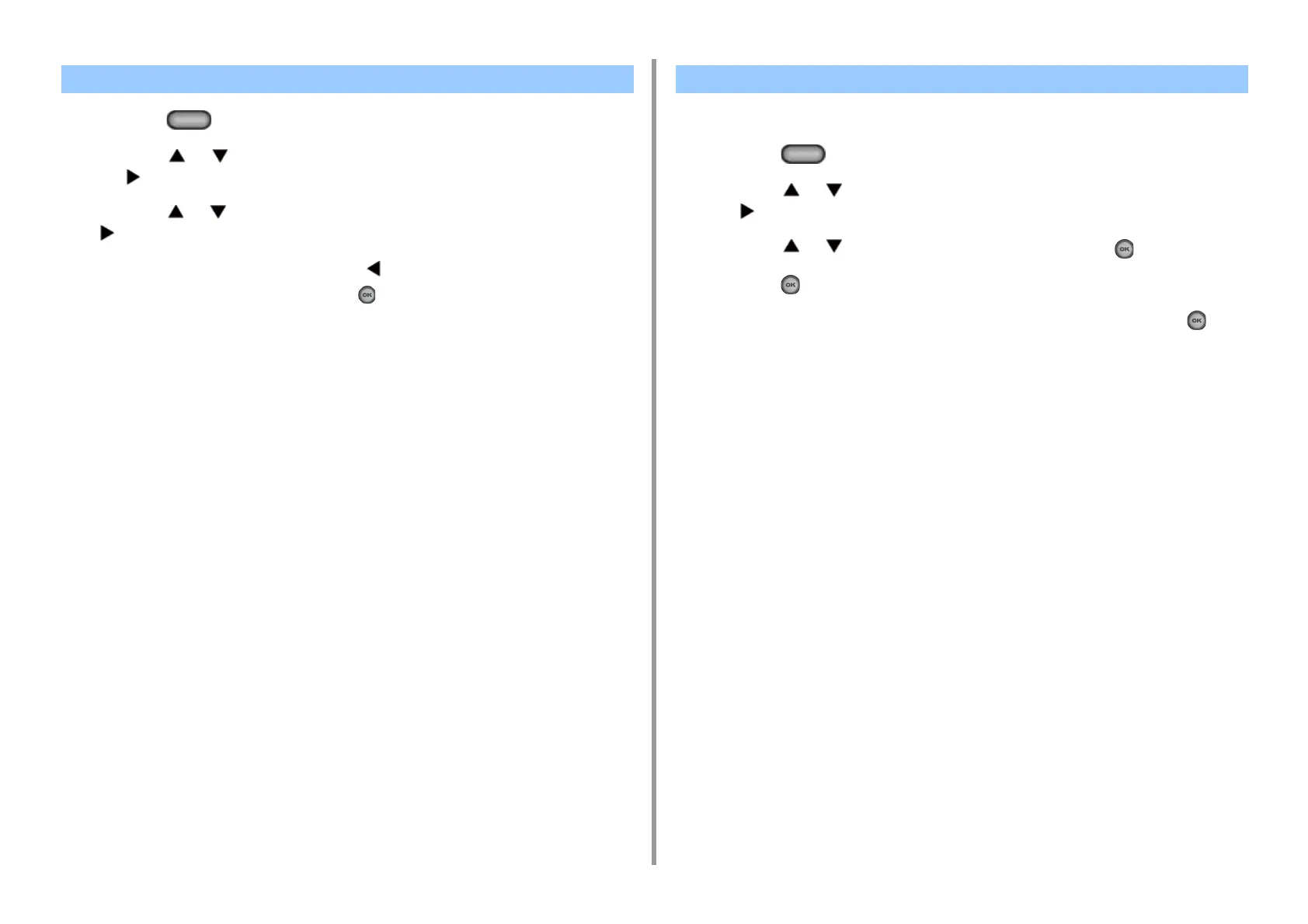- 22 -
1. Basic Operations
1
Press the (JOB MACRO) button on the operator panel.
2
Press the or button to select the macro you want to check and press
the button.
3
Press the or button to select [Execute] or [Register], and then press the
button.
4
Check the content, and then press the button.
If you select [Execute] to check and press (OK), the macro is applied.
You can delete a macro.
1
Press the (JOB MACRO) button on the operator panel.
2
Press the or button to select the macro you want to delete and press
the button.
3
Press the or button to select [Delete] and press the (OK) button.
4
Press the (OK) button.
5
Check that [Yes] is selected on the confirmation screen, and press the (OK)
button.
Checking the Macro Content Deleting a Registered Macro
