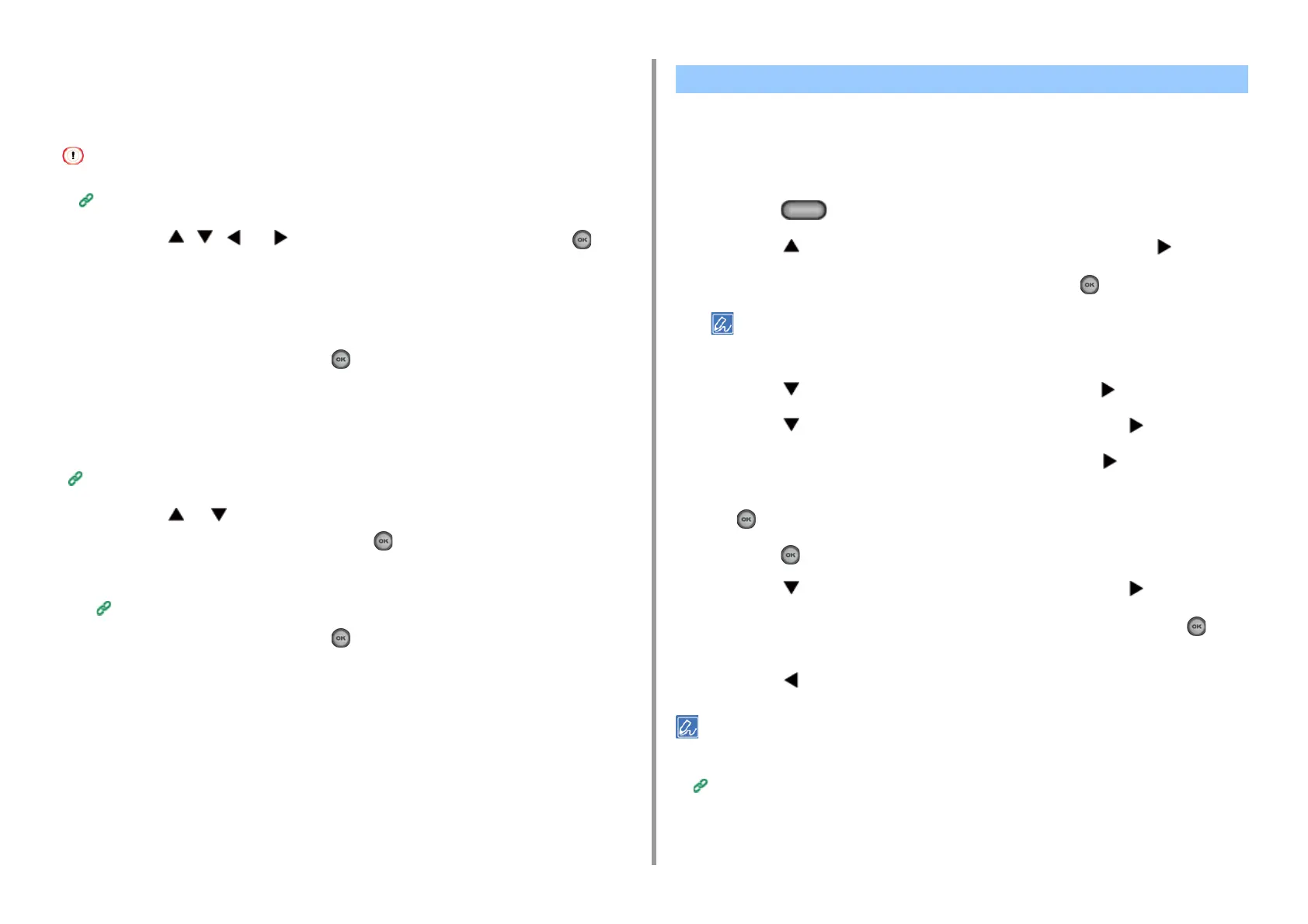- 155 -
5. Fax
Using a Prefix When Sending a Fax
You can attach a prefix only when you enter a destination number by using the numeric
keypad. To specify a destination by using the numeric keypad, follow the procedure below.
You cannot use the speed dial after entering a prefix.
Entering Fax Number to Send a Fax (User's Manual)
1
Press the , , , or button to select [Prefix: N] and press the (OK)
button.
The prefix is displayed as "N".
2
Enter a destination number.
3
Select [Enter], and then press the (OK) button.
Using a Prefix When Registering a Speed Dial Number
You can add a prefix to a speed dial number.
Fax Numbers
1
Press the or button to select [Prefix: N] on the fax number entry screen
for speed dial registration and press the (OK) button.
2
Enter a fax number.
Entering Fax Number to Send a Fax (User's Manual)
3
Select [Enter], and then press the (OK) button.
If the fax transmission fails, the machine automatically redials. If the recipient's line is busy,
the recipient's machine does not answer, or a communication error occurs, the sender's
machine also automatically redials. You can set the number of redial attempts and the
intervals of redial attempts.
1
Press the (SETTING) button on the operator panel.
2
Press the button once to select [Admin Setup] and press the button.
3
Enter the administrator password, and then press the (OK) button.
The factory default administrator password is "999999". If the administrator password is changed, enter the
updated password.
4
Press the button to select [Fax Setup] and press the button.
5
Press the button to select [Other Settings] and press the button.
6
Check that [Redial Tries] is selected, and then press the button.
7
Enter the number of redial attempts using the numeric keypad, and then press
the (OK) button.
8
Press the (OK) button.
9
Press the button to select [Redial Interval] and press the button.
10
Enter the redial interval using the numeric keypad, and then press the (OK)
button.
11
Press the button until the home screen is displayed.
If the transmission failed a specified number of times for redial attempts, the document that is stored in memory is
erased and an error message is printed out.
Specifying a Destination from Transmission History and Reception History
Setting the Number of Redial Attempts and Redial Intervals
