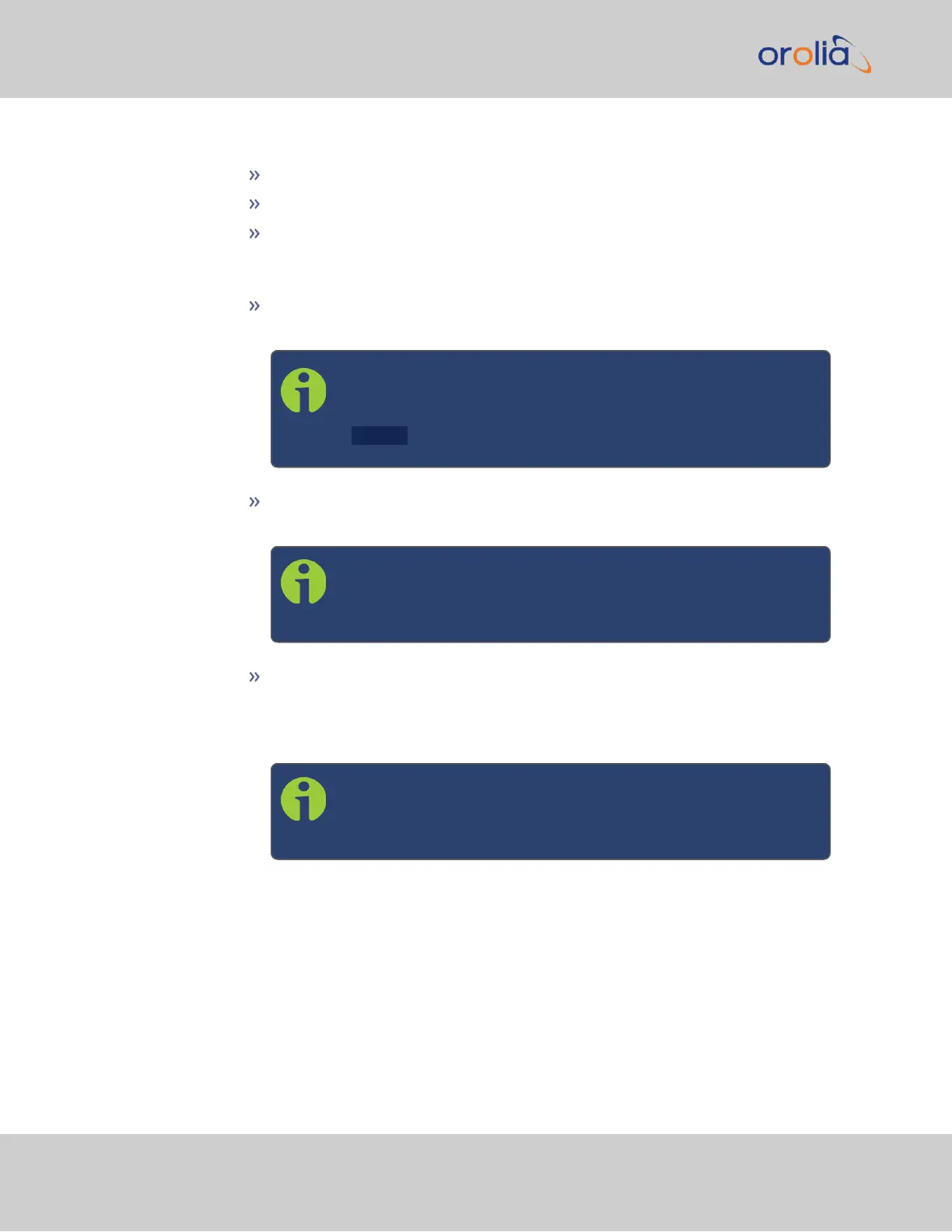4.
Enter the required information into the fields:
Host: The IPaddress for the server to be used as host.
Min Poll Interval: Select a value from the drop down (the default is 3 (8s).
Max Poll Interval: Select a value from the drop down (the default is 3 (8s).
For both NTP Peers, and NTP Servers the Minimum and Maximum Poll rate
for NTP packets can be configured.
Enable Symmetric Key: Click the checkbox to enable/disable Symmetric
Key. See also: "Configuring NTP Symmetric Keys" on page120.
Note: Before you can edit the Key field, you must set up Sym-
metric Keys through the Actions Panel. See "NTP: Symmetric
Keys (MD5) " on page120 . Conversely, you may check the
Autokey box below the Key field.
Enable Autokey: Click the check box to enable/disable Autokey. See "NTP
Autokey" on the facing page for more information on Autokey.
Note: When you configure NTP Autokey, you must first disable
the NTP service in the NTP Services panel, then re-enable it
after Autokey configuration is completed.
Mark as Preferred: Check this box to prefer this NTP Peer over other NTP
Peers ("NTP Peer Preference"). This will result in VersaSync synchronizing
more frequently with this Peer. For additional information on NTP Prefer-
ences, see "Configuring "NTP Stratum 1" Operation" on page106.
Note: Please note that it is not advisable to mark more than
one NTP Peer as Preferred, even though VersaSync will not
prevent you from doing so.
5.
Click Submit, or press Enter.
2.8.9.9 NTP Authentication
Since NTP information is distributed across entire networks, NTP poses a security
risk:Falsified NTP time stamps or other NTP-related information can be exploited by an
attacker. NTP authentication keys are used to authenticate time synchronization, thus
detecting a fake time source before it can do harm.
114
CHAPTER 2 • VersaSync User Manual Rev. 7.0
2.8 Configuring Network Settings