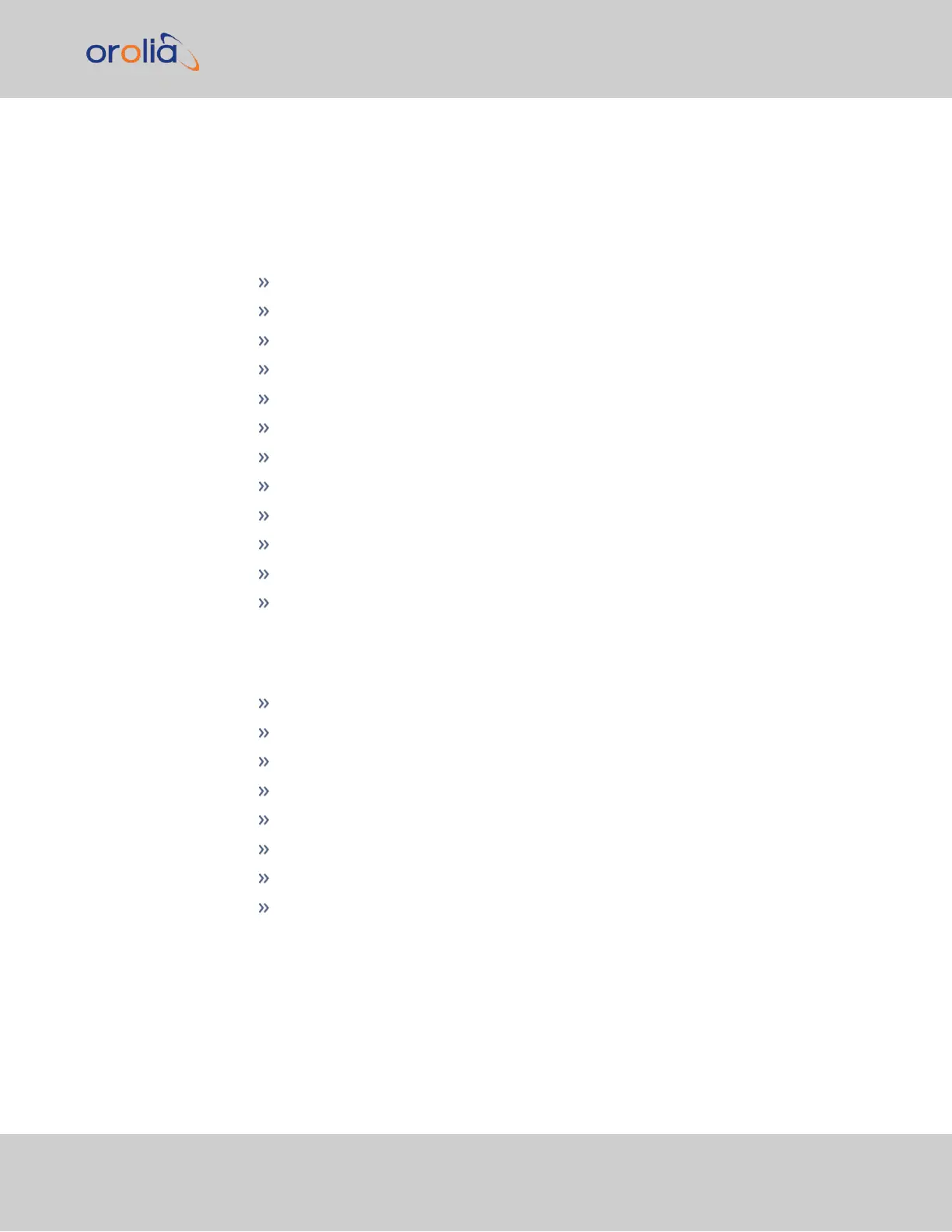4.3.2 Notification Event Types
The following types of events can be used to trigger notifications:
4.3.2.1 Timing Tab: Events
In Sync
Not In Sync
In Holdover
No Longer in Holdover
Frequency Error
Frequency Error Cleared
1PPS Not In Specification
1PPS Restored to Specification
Oscillator Alarm
Oscillator Alarm Cleared
Reference Change (Cleared)
Reference Change
4.3.2.2 GPS Tab: Events
Too Few GPS Sat, Minor Alarm
Too Few GPS Sat, Minor, Cleared
Too Few GPS Sat, Major Alarm
Too Few GPS Sat, Major, Cleared
GPS Antenna Problem
GPS Antenna OK
GPS Receiver Fault
GPS Receiver Fault Cleared
Under the GPSEvents tab, you can also configure Minor and Major AlarmThresholds
for GNSS fault events; see "Configuring GPS Notification Alarm Thresholds" on the next
page.
4.3 Notifications
CHAPTER 4 • VersaSync User Manual Rev. 7.0
213