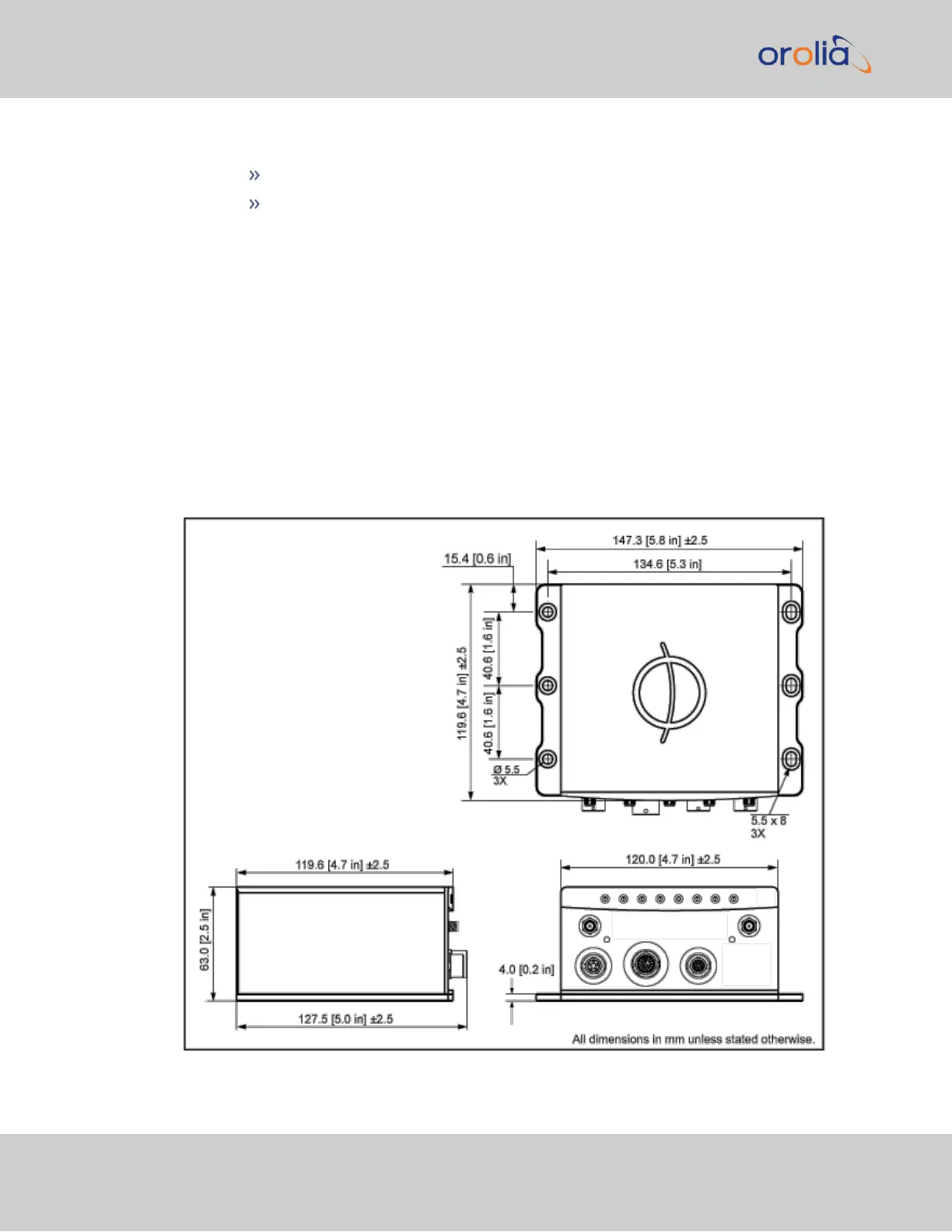6.
Using the Web UI, configure the following:
Software-configurable I/O pins, see "Assigning I/O Pins" on page39.
Other VersaSync INTERFACES settings and MANAGEMENT settings e.g.,
network settings, reference priorities (see "Configuring Network Settings"
on page62).
2.2.2 Mounting
2.2.2.1 Selecting a Mounting Location
The unit is to be mounted on a plate, using six (6) through holes. The mounting location
must offer sufficient space to accommodate the unit and the cable connectors, and it must
be within cable reach to other connected devices, such as the GNSS antenna. The unit can
be mounted horizontally, or at any angle. The chosen environment must not fall below IP
65 ingress protection standards.
28
CHAPTER 2 • VersaSync User Manual Rev. 7.0
2.2 Installation Overview