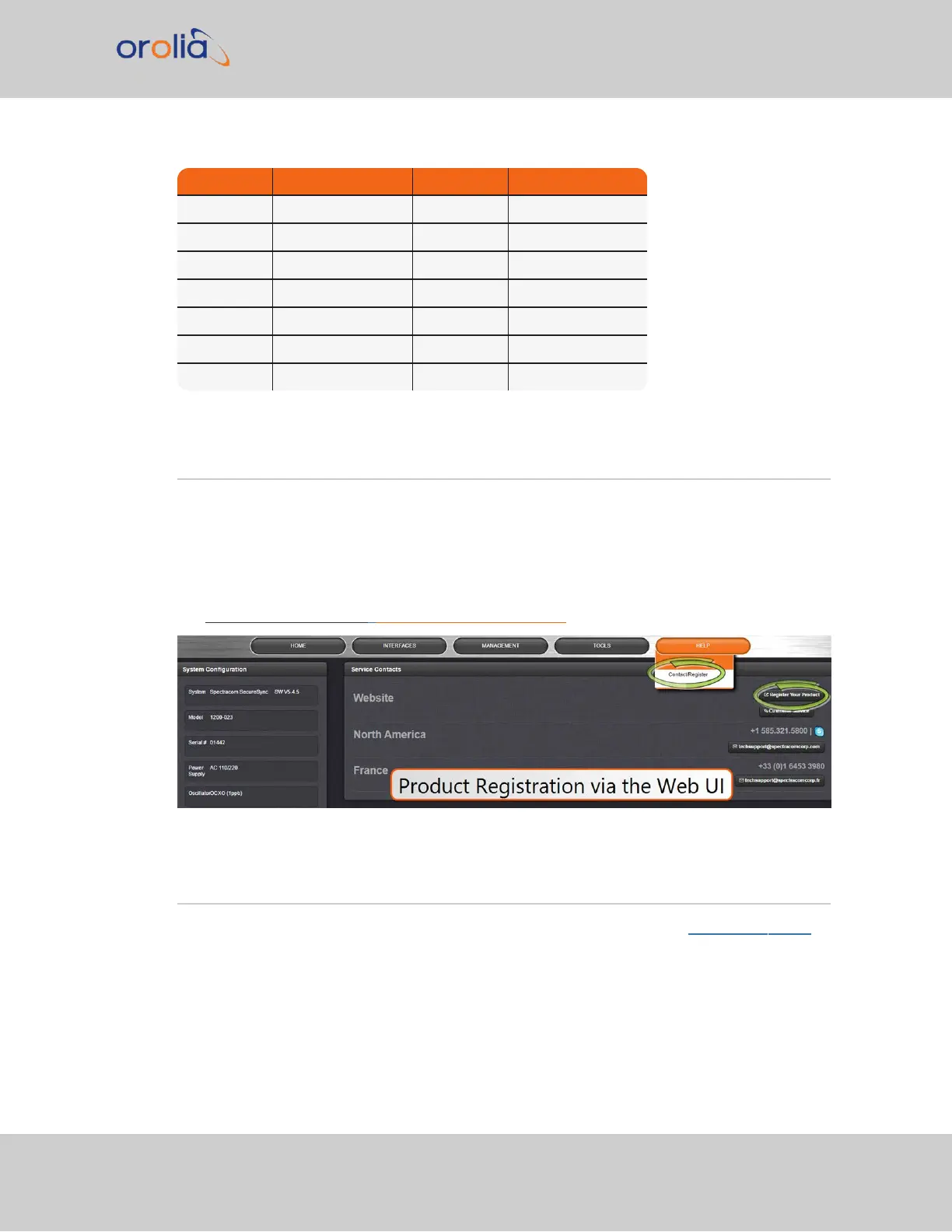Network Bits Equivalent Netmask Network Bits Equivalent Netmask
25 255.255.255.128 13 255.248.0.0
24 255.255.255.0 12 255.240.0.0
23 255.255.254.0 11 255.224.0.0
22 255.255.252.0 10 255.192.0.0
21 255.255.248.0 9 255.128.0.0
20 255.255.240.0 8 255.0.0.0
19 255.255.224.0
5.6 Product Registration
Orolia recommends that you register your VersaSync so as to allow our Customer Service
and Technical Support to notify you of important software updates, or send you service bul-
letins, if required.
Upon initial start of the VersaSync Web UI, you will be prompted to register your new
product. It is also possible to register at a later time via the HELP menu item, or directly on
the Spectracom website: register.spectracom.com
5.7 Technical Support
To request technical support for your VersaSync unit, please go to the "Support" page of
the Spectracom Corporate website, where you can not only submit a support request, but
also find additional technical documentation.
VersaSync User Manual 343
APPENDIX