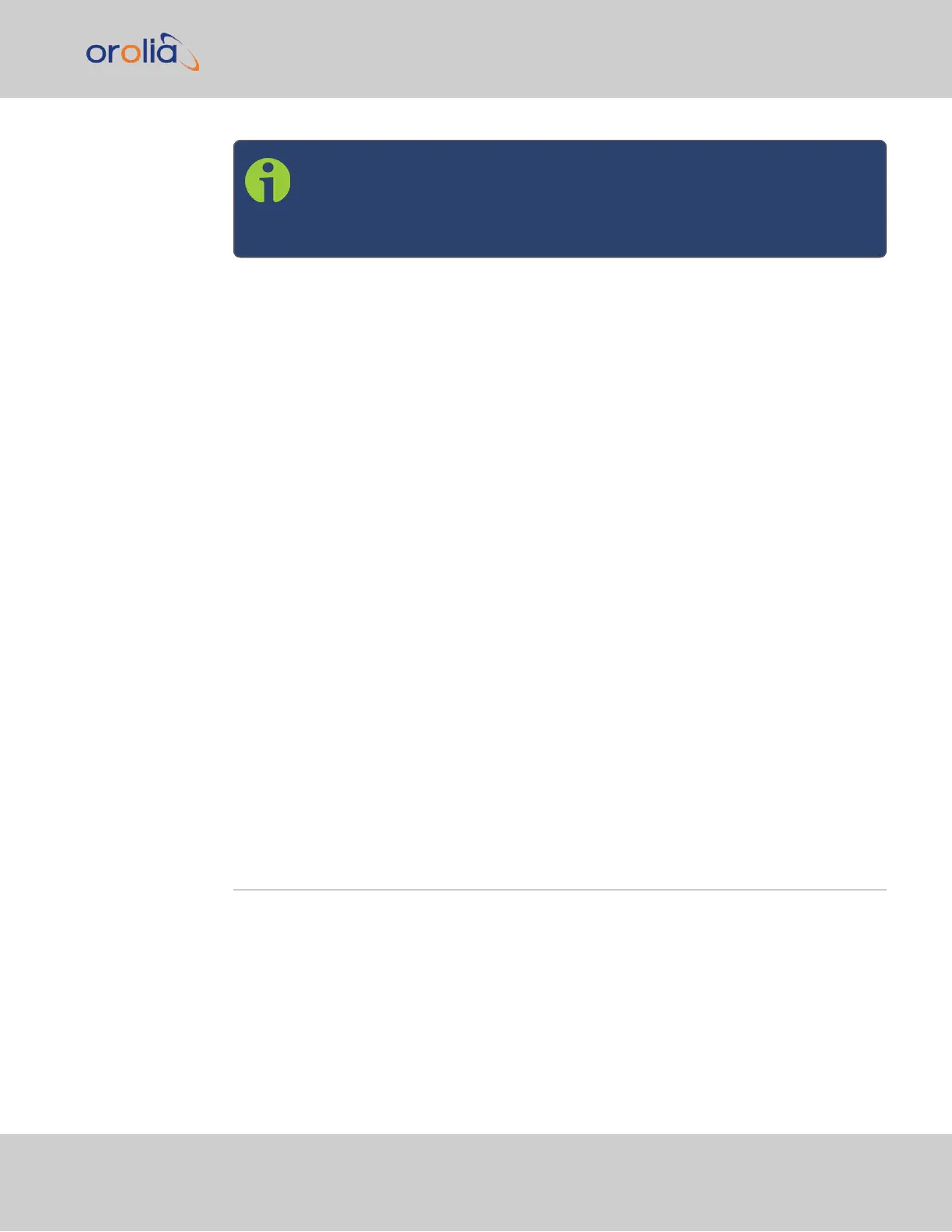Note: Due to Leap Seconds that are periodically inserted into the UTC and
Local timescales, it is not normally recommended to exceed 30 days of Hol-
dover without an external reference that can supply Leap Second inform-
ation being applied (such as GNSS).
Configuring a Holdover value exceeding 30 days could result in a one-second time error in
the UTC or Local timescales until an external reference (GNSS or IRIG input) is restored or
a manually configured Leap Second is asserted by a user (leap seconds do not affect the
GPS and TAI time scales).
If no external references (such as GNSS or IRIG) are available when a Leap Second is
scheduled to occur, manual Leap Seconds can also be applied to the UTC or Local time
base; see "Leap Seconds" on page146.
If the Holdover Timeout has expired, do I need to reset the clock once GPS
becomes available again?
No, the Holdover timer is automatically reset as soon as at least one reference has been
restored/returned for at least one second. If GPS is restored and then lost again moments
later, the Holdover timer starts again with its full value. If its set to one week in this case, it
then gets another week of Holdover operation before NTP goes to Stratum 16 (if GPS
remained unavailable for the entire week).
Holdover mode and the User/User reference
If the only available input reference is a manually set User time, and VersaSync is sub-
sequently rebooted or power cycled, time sync will be lost when VersaSync powers back-
up. The time will need to be set manually again in order for VersaSync to return to its fully
synchronized state. See "The "User/User" Reference" on page158 and "Manually Set-
ting the Time" on page141 for more information.
3.4 Managing the Oscillator
The purpose of the built-in oscillator is to provide VersaSync with an accurate and very
stable internal frequency source. This allows VersaSync to go into a holdover mode in the
event that external time or frequency references are lost or become invalid. However, the
oscillator can also be used as a legitimate 1PPS reference during normal operation, in con-
junction with an external time reference (for more information, see "Configuring Input
Reference Priorities" on page154.)
3.4 Managing the Oscillator
CHAPTER 3 • VersaSync User Manual Rev. 7.0
197