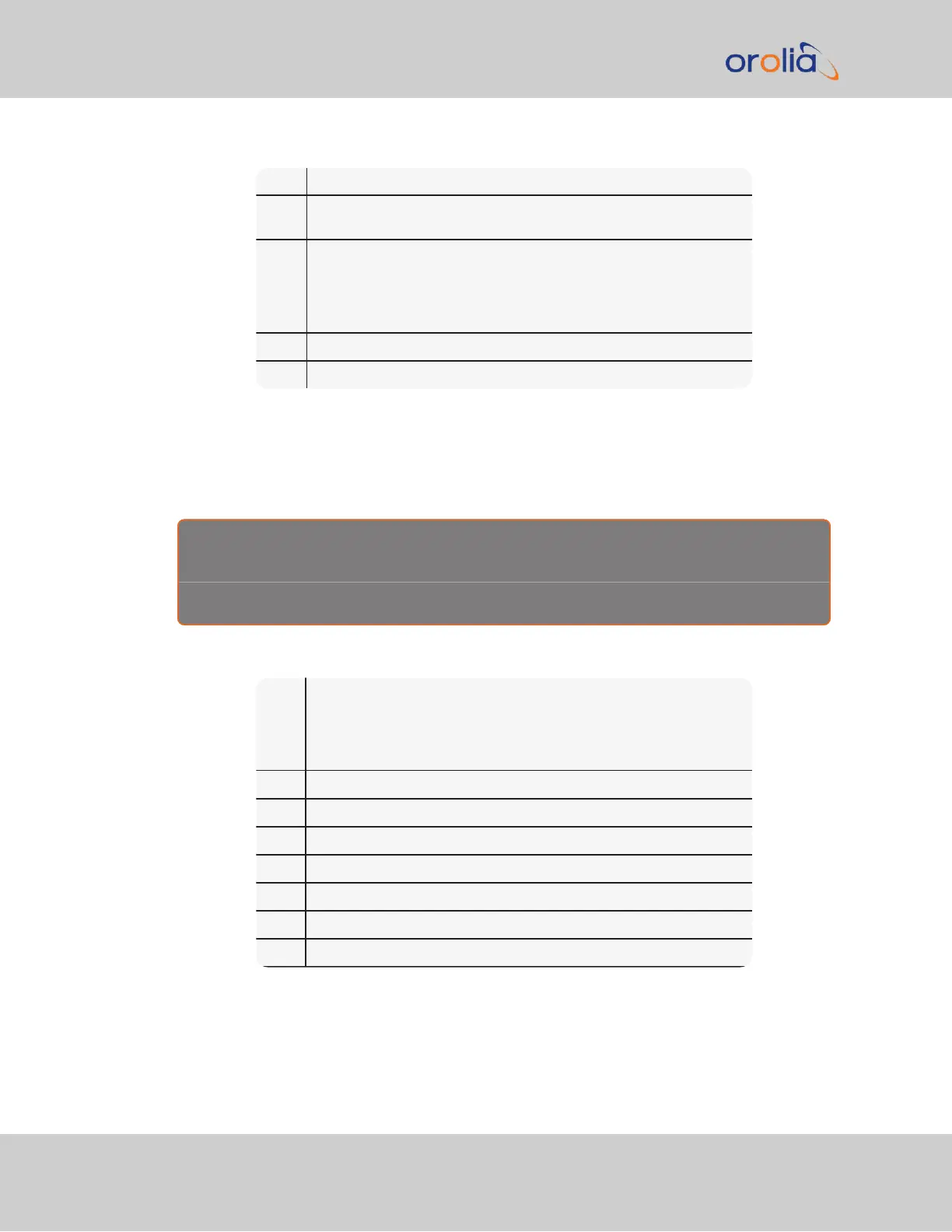z The sign of the offset to UTC, + implies time is ahead of UTC
ZZ The magnitude of the offset to UTC in units of half-hours.
If ZZ = 0, then z = +
m Time mode character, is one of:
G = GPS
L = Local
U = UTC
T = TAI
CR Carriage Return
LF Line Feed
5.3.17.2 EndRunX (Extended) Time Format
The EndRunX format is identical to the EndRun format, with the addition of two fields: the
current leap second settings and the future leap second settings.
T h e f o l l o w i n g e x a m p l e m e s s a g e s t r i n g i s s e n t
o n c e e a c h s e c o n d :
T YYYY DDD HH:MM:SS zZZ m CC FF<CR><LF>
Where:
T Time Figure of Merit character (TFOM), limited to the range 6 to 9:
9 indicates error >±10 milliseconds, or unsynchronized condition
8 indicates error <±10 milliseconds
7 indicates error <±1 millisecond
6 indicates error <±100 microseconds
YYYY Year
DDD Day of Year (001-366)
HH Hour of the day (00-23)
: Colon Separator
MM Minutes of the hour
SS Seconds (00-59), (00-60 for leap second)
z The sign of the offset to UTC, + implies time is ahead of UTC
326 VersaSync User Manual
APPENDIX