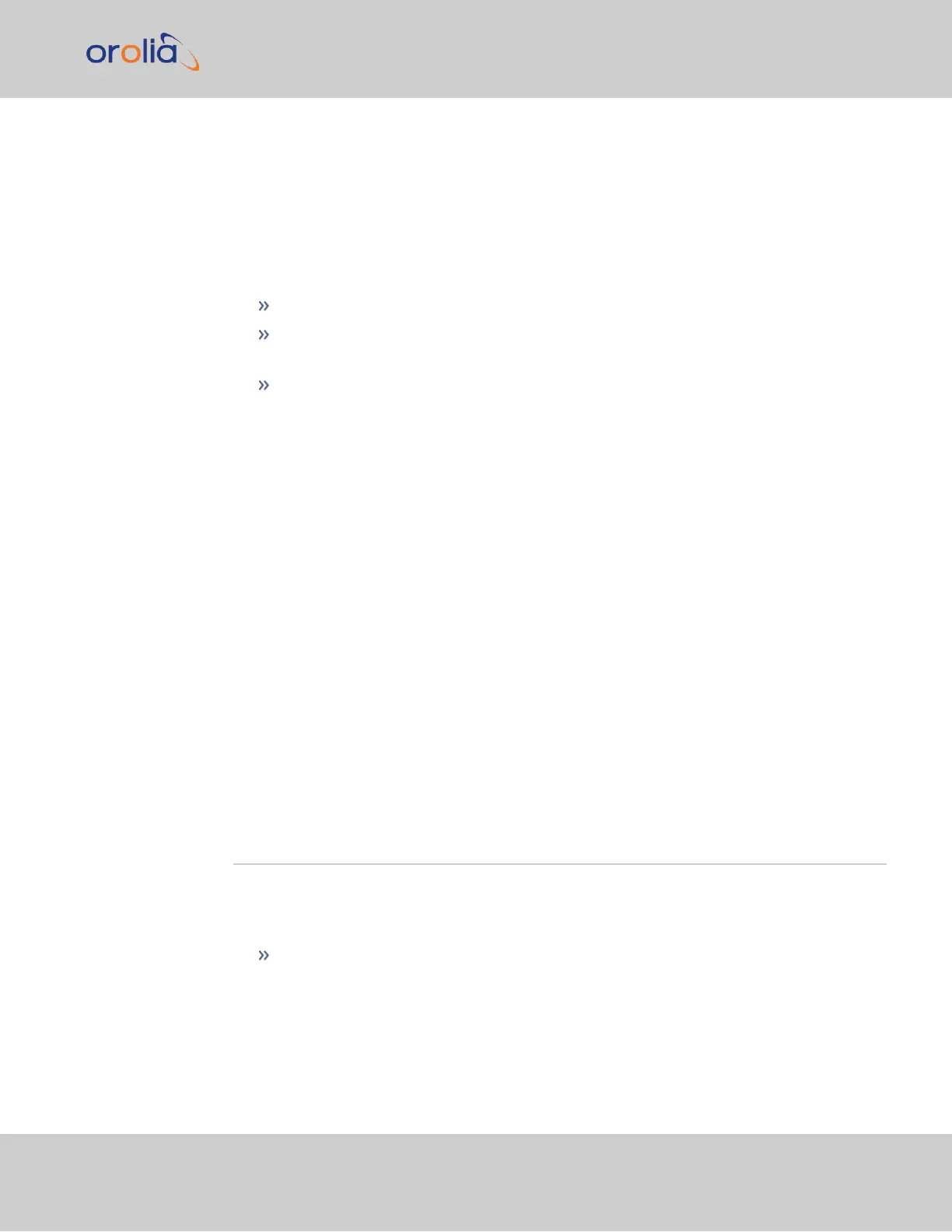Figure 2-1: Mechanical dimensions
2.2.2.2 Heat Dissipation
The aluminum base plate of the unit acts as a heat drain, conducting heat away from Ver-
saSync's interior components. When considering a mounting location, it is crucial that:
the operating temperature of the mounting surface does not exceed 71°C/149°F.
the mounting surface is even and heat conductive. Do not use any insulator material
e.g., rubber gaskets or similar.
the ambient air temperature meets is within the specified range, i.e. -40°C to +71°C.
2.2.2.3 Fasteners
Spectracom recommends to observe the VITA 75 standard regarding mounting the unit,
and fastener selection.
2.2.2.4 Grounding
The VersaSync's DC power is not isolated from the chassis; during operation, the negative
DC of the power source becomes the ground of the chassis. Typical AC "earth ground"
measures are unnecessary because of this design.
Should you opt to ground your VersaSync directly to your vehicle, connect the DC neg-
ative terminals of the power connector to the chassis of the unit and to the vehicle metallic
structure. Doing so will send the negative DC directly to the vehicle, rather than the power
supply. Use a grounding strap if the baseplate can't make metal-to-metal contact with the
mounting surface.
2.3 Initial Network Setup
After making the hardware connections outlined in the Installation Overview list, the fol-
lowing information will help you to establish a network connection. Your connection instruc-
tions will vary depending on your chosen physical connections.
If your unit is connected to your network, you can quickly find and communicate
with your VersaSync web user interface ("Web UI", used to configure and monitor
the unit)
2.3 Initial Network Setup
CHAPTER 2 • VersaSync User Manual Rev. 7.0
29