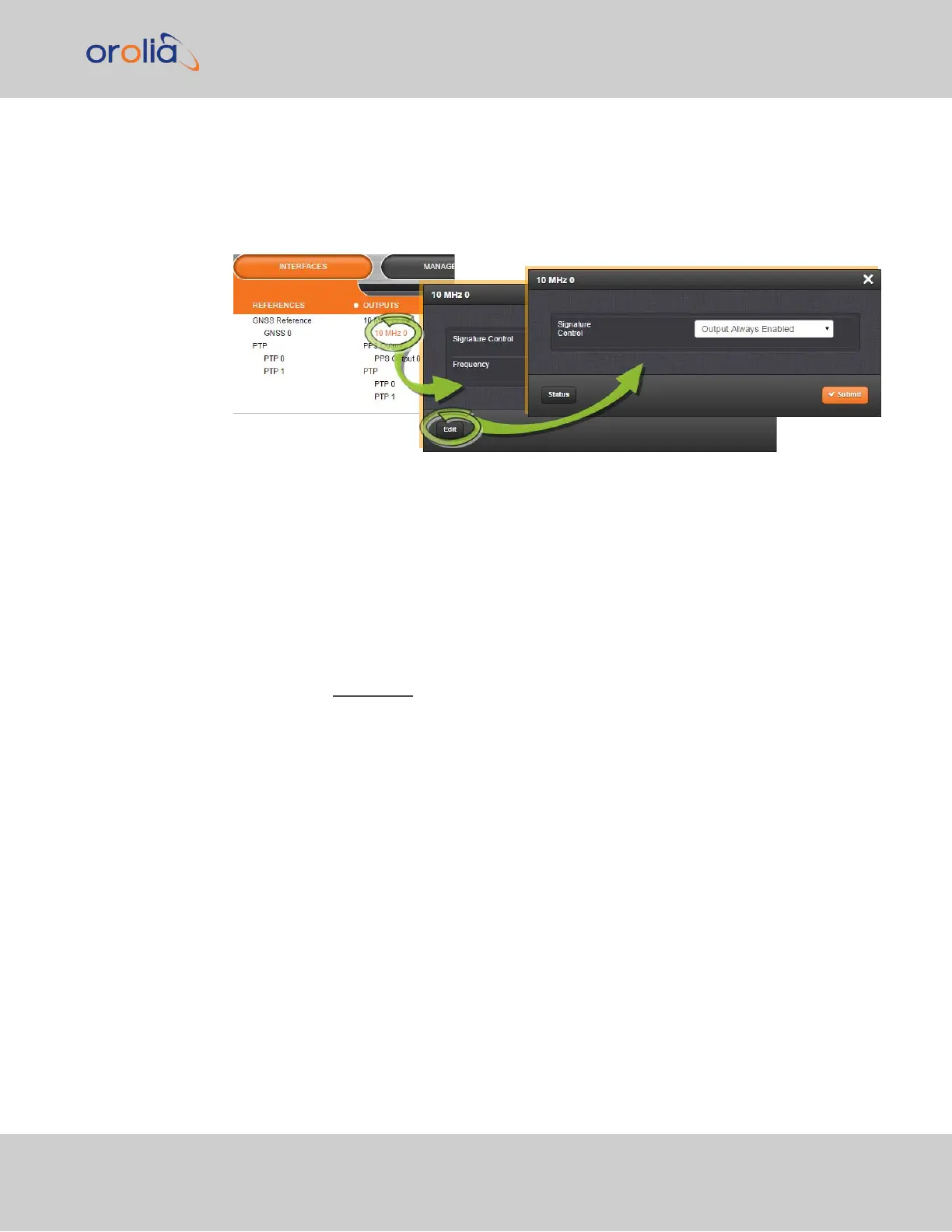2.7.2.2 How to Configure an Output
To access the user-editable settings of an Output, choose one of these two methods:
Configuring the settings of an output, method 1:
1.
Under INTERFACES > OUTPUTS, click the desired output.
2.
The Status window for the specific reference you selected will be displayed. Click
the Edit button in the bottom-left corner.
3.
The settings window for the chosen output will be displayed. Edit the field(s) as
desired.
Configuring the settings of an output, method 2:
1.
In the INTERFACES > OUTPUTS drop-down menu, click OUTPUTS, or one of the
output categories (not indented to the right)
2.
In the Status window, click the GEAR button next to the desired output.
3.
The settings window for the chosen output will be displayed. Edit the field(s) as
desired.
2.7.3 Example: Configuring a 20 PPS Output
The instructions below explain how to configure a 20PPS output signal:
First, assign a GPIOoutput to an I/O pin pair:
1.
In the Web UI, navigate to MANAGEMENT > NETWORK: Pin Layout. The Pin Lay-
out screen will be displayed.
2.7 Configuring Inputs/Outputs
CHAPTER 2 • VersaSync User Manual Rev. 7.0
45