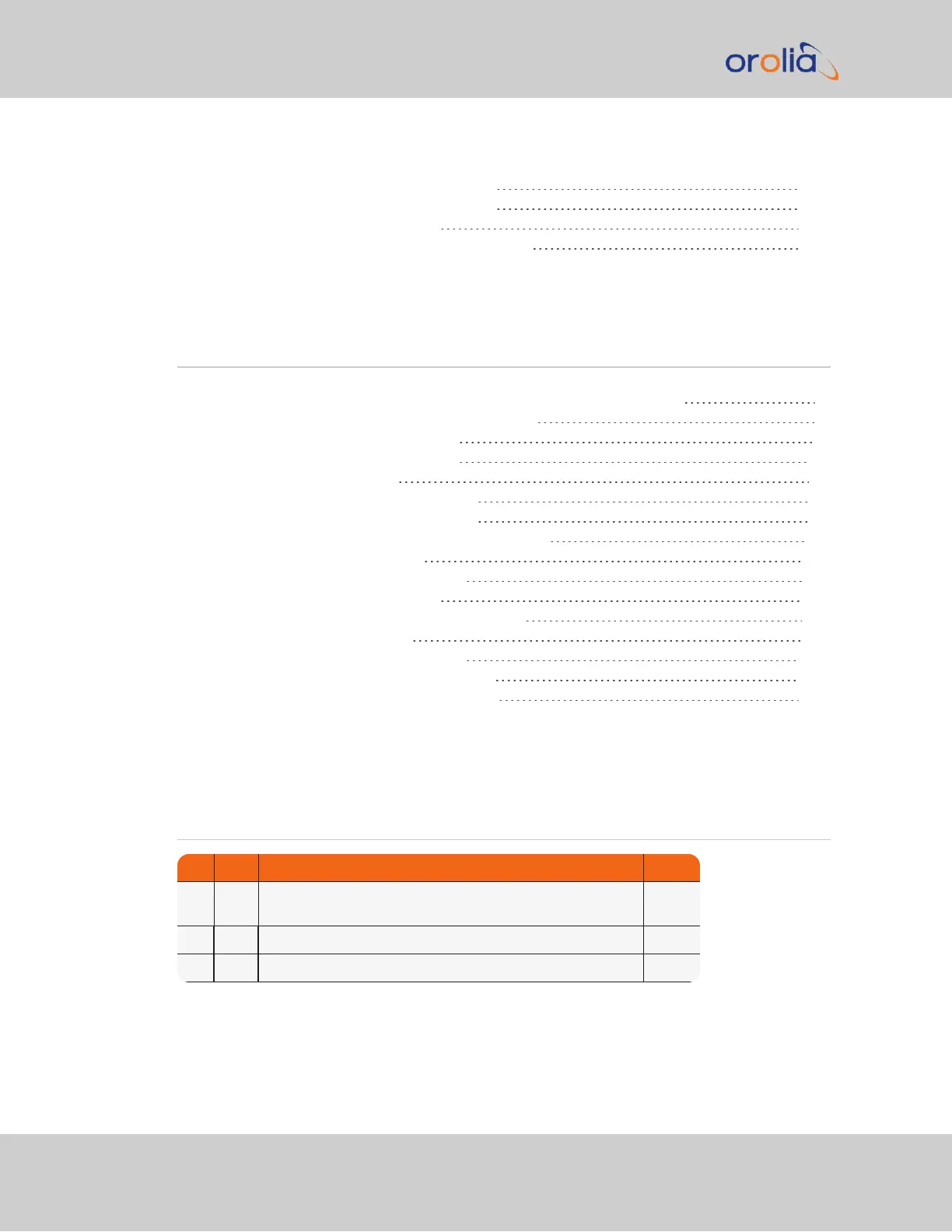Table 5-33: IRIG B control function field
336
Table 5-34: IRIG E control function field
340
Table 5-35: Subnet mask values
342
Table 5-36: Spectracom contact information
344
5.11 List of Images
Figure 1-1: VersaSync Rugged GPS Time & Frequency Reference
2
Figure 1-2: VersaSync front panel connectors
7
Figure 1-3: Mechanical dimensions
17
Figure 2-1: Mechanical dimensions
29
Figure 2-2: I/O connector
38
Figure 2-3: I/O configuration options
39
Figure 2-4: Default I/O configuration
43
Figure 2-5: IFF Autokey configuration example
116
Figure 2-6: PTP setup screen
129
Figure 2-7: Edit PTP Settings panel
130
Figure 2-8: PTP Statistics Panel
132
Figure 3-1: How the System Time is derived
138
Figure 3-2: Host disciplining
198
Figure 4-1: Login banner (example)
228
Figure 5-1: IRIG B time code description
334
Figure 5-2: IRIG E time code description
339
5.12 Document Revision History
Rev ECO Description Date
1 First-generation VersaSync User Manual. August
2016
2 Errata. Document maintenance.
3 Errata. Document maintenance.
358 VersaSync User Manual
APPENDIX