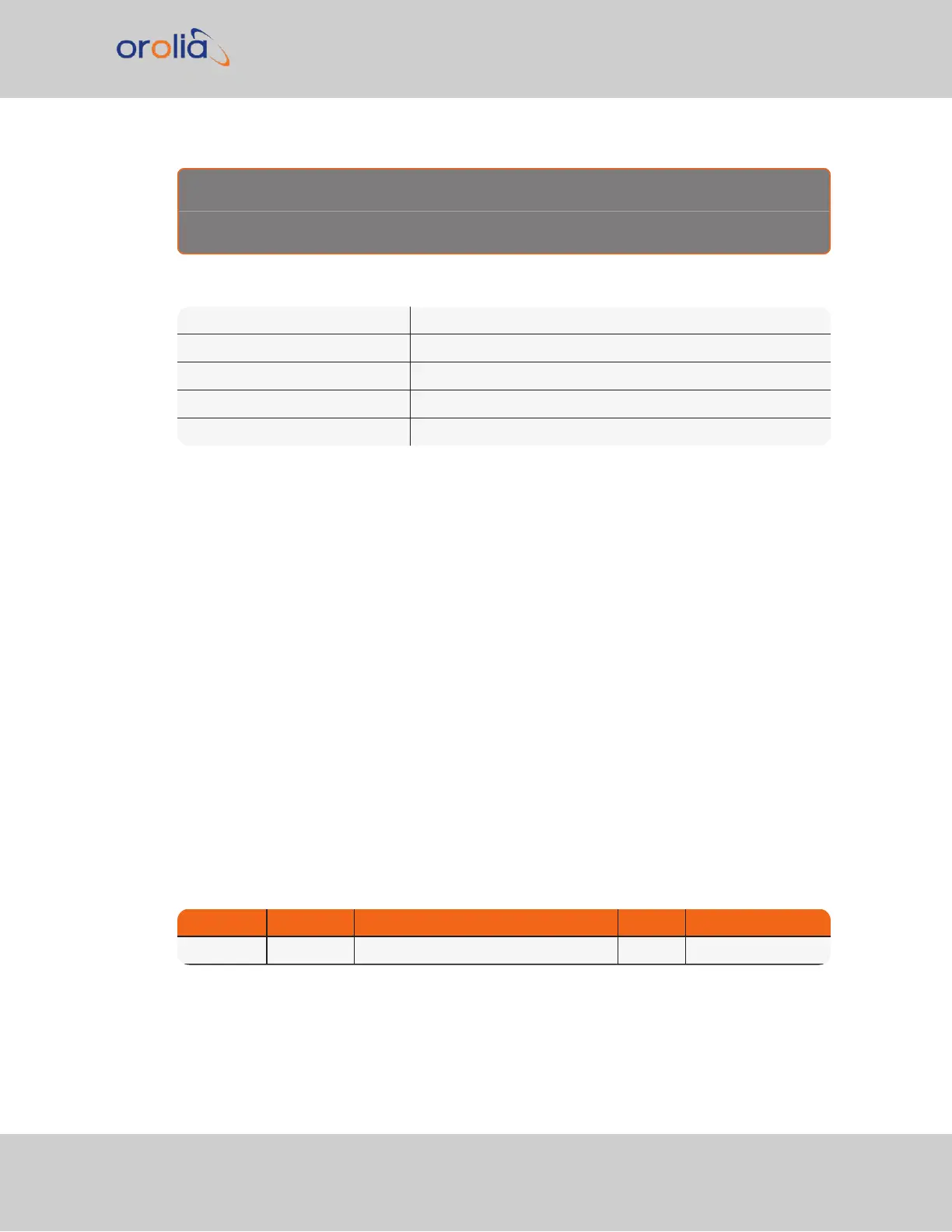E x a m p l e m e s s a g e :
$GPZDA,HHMMSS.00,DD,MM,YYYY,XX,YY*CC
Where:
HHMMSS.00 HrMinSec(UTC)
DD,MM,YYYY Day, Month, Year
XX Local zone hours -13…13
YY Local zone minutes 0…59
*CC Checksum
5.3.4 ASCII Output Settings
These settings may only be used if your hardware contains the legacy IMU VectorNav 300,
and your Multi I/O connector pinout is set to INS Out.
5.3.4.1 VNYPR
Output Type: Yaw, Pitch, Roll
Register ID: 8
Async Header: YPR
Access: Read Only
Comment: Attitude solution as yaw, pitch, and roll in degrees. The yaw, pitch, and roll is
given as a 3,2,1 Euler angle rotation sequence describing the orientation of the sensor with
respect to the inertial North East Down (NED) frame.
Size (Bytes): 12
Example Response: $VNRRG, 8, +006.271,+000.031, -002.000*66
Table 5-3:
VNYPR Settings
Offset Name Format Unit Description
0 Yaw float deg Yaw angle.
VersaSync User Manual 279
APPENDIX