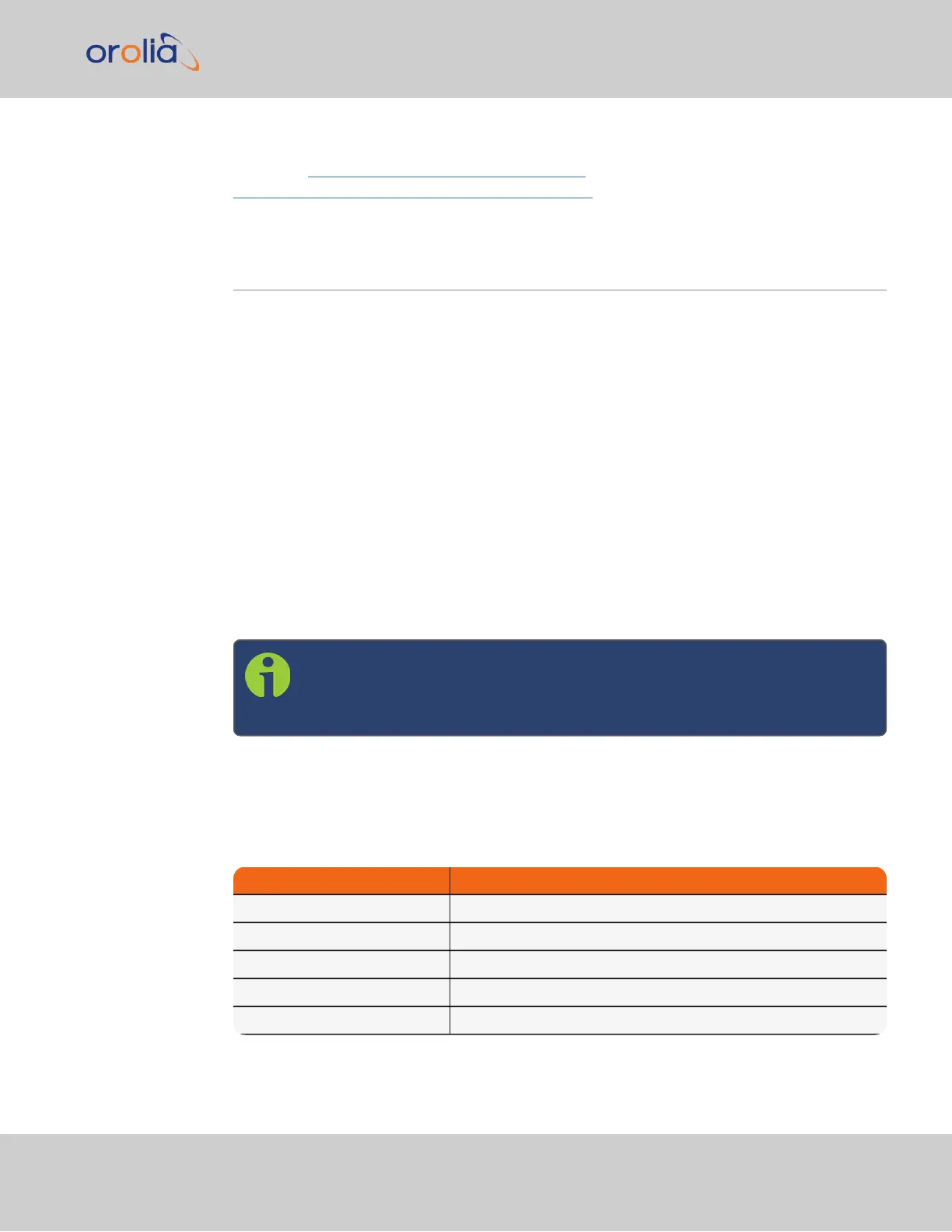Additional information about regional time zones and DST can be found on the following
web sites: http://www.worldtimeserver.com/,
http://webexhibits.org/daylightsaving/b.html.
3.3 Managing References
3.3.1 Input Reference Priorities
VersaSync can be synchronized to different time and frequency sources that are referred
to as Input References, or just References.
References can be a GNSS receiver, or other sources delivered into your VersaSync unit
via dedicated (mostly optional) inputs. It is also possible to enter a system time manually,
which VersaSync then can synchronize to.
In order for VersaSync to declare synchronization, it needs both a valid 1PPS, and Time ref-
erence.
The concept of Reference Priority allows the ranking of multiple references for redund-
ancy. This allows VersaSync to gracefully fall back upon a lower ranking 1PPS or Time ref-
erence without transitioning into Holdover, in case a reference becomes unavailable or
invalid. The priority order you assign to your available references typically is a function of
their accuracy and reliability.
Note: The References shown on your screen may look different from the
ones in the illustration below, depending on your VersaSync Time and Fre-
quency Synchronization System model and hardware configuration.
Each available type of Time and 1PPS input reference is assigned a human-readable name
or “title” that is used in the Reference Priority table, indicating the type of reference. The
reference titles are listed in the following table:
Table 3-1:
Reference priority titles
Title Reference
ASCII Timecode ASCII serial timecode input
External 1PPS input External 1PPS input
Frequency External Frequency input
GNSS GNSS input
PTP PTP input
3.3 Managing References
CHAPTER 3 • VersaSync User Manual Rev. 7.0
153