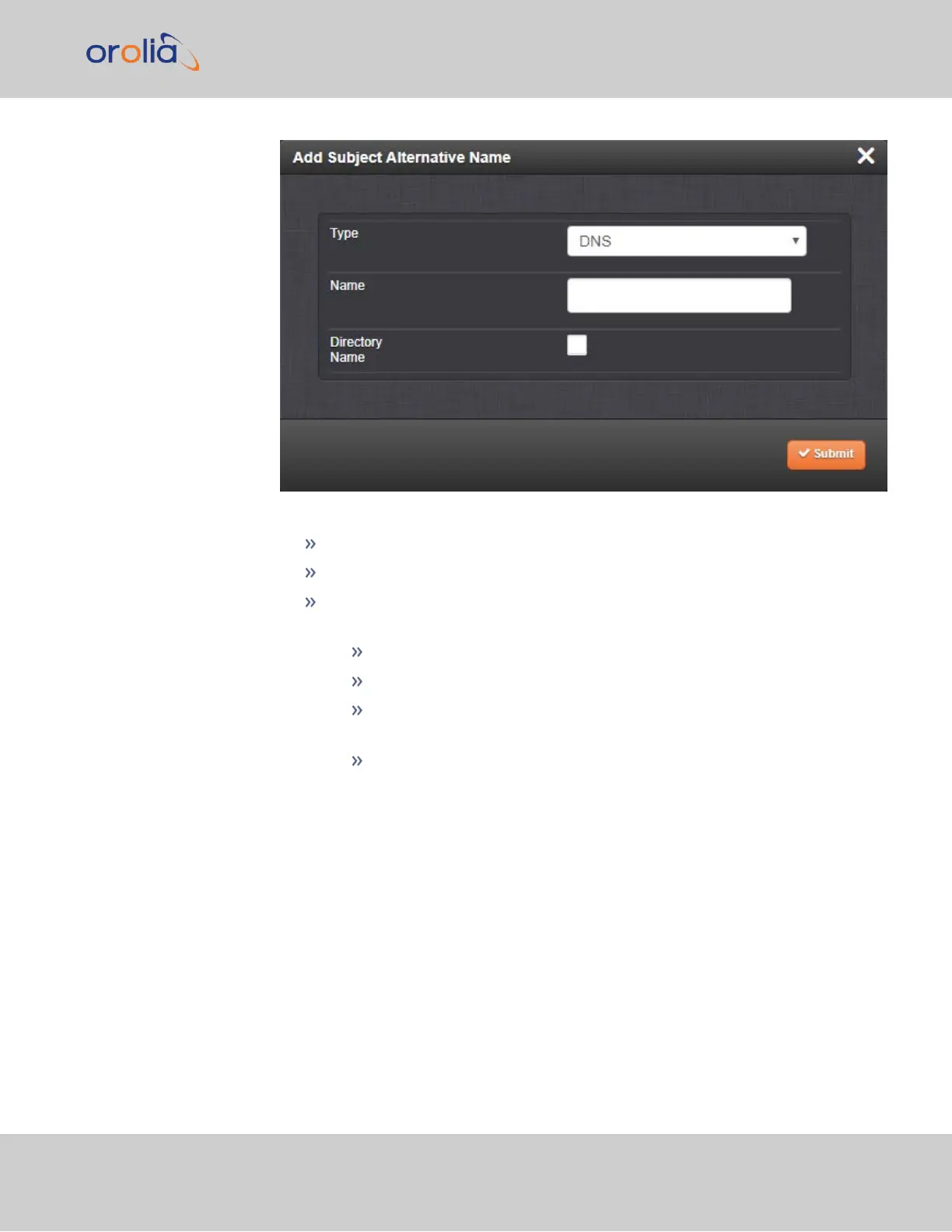3.
Fill in the available fields:
Type [DNS, IP, email, URI, RID, dirName]
Name
for Directory Subject Alternative Names ( dirName ), check the Directory
Name box, and additional optional fields will be available:
Two Letter Country Code: must match ISO-3166-1 value.
Organization name: name of orgainzation creating certificate.
Organizational Unit Name: The applicable subdivision of the organ-
ization creating the certificate.
Common name: The name of the host being authenticated. The Com-
mon Name field in the X.509 Certificate must match the host name, IP
address, or URL used to reach the host via HTTPS.
4.
After completing and submitting the form, view the Subject Alternative Name tab to
see existing entries. Existing Subject Alternative Names can be edited or deleted
from this window.
5.
After adding all the desired Subject Alternative Names, follow instructions for
"Creating an HTTPS Certificate Request" on page71.
2.8.5.6 Requesting an HTTPS Certificate
Before requesting an HTTPS Certificate from a third-party Certificate Authority, you need
to create a Certificate Request:
2.8 Configuring Network Settings
CHAPTER 2 • VersaSync User Manual Rev. 7.0
75