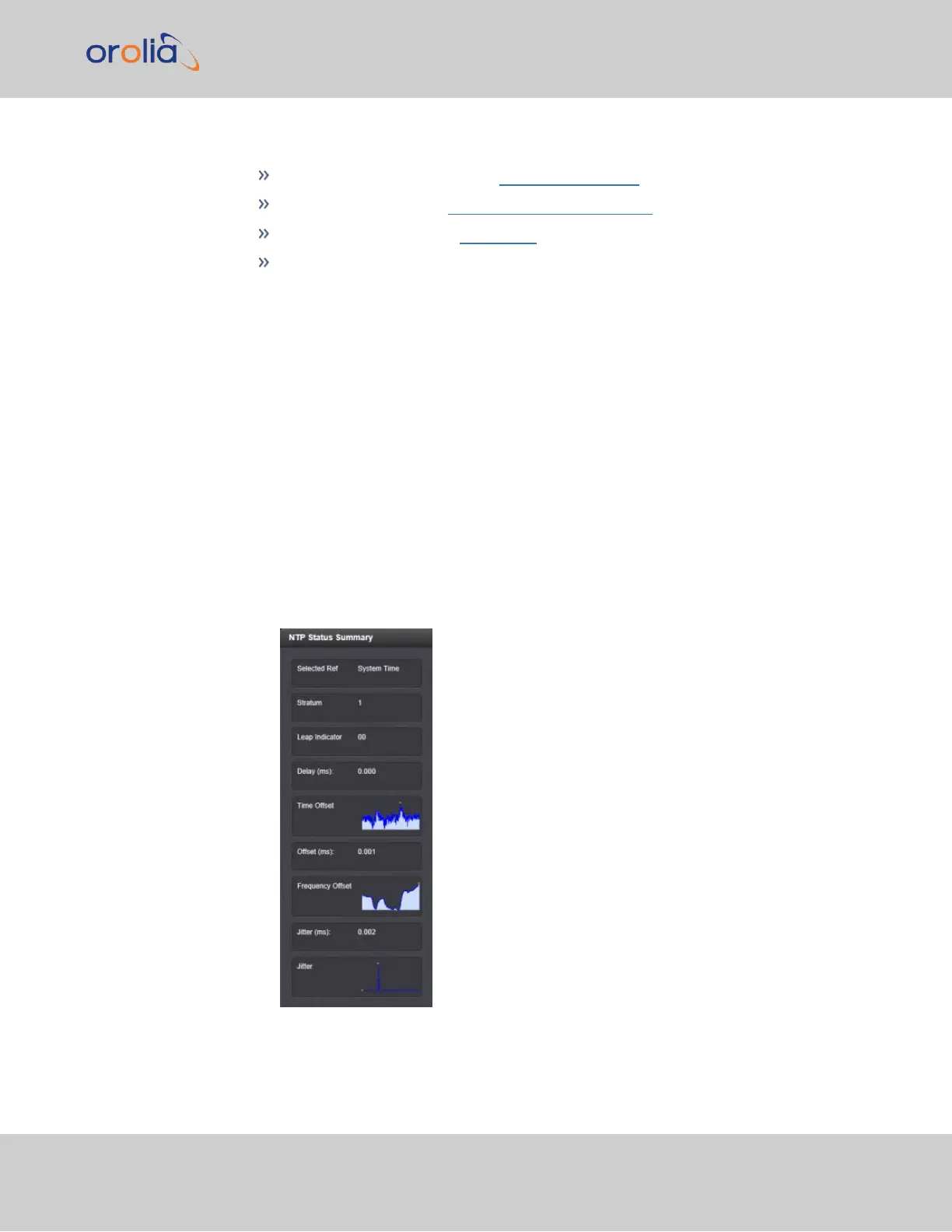internal timing. The following graphs plot key oscillator-relevant data over time::
Phase Error Magnitude: See 1PPS Phase Error
Frequency Error: See 10_MHz_Frequency_Error
Scaled DAC Value: See DAC Step
Oscillator Temperature, which has an effect on oscillator accuracy, and therefore
can be used to interpret oscillator performance.
You can zoom in on any of the graphs by grabbing the handles at either end and pulling
them inwards. The graph will focus in on the time interval you choose in real time.
Clicking on the Delete icon in the top-right hand corner will erase all current oscillator log
data.
Clicking on the Download arrow icon will download the latest oscillator log data as a .csv
file.
4.6.1.4 NTP Status Monitoring
VersaSync's NTP Status Summary provides a means to monitor NTP status and per-
formance parameters relevant to your VersaSync at a glance.
1.
To access the NTP Status Summary panel, navigate to MANAGEMENT >
NETWORK: NTP Setup.
2.
The NTP Status Summary panel is at the lower left of the screen. The panel con-
tains the following information:
4.6 Quality Management
CHAPTER 4 • VersaSync User Manual Rev. 7.0
237