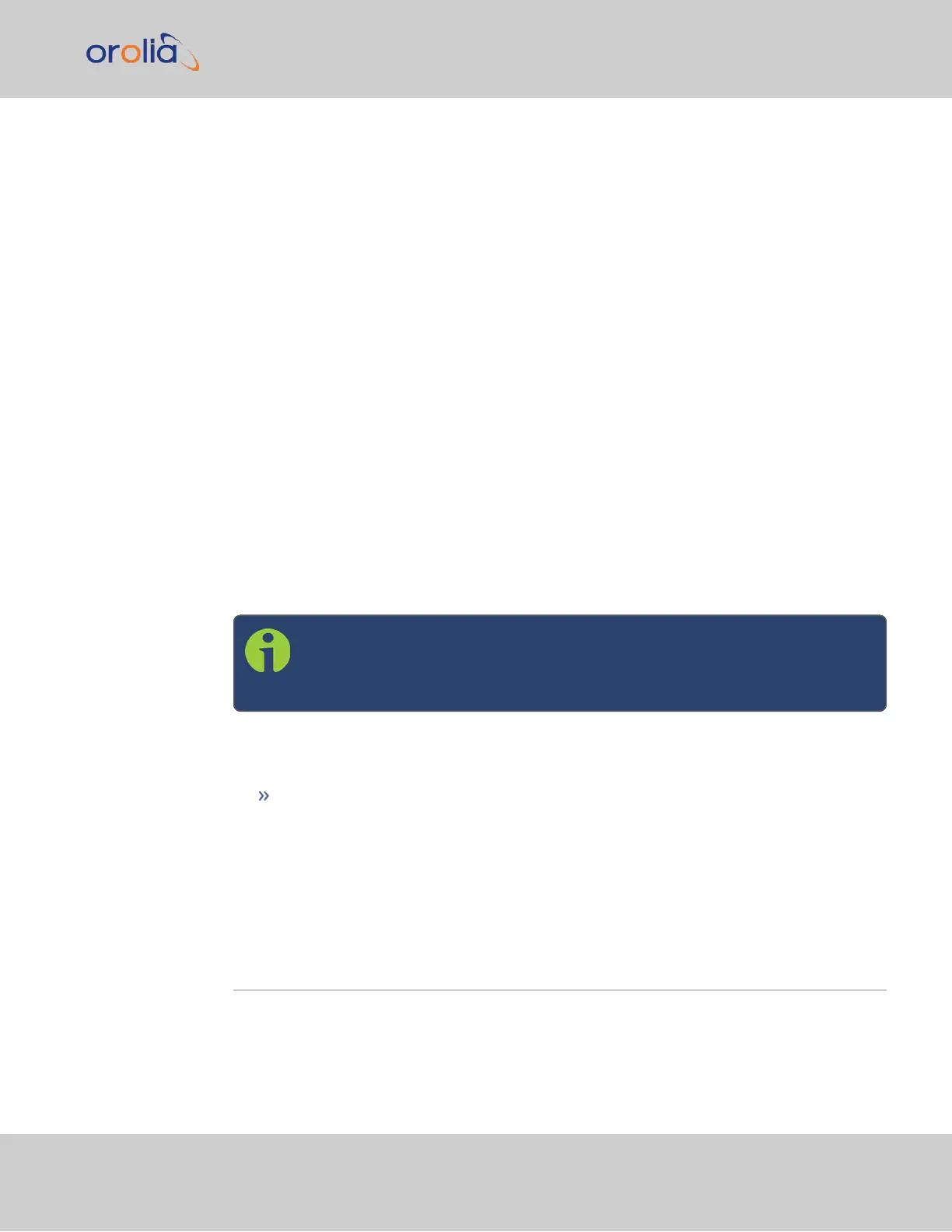2.5.1 Using Zeroconf
Connect to the Web UI of your VersaSync unit in these steps:
1.
Check the serial number label on the side of the unit, and write down the last 6 digits
of the MAC 0 address: e.g., "0C 00 19". Note that you will use the same MAC
address for either Ethernet port.
2.
Connect the VersaSync to a router on your LAN via the ETH connector (see "Initial
Network Setup" on page29).
3.
Connect the power supply to the VersaSync unit.
4.
On a connected computer, open your web browser and in the URL field type the fol-
lowing:
versasync-[xxxxxx].local/
where the [xxxxxx] of the hostname are the last six digits of the MAC0 address you
copied from the serial number label on the unit.
You should now be prompted for a username and password. The factory default cre-
dentials are:
Username: spadmin
Password: admin123
Note: If you do not have physical access to the unit, you can obtain the MAC
0 address by accessing VersaSync's CLI via the I/O connector USB port,
using e.g., the ifconfig command.
Once you logged into the VersaSync via zeroconf, you can retrieve the DHCP address for
future use:
Navigate to MANAGEMENT: NETWORK > Network Setup. In the Ports panel,
click on the information button next to each Ethernet port. The popup window will
display the assigned DCHP IP address for the selected port.
See "Setting up an IP Address" below or "Accessing the WebUI" on page32 for more
information.
2.6 Setting up an IP Address
In order for VersaSync to be accessible via your network, you need to assign an IP address
to VersaSync, as well as a subnet mask and gateway, unless you are using an address
assigned by a DHCP server.
2.6 Setting up an IP Address
CHAPTER 2 • VersaSync User Manual Rev. 7.0
35