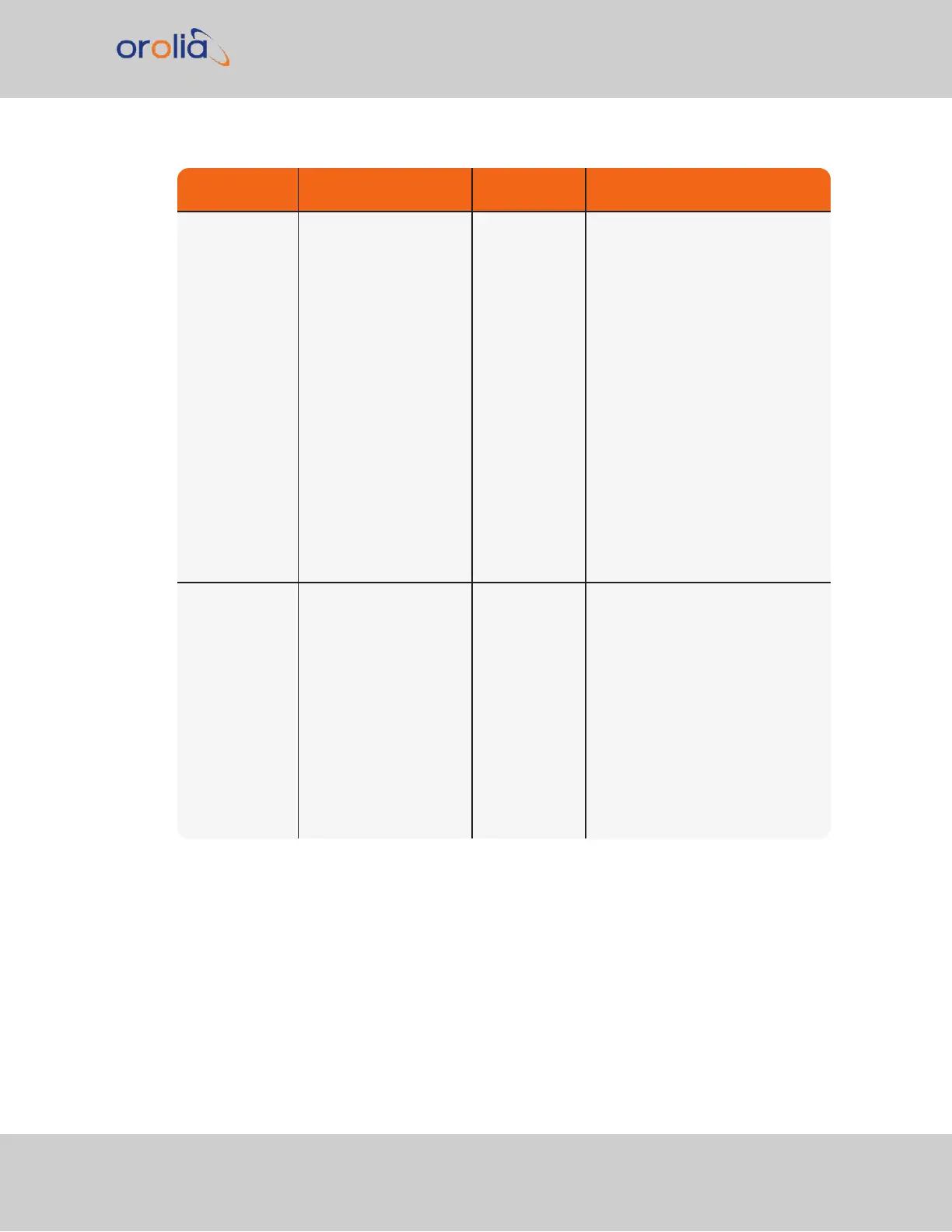Web UI Page loc-
ation
Current Status Indication Troubleshooting
MANAGEMENT/
NTP Setup page
NTP Status Sum-
mary panel
Stratum row
Stratum 15 NTP is not syn-
chronized to its
available input
references
(VersaSync
may have been
in Holdover
mode, but Hol-
dover has since
expired
without the
return of valid
inputs)
Note: If VersaSync was just recently
powered-up or rebooted and input
references are applied, no
troubleshooting may be necessary.
Allow at least 10-20 minutes for the
input references to be declared
valid and NTP to align to the System
Time (allow an additional 35-40
minutes for a new install with GNSS
input).
1. Verify in the Configure Reference
Priorities table that all available ref-
erences enabled. See
"Con-
figuring Input Reference
Priorities" on page154
.
2. Verify that the Reference Status
on the HOME page shows “OK”
(Green) for all available references.
3. Verify NTP is enabled and con-
figured correctly. See
"NTP Refer-
ence Configuration" on
page105
.
MANAGEMENT/
NETWORK page
Cannot login or access
the Web UI.
The following
error message
is displayed:
“Forbidden
You don’t have
permission to
access/ on this
server”
This message is displayed when any
value has been added to the Net-
work Access Rules table and your
PC is not listed in the table as an
Allow From IP address. To restore
access to the WebUI, either
1. Login from a PC that is listed as an
Allow From in this table; or
2. If it is unknown what PCs have
been listed in the Access table, per-
form an
unrestrict
command
to remove all entries from the Net-
work Access Rules table. This will
allow all PCs to be able to access the
WebUI.
5.1.5 Troubleshooting GNSS Reception