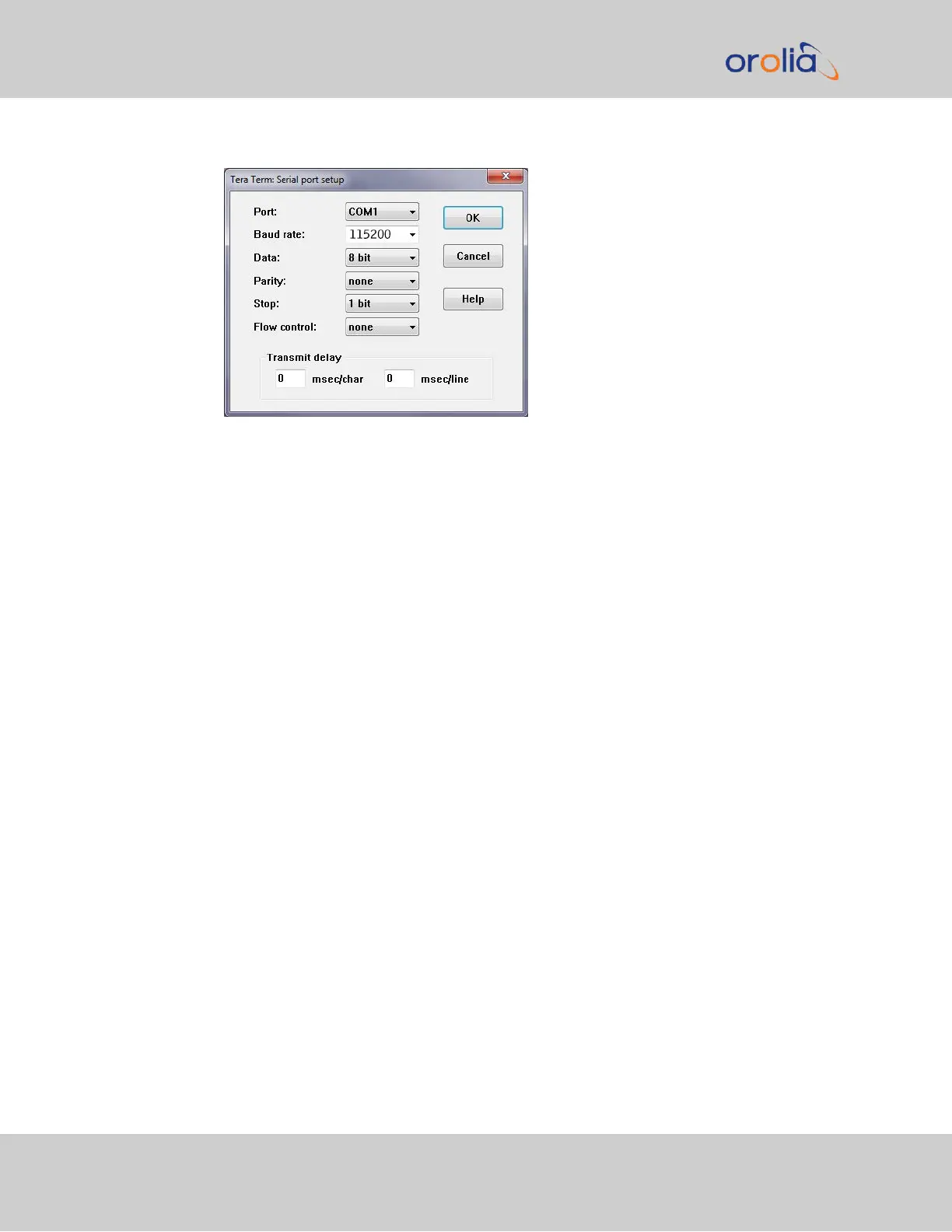3.
Depending on which network protocol you are using (SSH, Telnet), you will need to
enter authentication upon establishment of the connection either in a separate
authentication window, or the Terminal window: The default user name is spadmin,
and the password admin123.
4.
Using the Terminal window, you can now submit commands.
5.2.2 CLICommands
VersaSync features a suite of command-line interface (CLI) commands that can be used to
configure parameters and retrieve status information or log files via a remote connection,
using the telnet or ssh (if enabled) protocol.
This section includes a list of some of the supported commands.
Notes:
a.
The command “helpcli” will provide a list of all available commands and their syn-
tax (Note: Typing “help” will output bash shell help only and will not provide useful
information).
b.
You can scroll up or scroll down through the output by using the Page Up/Page
down keys, or the arrow keys.
c.
Type “q” (lower-case) to quit.
d.
Pressing the up/down keys scrolls through previously typed commands.
e.
Commands need to be typed in all lower-case letters.
272 VersaSync User Manual
APPENDIX