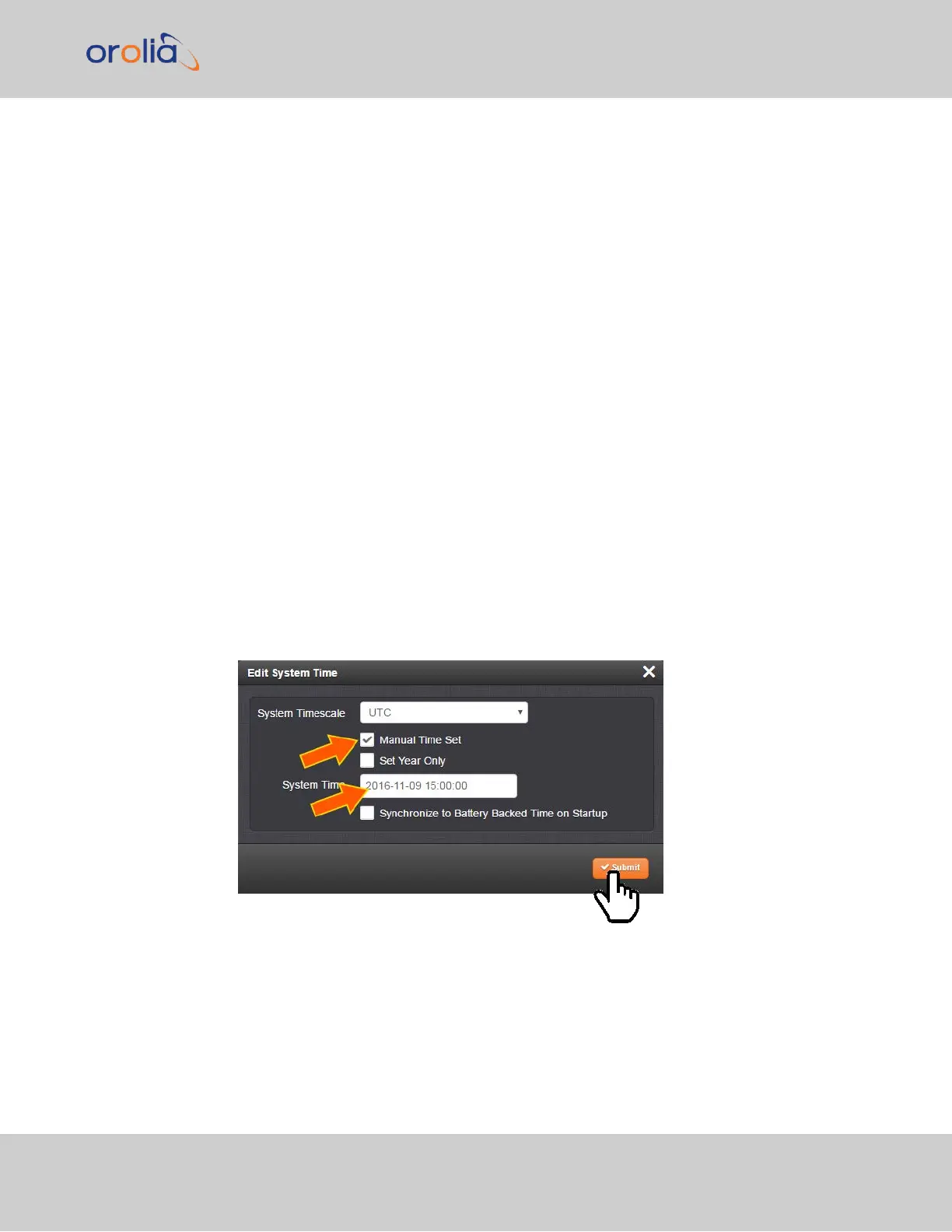The User/User reference is provided for the following use cases:
a.
No external references are available (yet), but you need a reference for testing or
setup purposes. This may be the case e.g., while waiting for a GNSS antenna to be
installed.
b.
No external references are required e.g., if VersaSync is used solely to synchronize
computers on a network, with no need for traceable UTC-based timing.
c.
To utilize a backup reference as soon as possible after a power cycle or reboot of
VersaSync, while waiting for the primary reference (e.g., GNSS) to become valid. To
this end, in the Edit System Time window, the checkbox Synchronize to Battery
Backed Time on Startup must be checked, AND the User/User reference is
assigned a reference priority number other than "1". Note that a Time jump and/or
1PPS jump are likely to happen once the primary reference becomes valid.
Combining a User Time reference with a non-User 1PPS reference or vice versa is not a
typical use case. Use the Local System reference instead, see "The "Local System"
Reference" on page157.
Built-in safety barrier
In order to "validate" (= green status lights) the User/User reference, the hand-set time
must be manually submitted every time after VersaSync reboots or resets, or after the Hol-
dover period has expired: In the Edit System Time window, the checkbox Manual Time
Set must be checked. The System Time displayed in the field below will become valid the
moment the Submit button is clicked.
See also below, "How long will the User/User reference be valid?": The notion of limiting
the validity of the User/User reference also serves as a safety feature.
How long will the User/User reference be valid?
Since the User/User reference does not qualify as a legitimate, traceable time, it becomes
3.3 Managing References
CHAPTER 3 • VersaSync User Manual Rev. 7.0
159