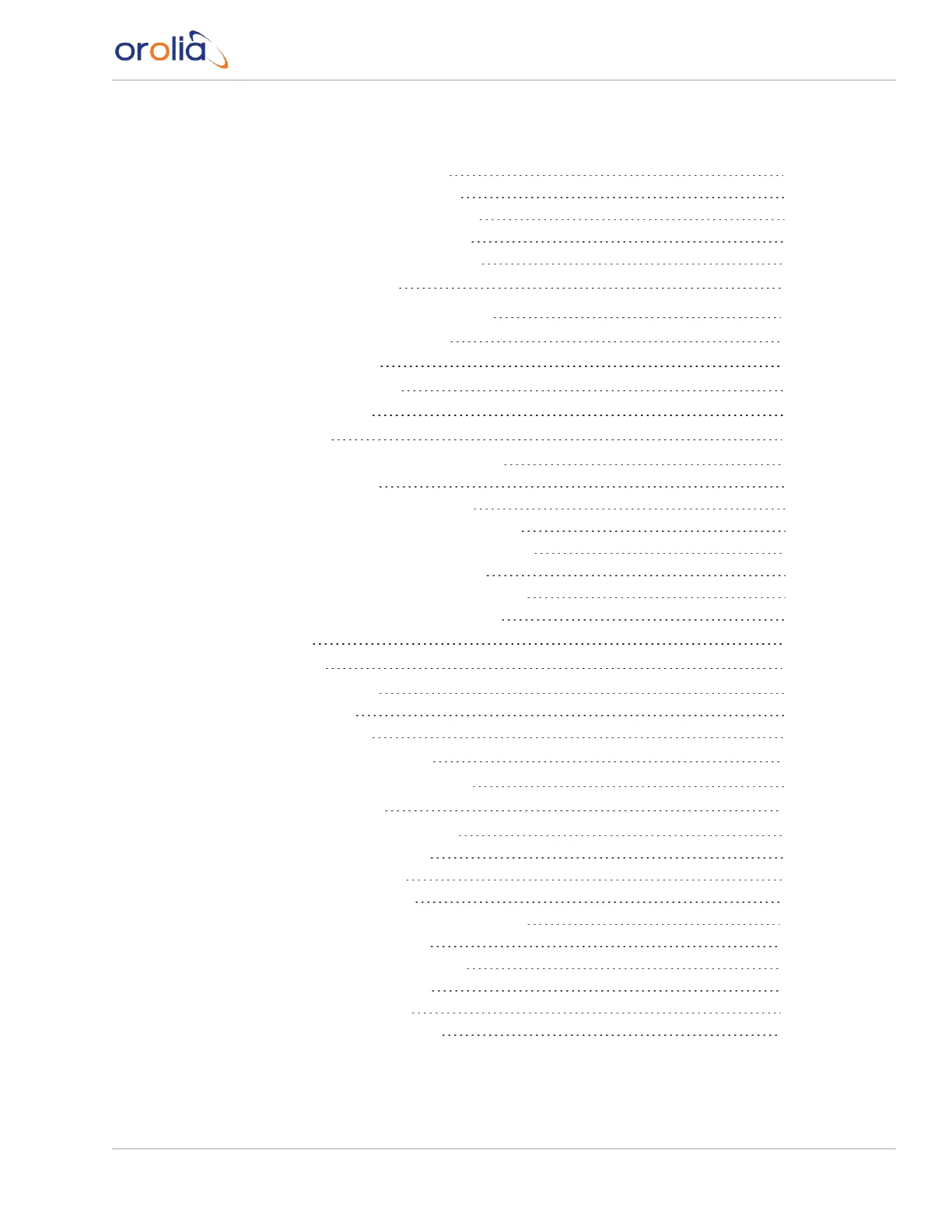2.7.4.3 Configuring an ASCII Input
49
2.7.4.4 Configuring an ASCII Output
51
2.7.4.5 Event Broadcast (ASCII Output)
54
2.7.4.6 Configuring a HaveQuick Input
57
2.7.4.7 Configuring a HaveQuick Output
59
2.7.5 Signature Control
60
2.8 Configuring Network Settings
62
2.8.1 General Network Settings
63
2.8.2 Network Ports
64
2.8.3 Network Services
66
2.8.4 Access Rules
67
2.8.5 HTTPS
68
2.8.5.1 Accessing the HTTPS Setup Window
69
2.8.5.2 About HTTPS
70
2.8.5.3 Supported Certificate Formats
71
2.8.5.4 Creating an HTTPS Certificate Request
71
2.8.5.5 Adding HTTPS Subject Alternative Names
74
2.8.5.6 Requesting an HTTPS Certificate
75
2.8.5.7 Uploading an X.509 PEM Certificate Text
77
2.8.5.8 Uploading an HTTPS Certificate File
78
2.8.6 SSH
79
2.8.7 SNMP
86
2.8.7.1 SNMP V1/V2c
90
2.8.7.2 SNMP V3
92
2.8.7.3 SNMP Traps
94
2.8.8 System Time Message
96
2.8.8.1 System Time Message Format
97
2.8.9 Configure NTP
98
2.8.9.1 Checklist NTP Configuration
98
2.8.9.2 The NTP Setup Screen
99
2.8.9.3 Dis-/Enabling NTP
101
2.8.9.4 Viewing NTP Clients
102
2.8.9.5 Restoring the Default NTP Configuration
103
2.8.9.6 NTP Output Timescale
104
2.8.9.7 NTP Reference Configuration
105
2.8.9.8 NTP Servers and Peers
107
2.8.9.9 NTP Authentication
114
2.8.9.10 NTP Access Restrictions
123
VersaSync User Manual • TABLE OF CONTENTS
V