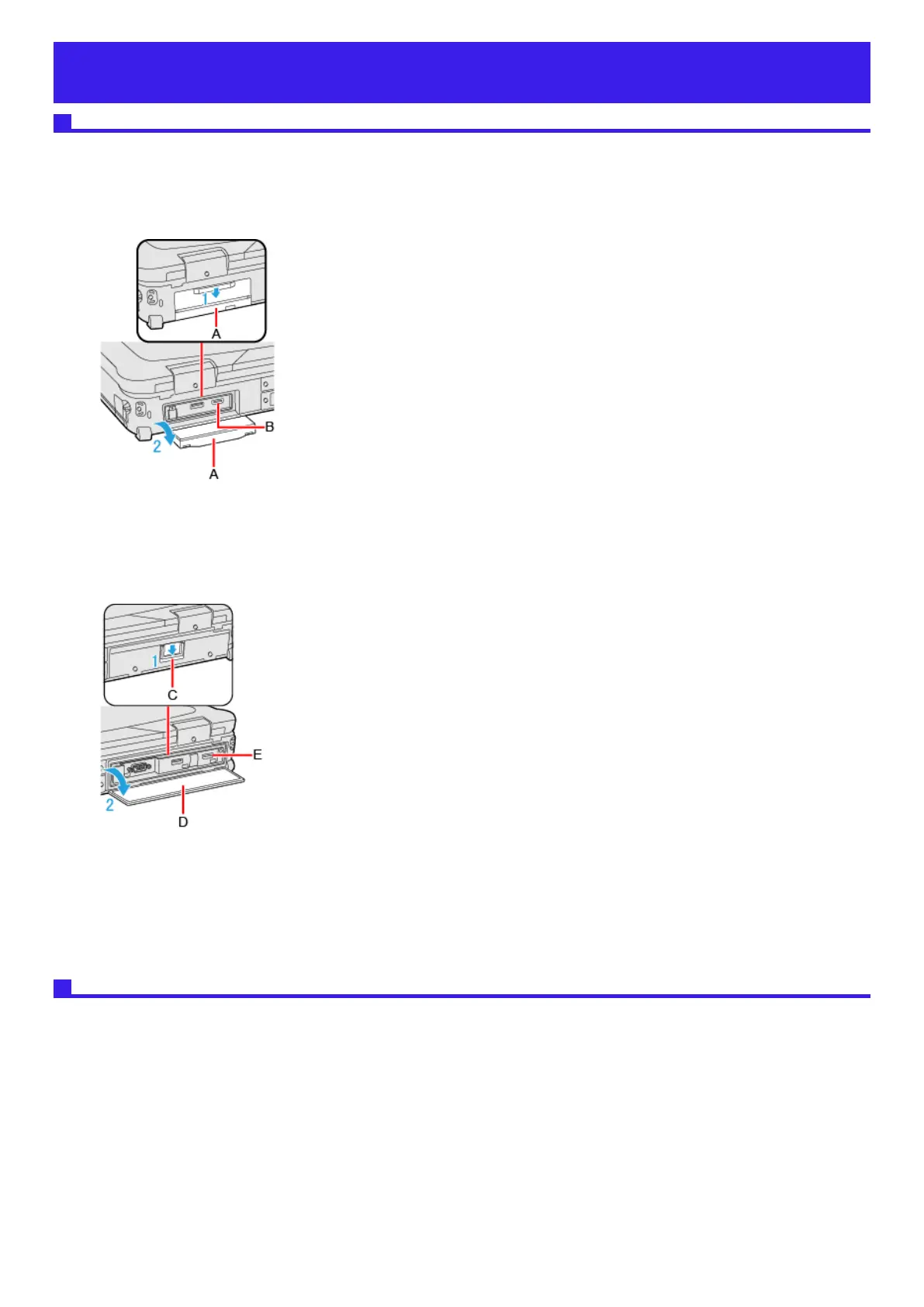External Display
HDMI Port
You can switch the output destination to an external HDMI display.
1. Slide the cover (A) to the arrow direction.
2. Open the cover (A).
3. Connect the HDMI port (B) and the HDMI display using an HDMI cable.
<Only for model with 2nd HDMI port>
1. Slide the latch (C) to the arrow direction.
2. Open the cover (D).
3. Connect the HDMI port (E) and the HDMI display using an HDMI cable.
<Only when connected to port replicator>
You can switch the output destination to an external HDMI display.
Before switching the computer on, connect the HDMI display to the HDMI port and the AC adaptor to the DC-IN jack on the port replicator.
For further information of the connection with terminals, refer to “Port Replicator”.
VGA Port
<Only for model with VGA port>
You can switch the output destination to an external analog display.
1. Slide the latch (F) to the arrow direction.
2. Open the cover (G).
