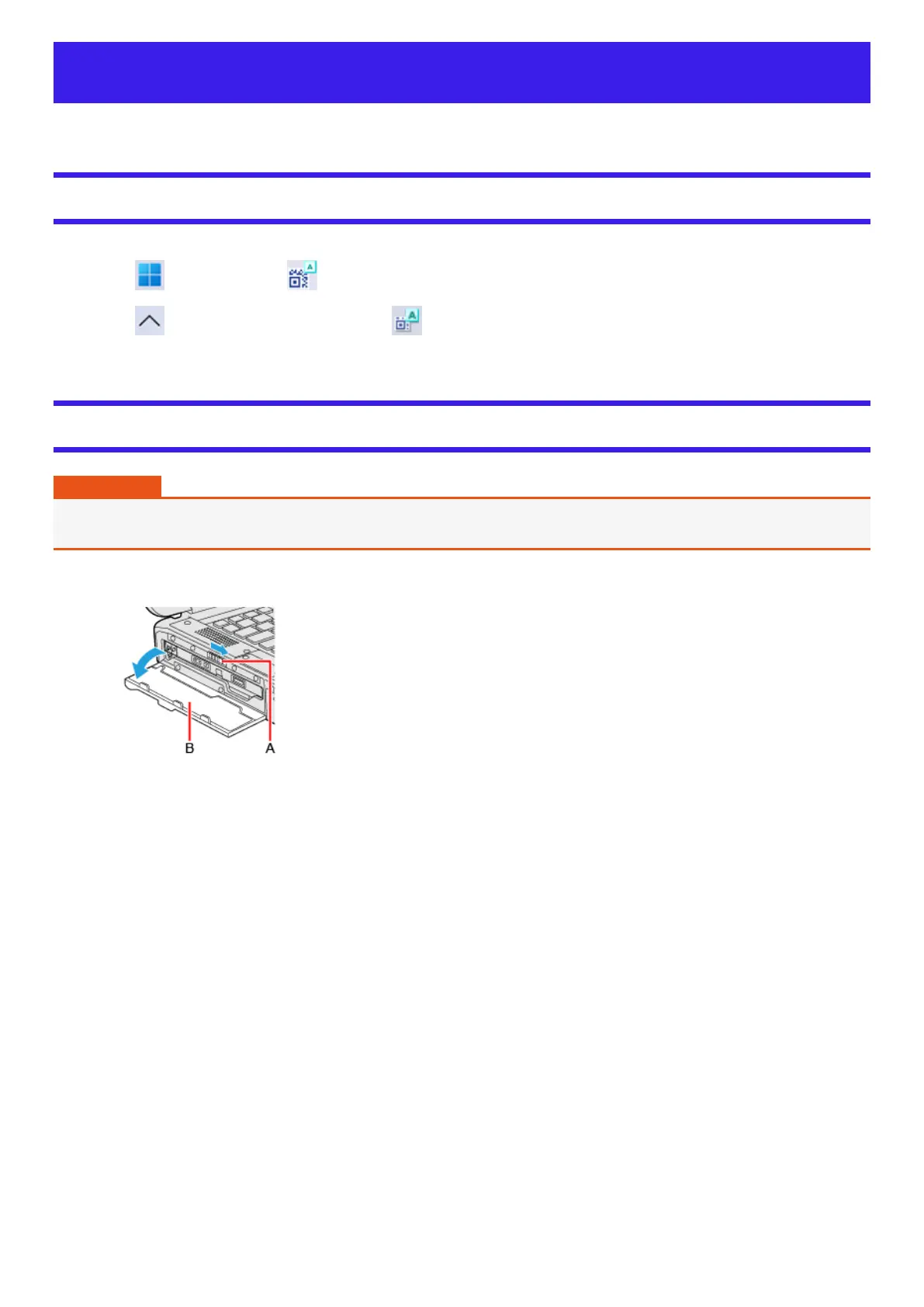Barcode Reader
<Only for model with Barcode Reader>
Preparation
<To make a BEEP sound when reading a barcode>
1.
Click (Start) - [All apps] - (Panasonic PC 2D Barcode Key Emulator).
2.
Click on the taskbar corner, and then click (Panasonic PC 2D Barcode Key Emulator) - [Connection to Barcode
(Always-On)].
Reading Barcodes
IMPORTANT
l
Do not look directly into the reading window.
DO NOT LOOK DIRECTLY AT THE BARCODE READER LIGHT.
1. While sliding the latch (A) to the arrow direction, open the cover (B).
2. Open the software for reading a barcode, and put the cursor on it.
3. Aim the Barcode Reader (C) at the barcode.
4. Press the button (D).
While the button is pressed, the Barcode Reader lights red to indicate the reading position.
After releasing the button, the Barcode Reader goes off after 8 seconds or when the barcode is read.
