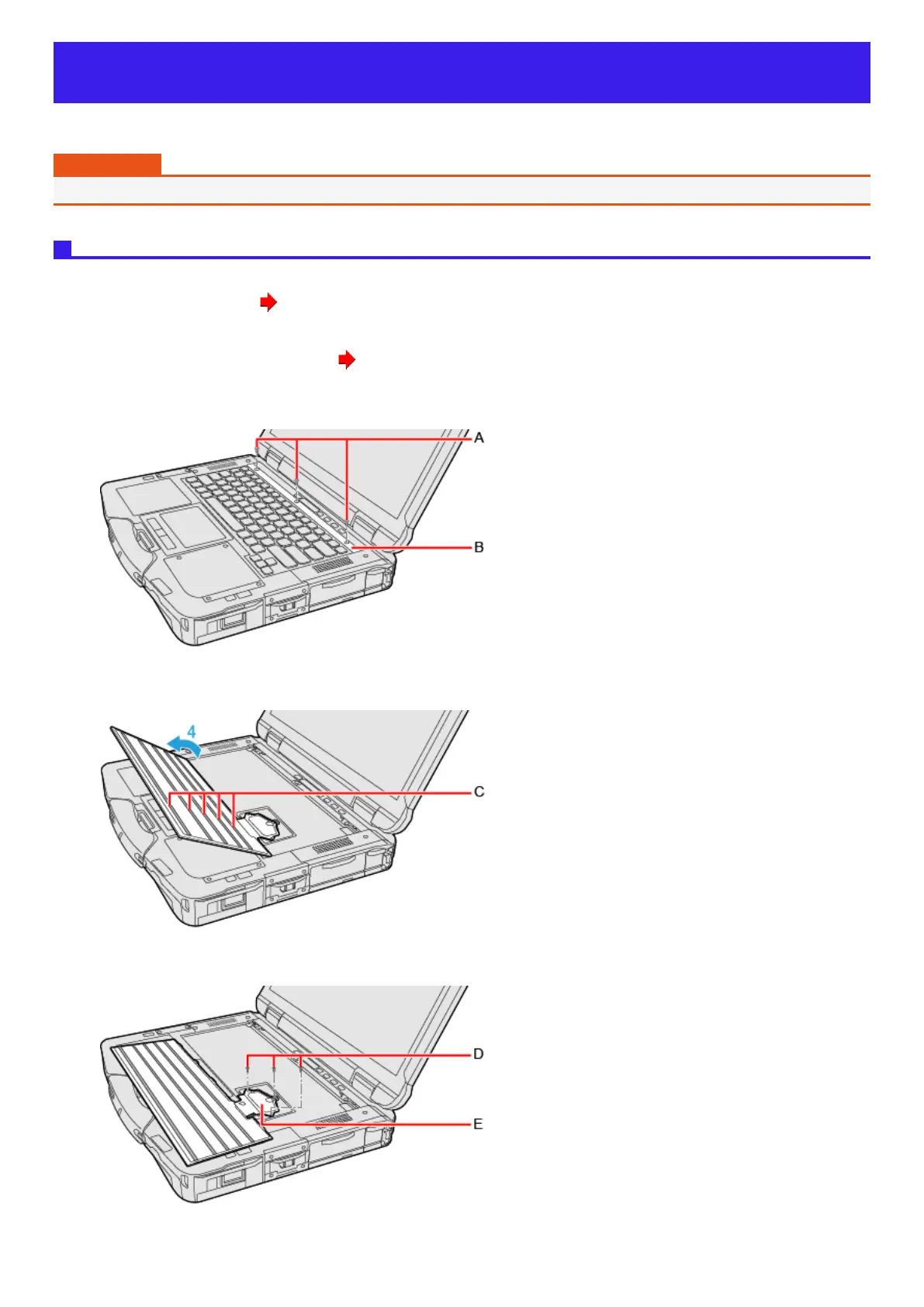Attaching/Detaching the keyboard
You can change to other language specific keyboard.
IMPORTANT
l
Be sure to turn off the computer before attaching or detaching the keyboard.
Attaching and detaching the keyboard
1. Turn off the computer and disconnect the AC adaptor.
2.
Remove the battery pack. ( Replacing the Battery Pack)
<When using second battery pack>
l
Remove the second battery pack. ( Replacing the Battery Pack)
3. Remove the screws (A) and the keyboard plate (B).
Use the PH 1 (PH #1) screwdriver.
4. Lift the keyboard from the screen side.
l
The back side of the keyboard is affixed a seals (C).
5. Remove the screws (D) and disconnect the stack type connector (E).
Use the PH 1 (PH #1) screwdriver.
