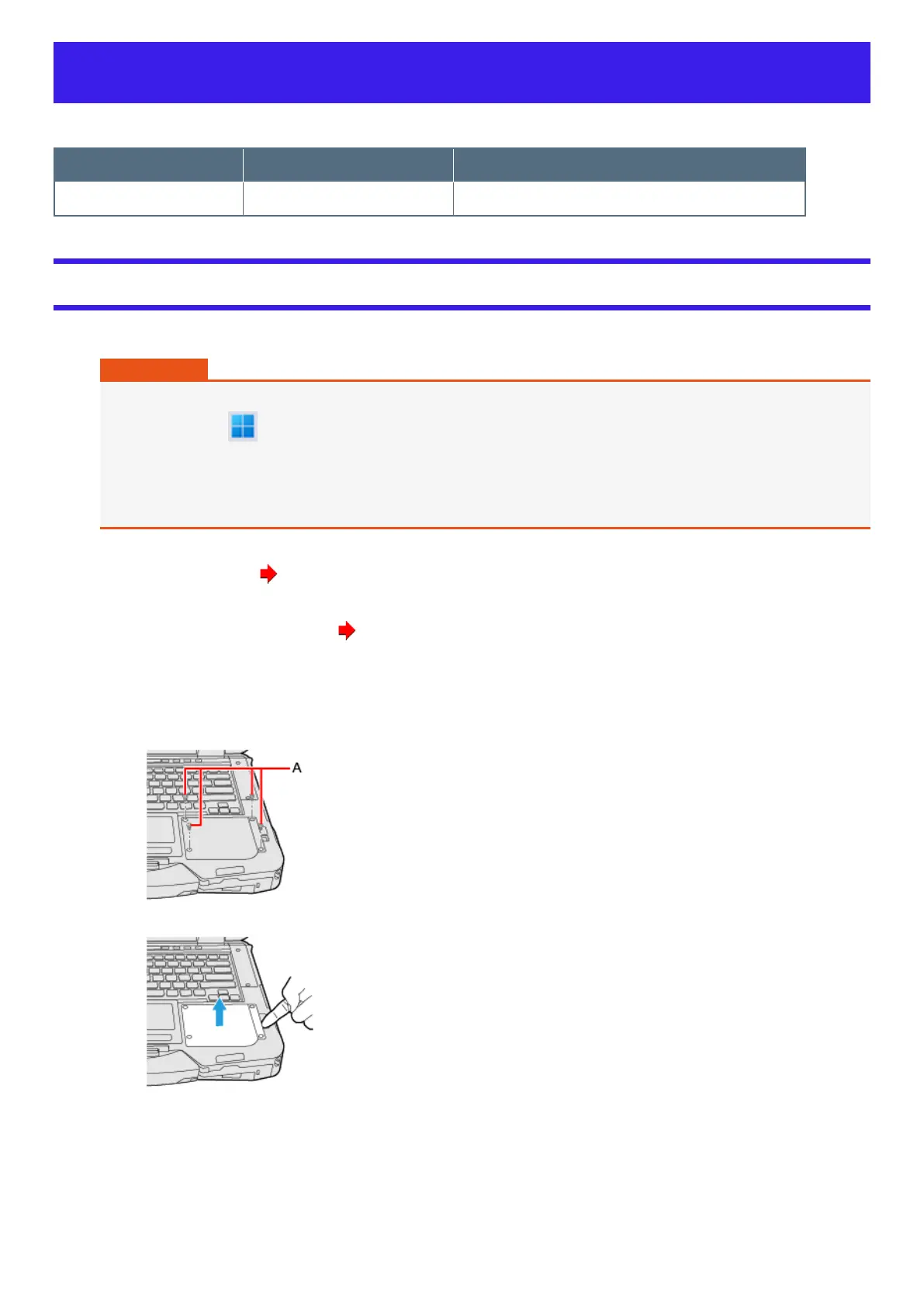Palm Rest Expansion Area
You can select from the following options.
FZ-VNF401 FZ-VFP401 FZ-VFP402
Contactless Smart Card Reader Fingerprint Reader (Windows Hello) Fingerprint Reader (Windows Hello, Multi User authentication)
Inserting an option to the palm rest expansion area
1. Turn off the computer and disconnect the AC adaptor.
IMPORTANT
l
We recommend that you turn off the computer completely the following.
1.
Click (Start) - [Settings] - [System] - [Recovery].
2. Click [Restart now] in “Advanced startup”.
3. Click [Restart now] on the “We’ll restart your device so save your work” screen.
4. Click [Turn off your PC].
2.
Remove the battery pack. ( Replacing the Battery Pack)
<When using second battery pack>
l
Remove the second battery pack. ( Replacing the Battery Pack)
3. Insert an option to the palm rest expansion area.
l
The dummy cover may have been inserted.
1. Remove the screws (A).
Use the PH 1 (PH #1) screwdriver.
2. Remove an option.
3. Insert an option until it securely fits the connector.
