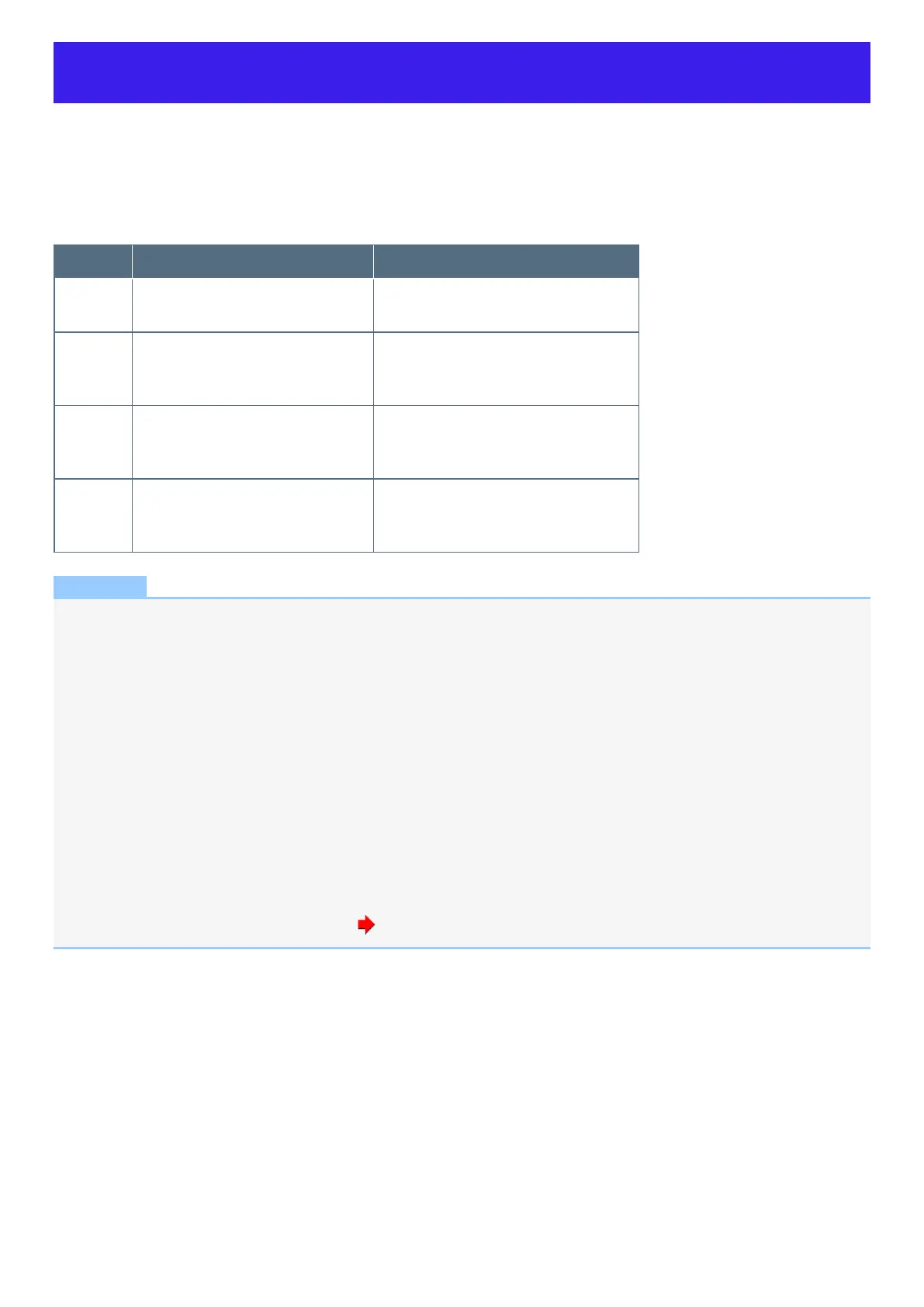Pass Through to External Antenna
<Only for model with External Antenna Connector>
This computer can utilize up to 4 external antenna signals such as wireless WAN that are passed through to the computer.
When [Wireless Antenna Switching] is set to [Auto] and the computer is connected to the vehicle dock, the external antenna signal passed through to
the computer will be used. By default, the setting is set to [PC(built-in)] and will utilize the signals from this computer.
The default settings are bolded on the table below:
Channel Only for model without dedicated GPS Only for model with dedicated GPS
Channel 1 WWAN-main
NONE
WWAN-main
NONE
Channel 2 WWAN-GPS
WWAN-aux
NONE
WWAN-aux
Dedicated GPS
NONE
Channel 3 WWAN-3rd
WWAN-aux
NONE
WWAN-3rd
WWAN-aux
NONE
Channel 4 WWAN-4th
WLAN-main
NONE
WWAN-4th
WLAN-main
NONE
NOTE
l
Channels that are not connected to an external antenna need to be set to [NONE].
l
To use 2x2 MIMO, select [WWAN-main] for [Channel 1] and [WWAN-aux] for [Channel 3].
l
To use 4x4 MIMO, select [WWAN-main] for [Channel 1], [WWAN-aux] for [Channel 2], [WWAN-3rd] for [Channel 3], and [WWAN-
4th] for [Channel 4].
l
To use 2x2 or 4x4 MIMO, [WWAN-GPS] cannot be selected.
l
To use 4x4 MIMO, [Dedicated GPS] and [WLAN-main] cannot be selected.
l
To use GPS, select [WWAN-GPS] or [Dedicated GPS] for [Channel 2].
l
To use WLAN-main, select [WLAN-main] for [Channel 4].
l
The following antenna combinations cannot be selected at the same time.
l
[WWAN-aux] & [WWAN-GPS]
l
[WWAN-GPS] & [Dedicated GPS]
l
[WWAN-aux] for [Channel 3] can only be selected when [Channel 2] is set to [Dedicated GPS] or [NONE].
l
[WWAN-aux] for [Channel 2] can only be selected when [Channel 3] is set to [WWAN-3rd].
l
For more details, refer to the Setup Utility. ( Setup Utility)
