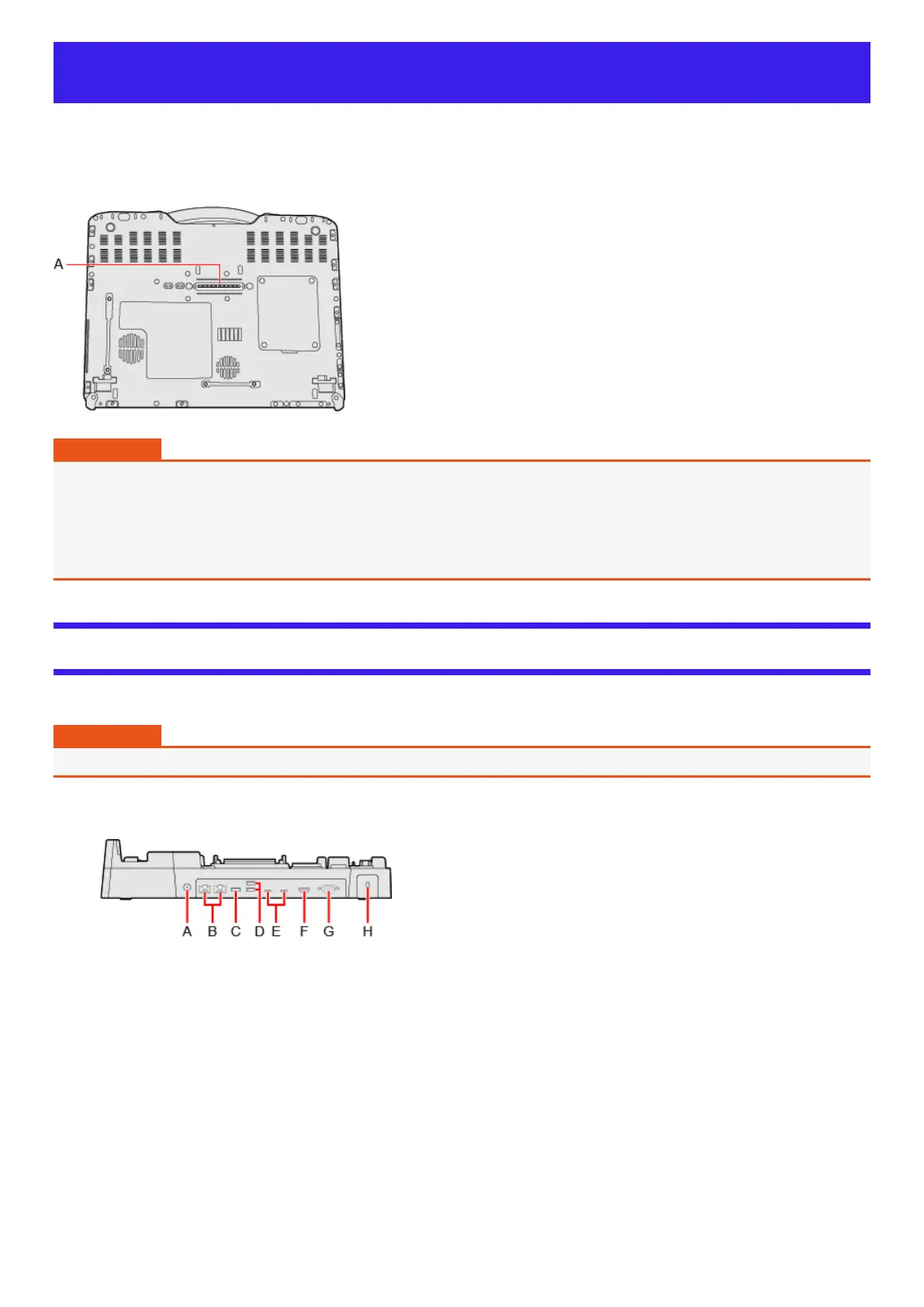Port Replicator
You can use an optional port replicator. This device frees you from being bothered by a lot of cable connections when you carry the computer. It also
allows you to connect various peripherals.
Connect the port replicator to the expansion bus connector (A) on the bottom of the computer.
Read the instruction manual of the port replicator before using.
IMPORTANT
l
Connect the AC adaptor always when using the port replicator.
l
The driver of the port replicator is preinstalled in the computer.
l
Connect or disconnect the port replicator while the computer power is turned off.
l
To boot the computer from a commercially available optical drive, be sure to connect the USB drive to the USB port on the
computer, not to the USB port on the port replicator.
Description of Parts
Read carefully this manual that described for each device when connecting each device to the port replicator.
IMPORTANT
l
Do not touch the expansion bus connector or pins of the port replicator.
<Rear>
A. DC-IN Jack
B. LAN Ports (2 ports)
C. USB 3.2 Gen 2 (Type-A) Port
D. USB 2.0 (Type-A) Ports (2 ports)
E. USB 3.2 Gen 2 Type-C Ports (2 ports)
l
The two USB Type-C ports support DisplayPort
™
Alternate Mode. When the two ports are connected, only one port can be used for
display output (The port closer to the HDMI terminal takes priority).
F. HDMI Port
Connect the HDMI compatible digital display.
