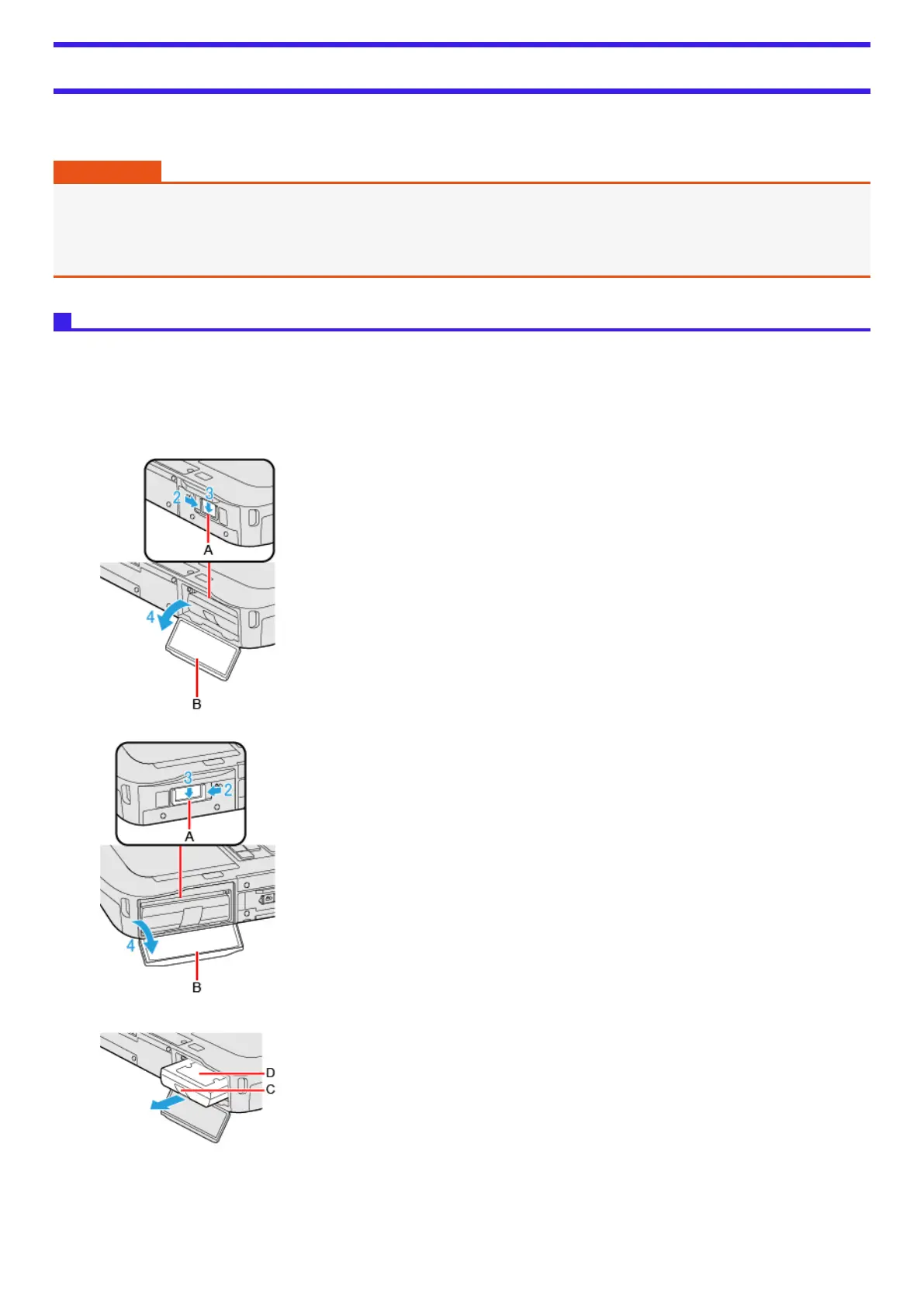Replacing the Battery Pack
The battery pack is a consumable item so the replacement will be necessary. If the battery operation time becomes noticeably short and not recovered
even after recalibrating the battery, replace with a new battery.
IMPORTANT
l
The battery pack is not charged when you first purchase it. Be sure to charge it before using for the first time. Charging starts
automatically when the AC adaptor is connected to the computer.
l
Use only the specified battery pack with your computer.
l
If the computer is wet, wipe them off and open the cover. Make sure to dry off the computer, replace/remove the battery pack.
When replacing the battery pack after turning off the computer
1. Turn off the computer.
Do not use the sleep function.
2. Slide the latch (A) to the arrow direction.
3. Slide the latch (A) down to unlock the cover.
4. Open the cover (B).
<When using second battery pack>
5. Pull the tab (C) to pull out the battery pack (D).
<When using second battery pack>
