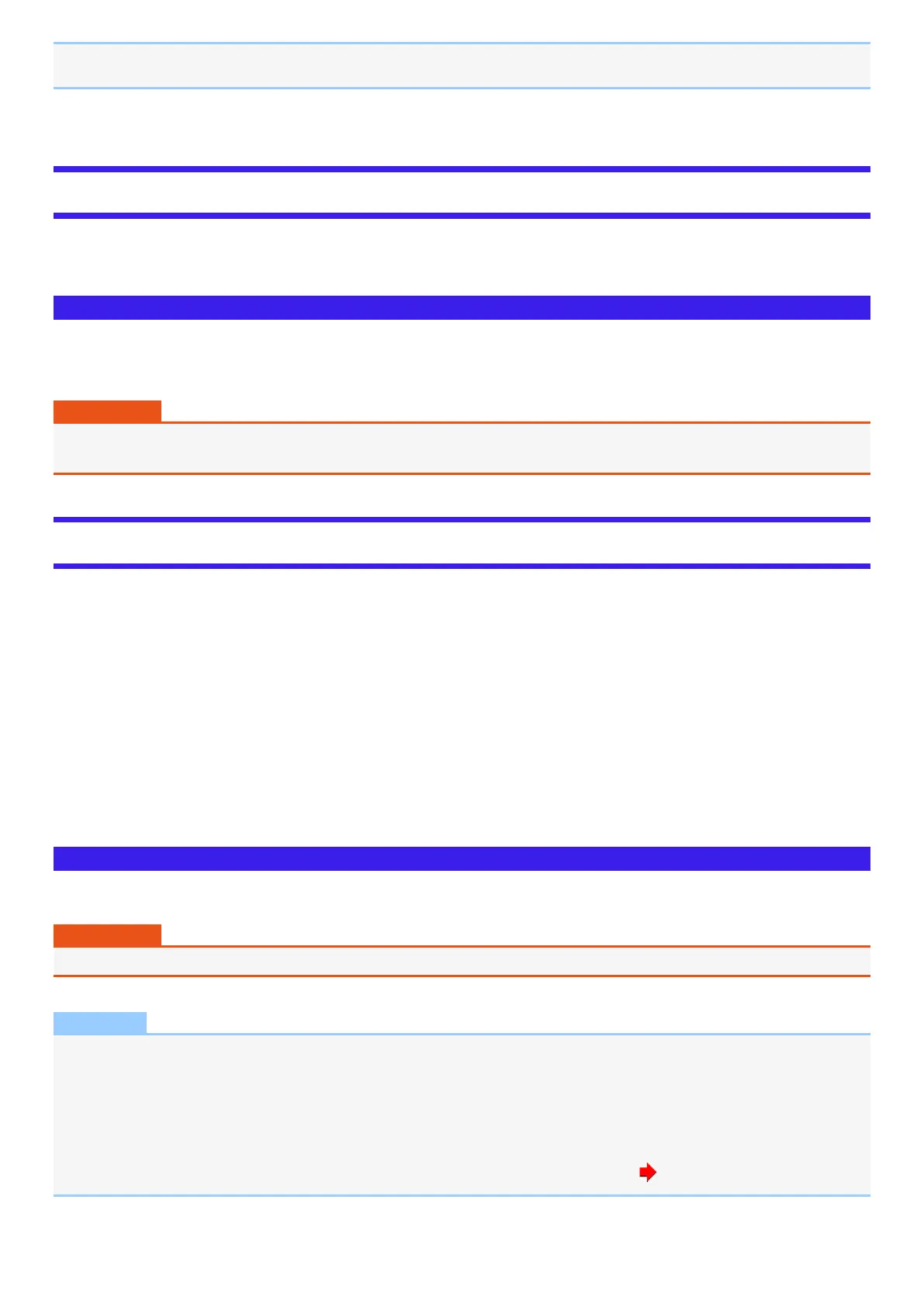l
If the computer enters sleep while an external keyboard or external mouse is connected, touching the external keyboard keys
or external mouse will resume the computer.
Charging USB Devices
The computer comes with a USB port to provide efficient charging to smart phones or portable devices that can use USB port charging.
This computer’s USB Type-C port allow USB devices to be charged efficiently even if the computer is turned off or in the sleep/hibernation state.
Charging with USB Type-C port
This computer can send a maximum power of 15 W.
The USB Type-C port enables charging even if the computer is turned off.
IMPORTANT
l
When using a USB Power Delivery-compatible device, use a cable that supports USB Power Delivery.
Depending on the cable, power may not be supplied to the connected device properly.
USB Power Delivery
Connect the USB device to the USB Type-C port.
USB Power Delivery is a standard that allows up to 100 W of power supply using a USB cable.
l
Power supply from USB Power Delivery-compatible devices to this computer:
The power can be supplied from USB Power Delivery-compatible devices with the following power supply capabilities.
Power ON or Modern standby: 85 W or more
Power OFF or Hibernation: 15 W or more
l
Power supply from this computer to USB Power Delivery-compatible devices:
Up to 15 W
l
Use a cable that supports USB Power Delivery.
It is recommended to use a cable that supports 5 A. When using a cable that does not support 5 A, this computer may not receive sufficient
power from USB Power Delivery-compatible devices.
Driving/Charging the computer using USB Power Delivery
The USB Type-C port of this computer supports the USB Power Delivery.
IMPORTANT
l
Connect a cable that supports USB Power Delivery.
NOTE
l
If the battery level is less than 5 %, the computer cannot be started up.
l
The following functions cannot be performed.
l
Updating firmware such as BIOS
l
Battery Recalibration
l
Create a Recovery Disc
l
If the battery indicator blinks orange or turns off, check the status of the battery indicator. ( Battery Indicator)
