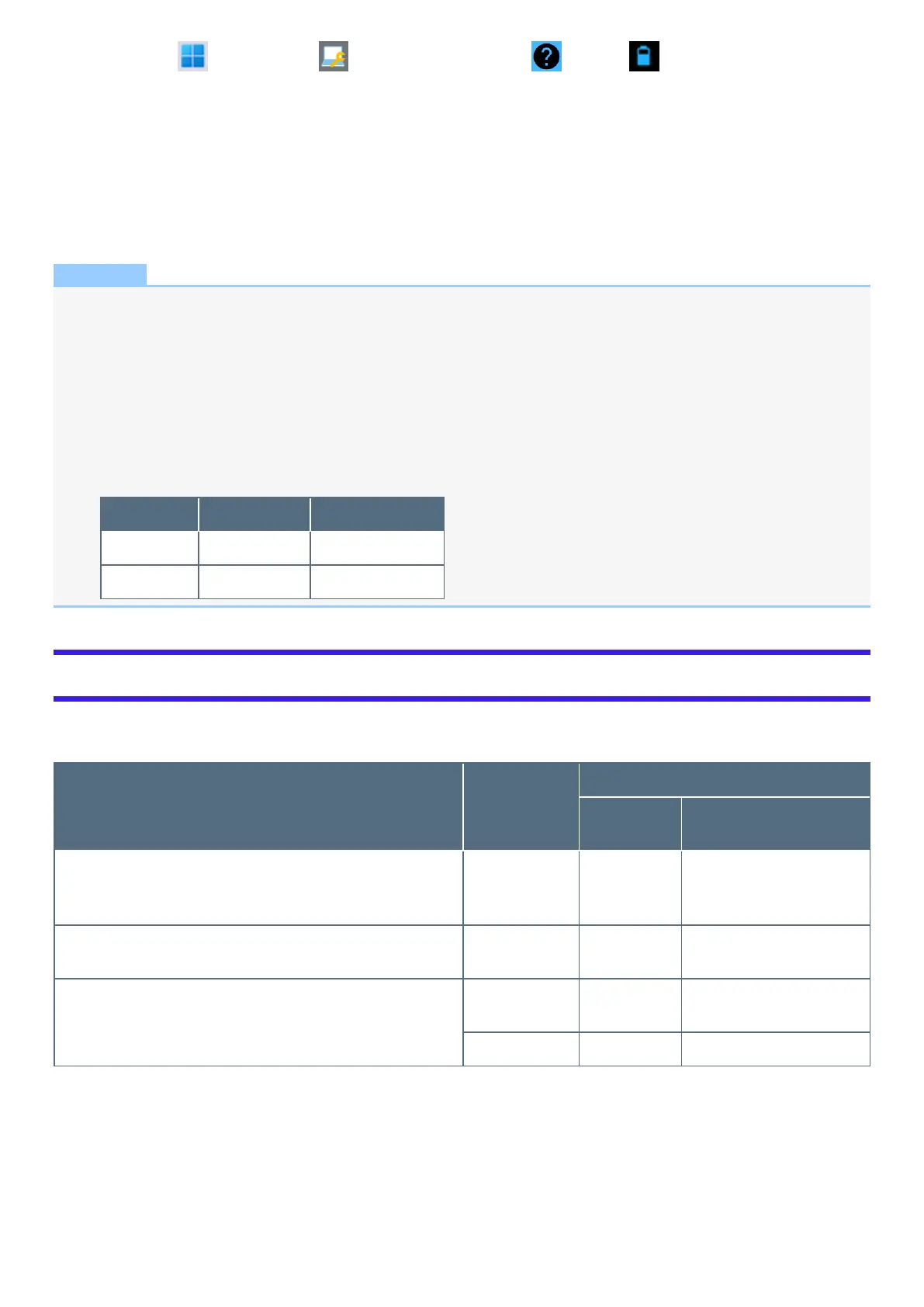1.
Click (Start) - [All apps] - (Panasonic PC Settings Utility) - (Support) - (Battery) - [Perform battery recal-
ibration].
2. Click [OK] on “Perform Battery Recalibration after shutting down Windows.” screen.
3. Click [OK] on “Windows will be shut down. OK?” screen.
4. Restart the computer, “Battery Recalibration Utility” is displayed.
5. Press ≪ Enter≫ .
6. When the confirmation message appears, select [Yes] and press ≪ Enter≫ .
After the battery recalibration is finished, normal charging starts.
NOTE
l
When this computer is driven by USB Power Delivery, the battery recalibration cannot be performed.
l
The temperature range should be 10 °C to 30 °C {50 °F to 86 °F}.
l
Frequent recalibration of the battery can degrade the battery. A caution message appears when the battery recalibration is per-
formed at the shorter interval than approximately a month. In this case, cancel the battery recalibration.
l
The battery recalibration may take a long time due to the large battery capacity. This is not a malfunction. (An expected approx-
imate recalibration time is displayed.)
l
If the computer is turned off during the battery recalibration (e.g., due to power failure, or accidental removal of the AC adaptor
and battery pack), the battery recalibration will not be completed.
l
<When performing “Battery Recalibration” after shutting down Windows>
Status Full charge Complete discharge
1 battery pack Approx. 3.0 hours Approx. 4.5 hours
2 battery packs Approx. 6.0 hours Approx. 9.0 hours
Battery duration
Note that the computer consumes electricity even when the computer power is off. If the battery pack is fully charged, the battery will fully discharge in
the following period of time:
Status
Power On by
LAN
Discharge period
Main Battery
Main Battery + Second Bat-
tery
In modern standby (sleep)
When entering into hibernation automatically after 16 hours (factory
default)
Deny Approx. 5
weeks
Approx. 10 weeks
In hibernation Deny Approx. 6
weeks
Approx. 12 weeks
When power is off Deny Approx. 6
weeks
Approx. 12 weeks
Allow Approx. 8 days Approx. 16 days
l
The battery duration while the USB port continuous charging function is not used.
l
The above value is the holding time at room temperature.
l
With the factory default power plan, the computer automatically enters the hibernation in 16 hours after it enters the modern standby (sleep)
state. This power plan is recommended.
l
The computer automatically enters the hibernation if the battery level becomes lower than 5 % in the modern standby (sleep) state.
l
Since the sleep mode of this computer supports the modern standby mode, the battery consumption in sleep mode is large. Connect the AC
adaptor before the battery level becomes zero.
