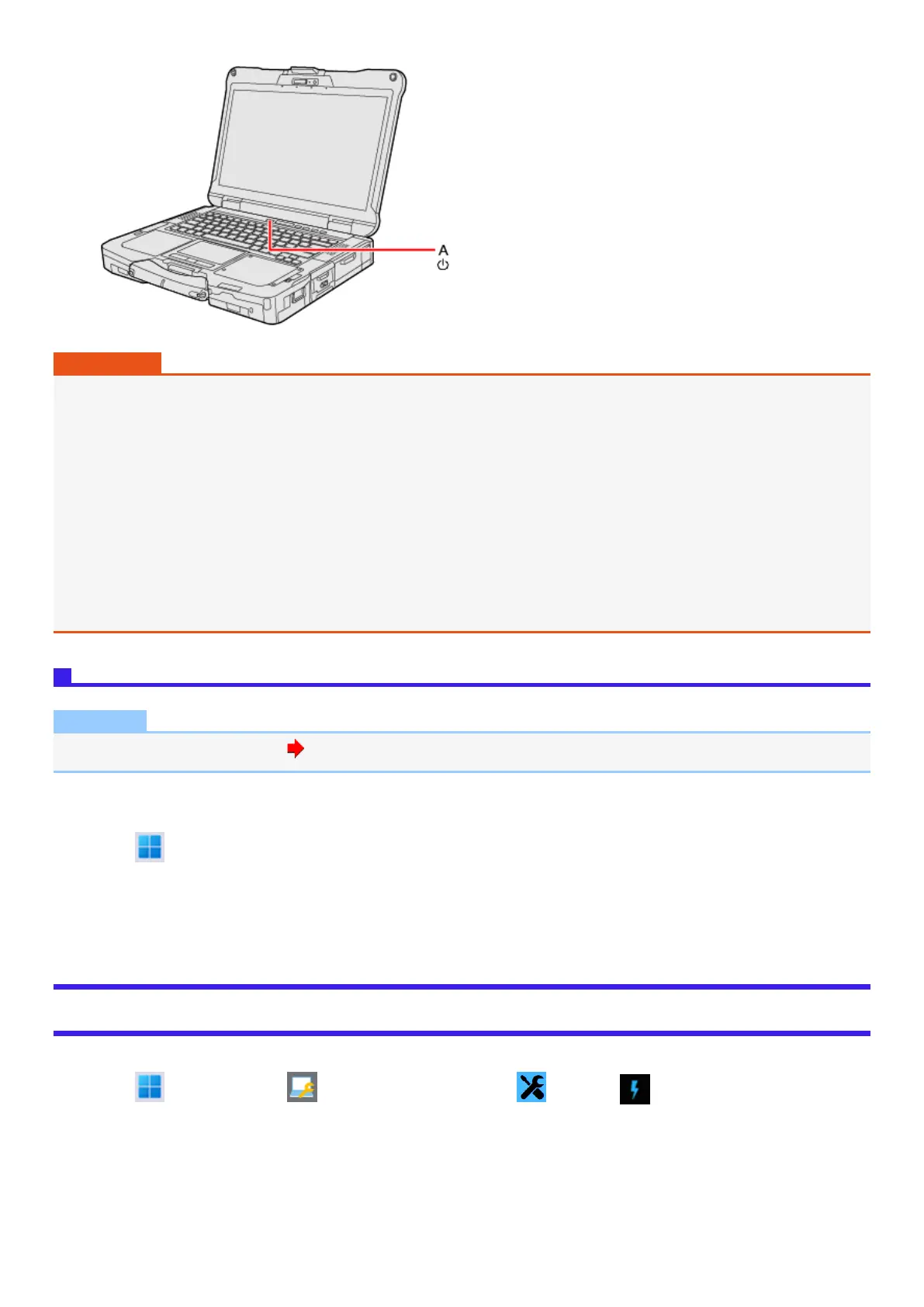l
Open the display.
IMPORTANT
l
Do not perform the following operations until resuming is complete. After the display is resumed, wait approximately 15
seconds (normally) or 60 seconds (when the computer is on a network).
l
Touch the keyboard, touchpad, touchscreen, programmable buttons or power switch.
l
Use an external mouse or other peripheral devices.
l
Connect or disconnect the AC adaptor.
l
Close or open the display.
l
Shut down or restart Windows.
l
Enter sleep or hibernation.
l
Insert and remove the microSD memory card.
l
If the computer enters sleep while an external keyboard or external mouse is connected, touching the external keyboard keys
or external mouse will resume the computer.
Setting the password input to resume from sleep or hibernation
NOTE
l
Set the password beforehand. ( Setting the Windows Password (Sign-in Options))
1. Sign in to Windows as an administrator.
2.
Click (Start) - [Settings].
3. Click [Accounts] - [Sign-in options].
4. Select the item in “If you’ve been away, when should Windows require you to sign in again?”.
l
When [Facial recognition (Windows Hello)] or [Fingerprint recognition (Windows Hello)] is set, this is fixed to [Every Time].
Ignition Mode
The power status can be switched by connecting or disconnecting the AC adaptor.
1.
Click (Start) - [All apps] - (Panasonic PC Settings Utility) - (Settings) - (Power Management).
2. Make the settings under “Ignition Mode”.
[Enable “Power on AC”]: The computer is turned on by connecting the AC adaptor.
[Enable “Power off AC”]: The computer switches to the set power status by disconnecting the AC adaptor.
