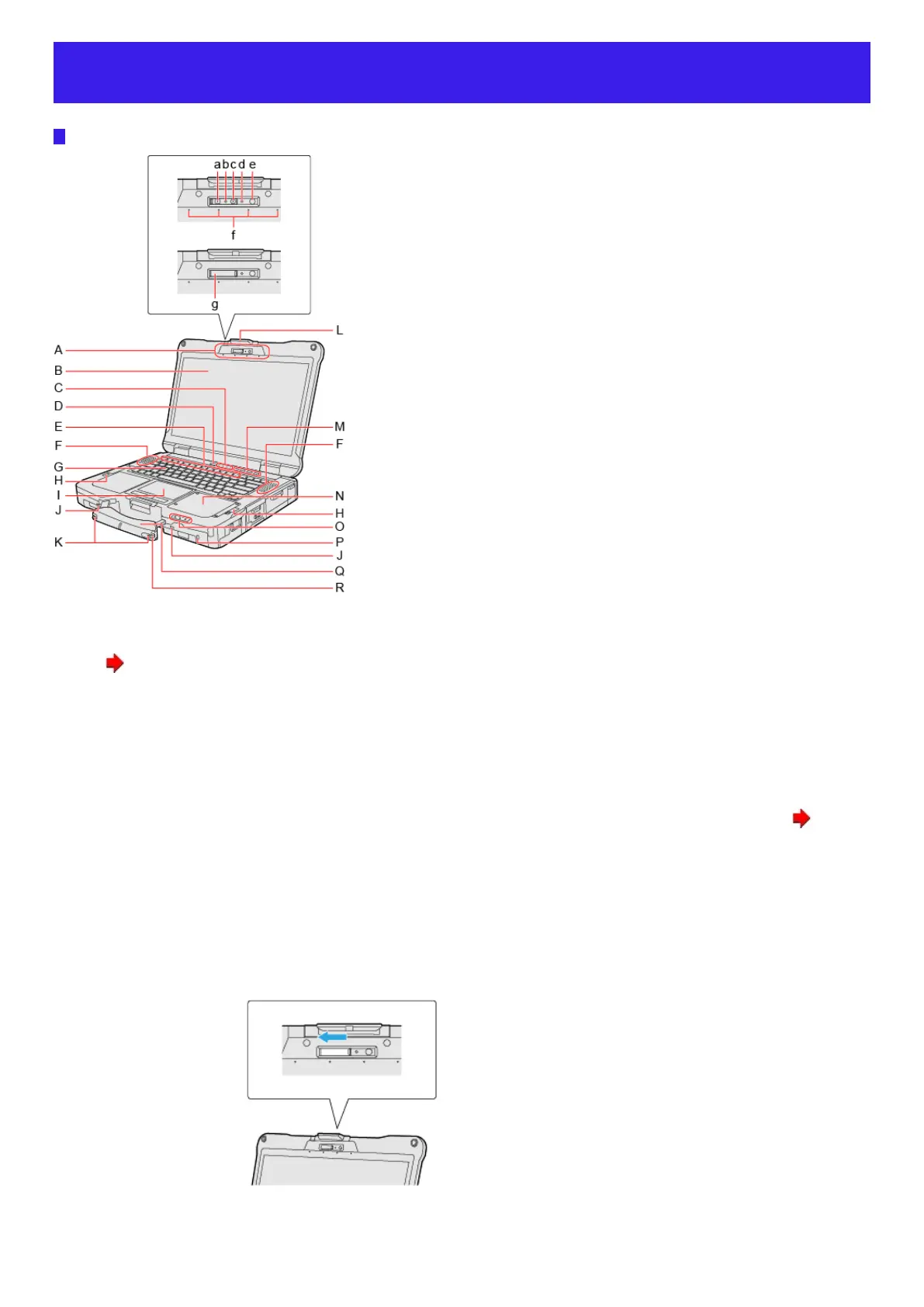Description of Parts
Front side
A. Camera
<Only for model with camera>
( Camera)
a. IR Camera
b. IR camera light (RED)
c. Camera Lens
d. Camera Indicator
e. Ambient Light Sensor
The ambient light sensor is equipped with an automatic brightness adjustment function that adjusts the display screen. ( About the
Ambient Light Sensor)
f. Microphone
g. Camera Cover
When using a camera, open the camera cover.
When opening and closing the camera cover, operate until it click to the secured position.
l
To open the camera cover
1. Slide the camera cover to the arrow direction.
