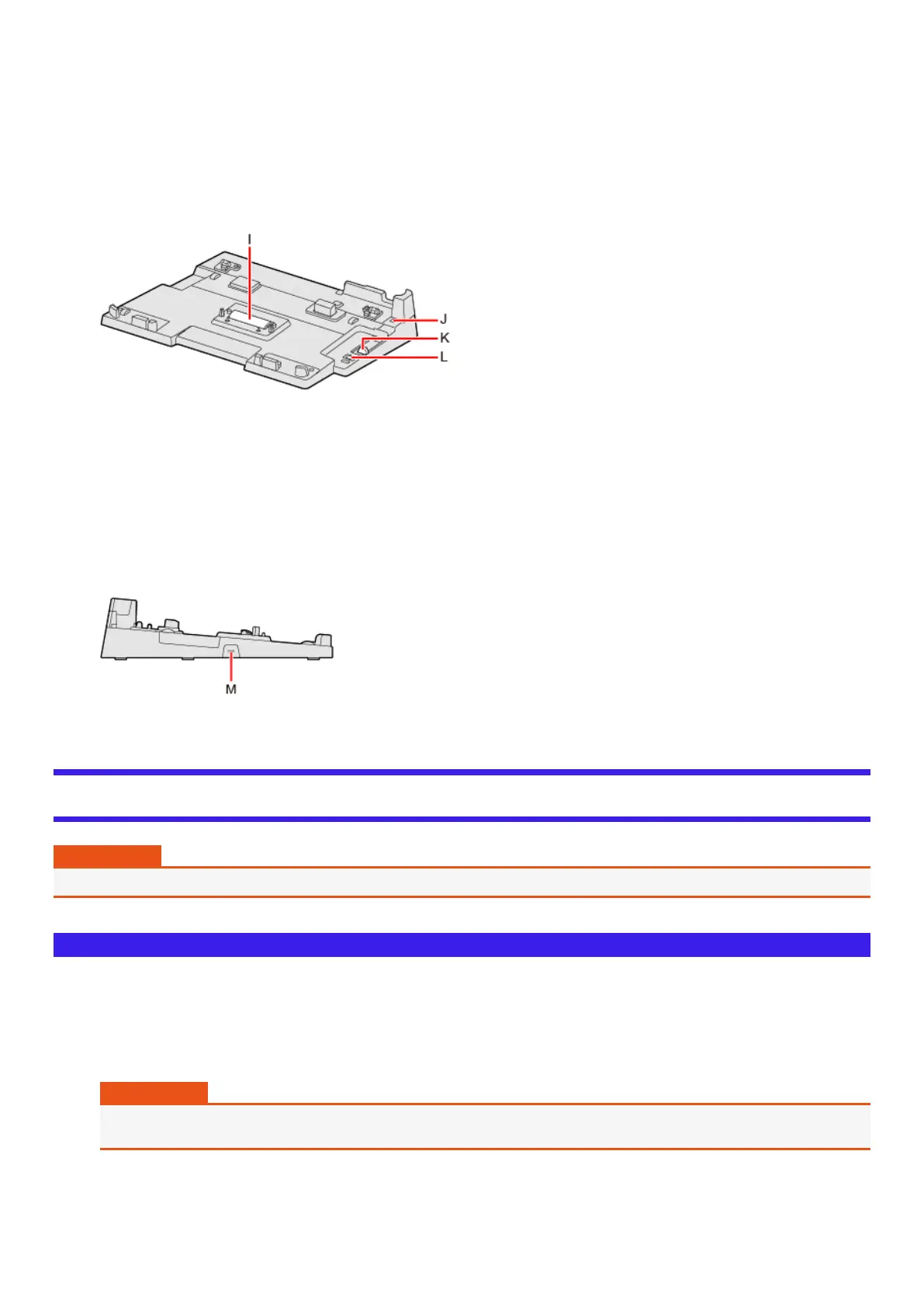l
It is not compatible with the analog display.
l
The display specifications of the maximum resolution, etc. that can be output differ according to the specifications of the device con-
nected. For details, refer to the specifications of the device connected.
G. Serial Port
H. Security Slot
A Kensington cable can be connected.
l
For more information, read the manual that comes with the cable.
<Front>
I. Expansion Bus Connector
This connects to the expansion bus connector on the bottom of the computer.
J. Dock/Undock Indicator
K. Lever
Slide the lever all the way back to release the computer.
L. Power Switch
This operates identically to the power switch on the computer.
<Left>
M. USB 2.0 Type-C Port
Connecting/Disconnecting the Computer
IMPORTANT
l
If an external display is connected to both the computer and port replicator, the computer may not be shut down properly.
Connecting
1. Turn off the computer.
2. Disconnect all the devices and cables and close the terminal cover and close the display.
3. Connect the AC adaptor to DC-IN jack of the port replicator.
Connect the AC cord to the AC adaptor, and connect to an AC outlet.
IMPORTANT
l
Refer to the OPERATING INSTRUCTIONS accompanying computer for information on proper handling of the AC
adaptor and AC cord.
4. Set firmly the front corners of the computer in the latches of the port replicator.
