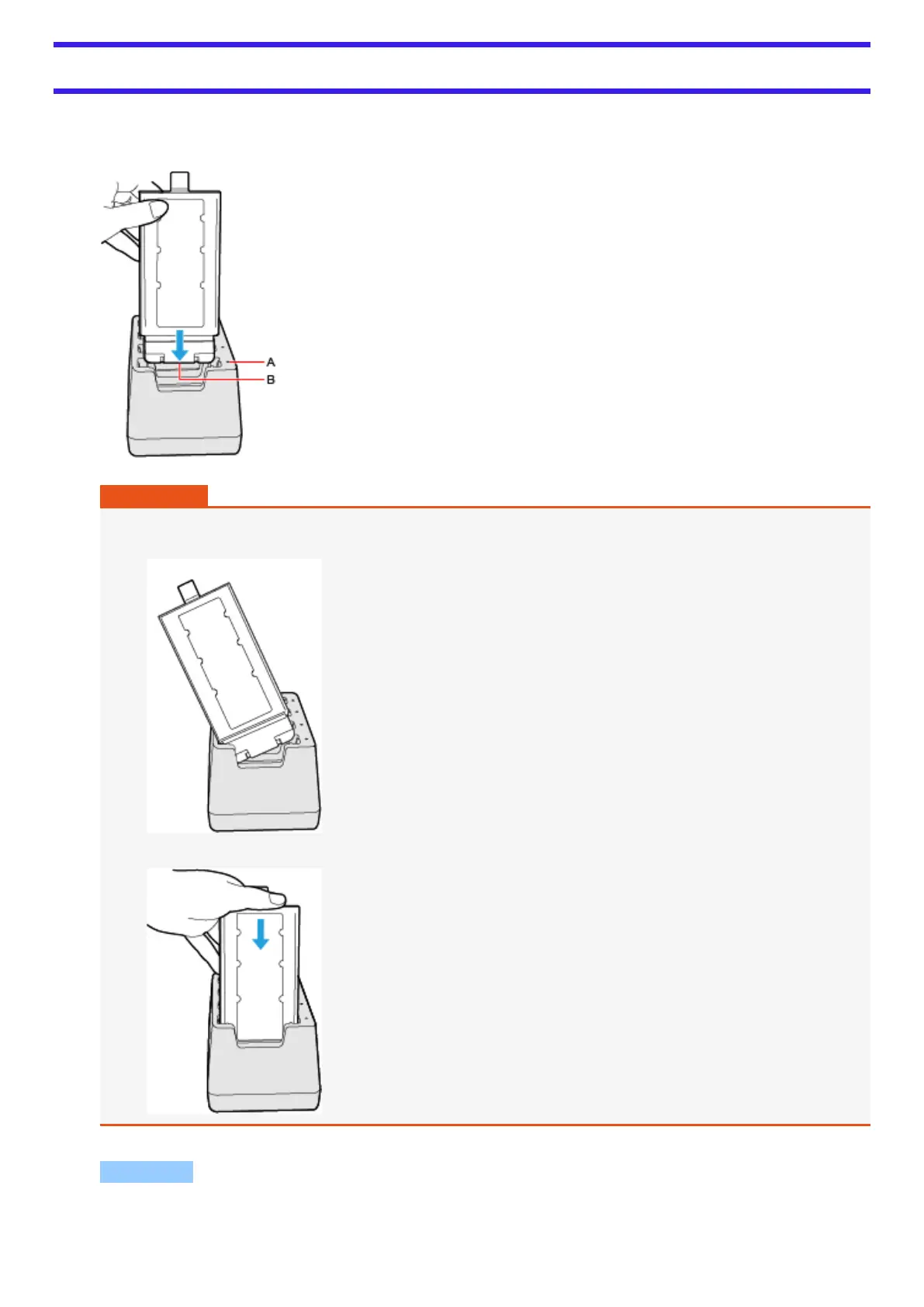Charging the battery pack
1. Connect the AC adaptor.
2. Insert the battery pack(s).
Insert the battery pack firmly with its battery connector (B) facing the indicator (A) of the charger.
IMPORTANT
l
Do not insert the battery pack at an angle. The terminal of the battery charger may be damaged.
Incorrect
l
If the battery pack got lodged in the slots, push the middle of the battery pack.
NOTE
