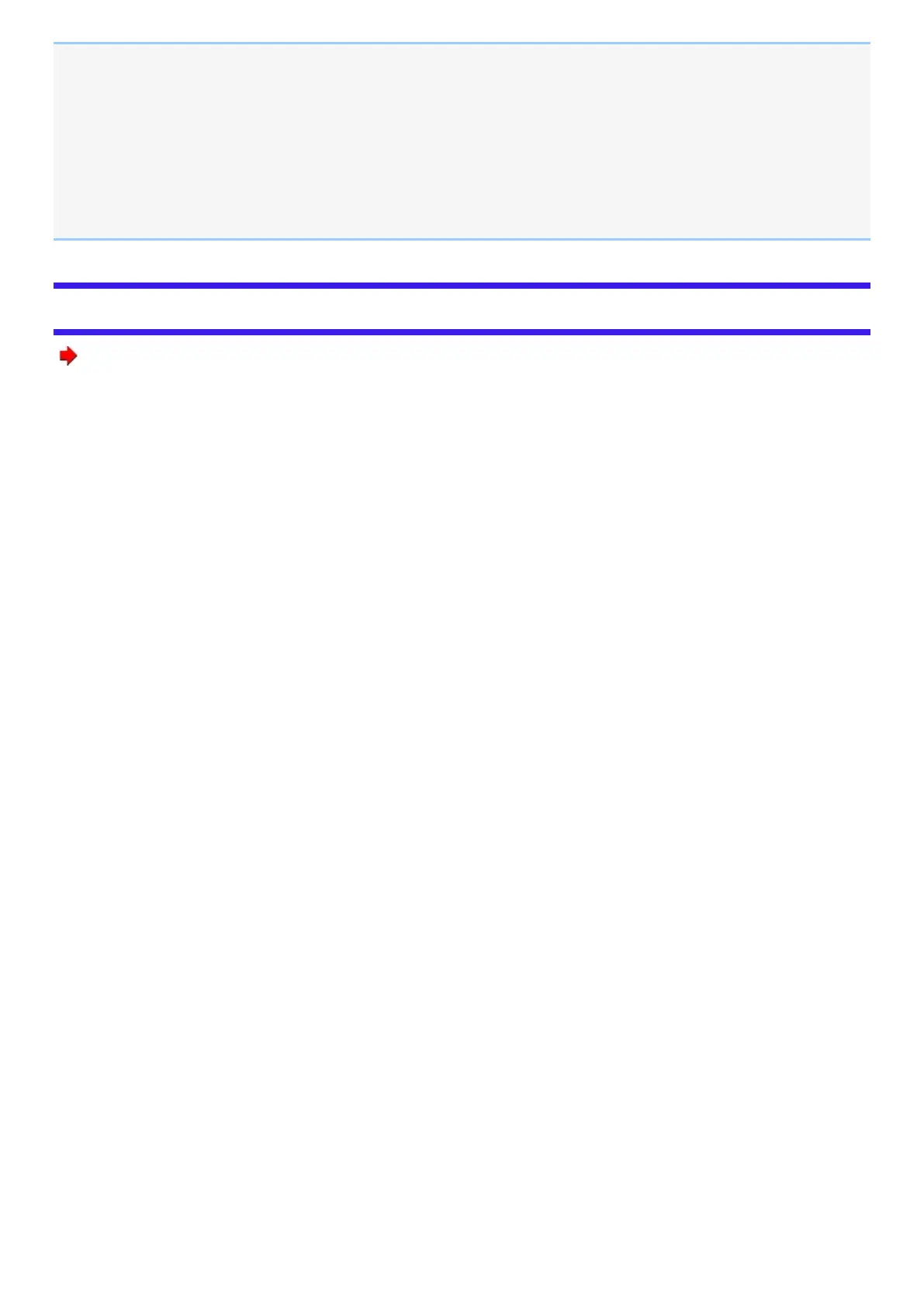l
To conserve power, the following power saving methods are set at the time of purchase.
l
The screen automatically turns off after :
10 minutes (when AC adaptor is connected) of inactivity
4 minutes (when operating by battery power) of inactivity
l
The computer automatically enters sleep
*1
after :
10 minutes (when AC adaptor is connected) of inactivity
4 minutes (when operating by battery power) of inactivity
*1 : Refer to “Sleep/Hibernation Functions” about resuming from sleep.
Ignition Mode
( Ignition Mode)
