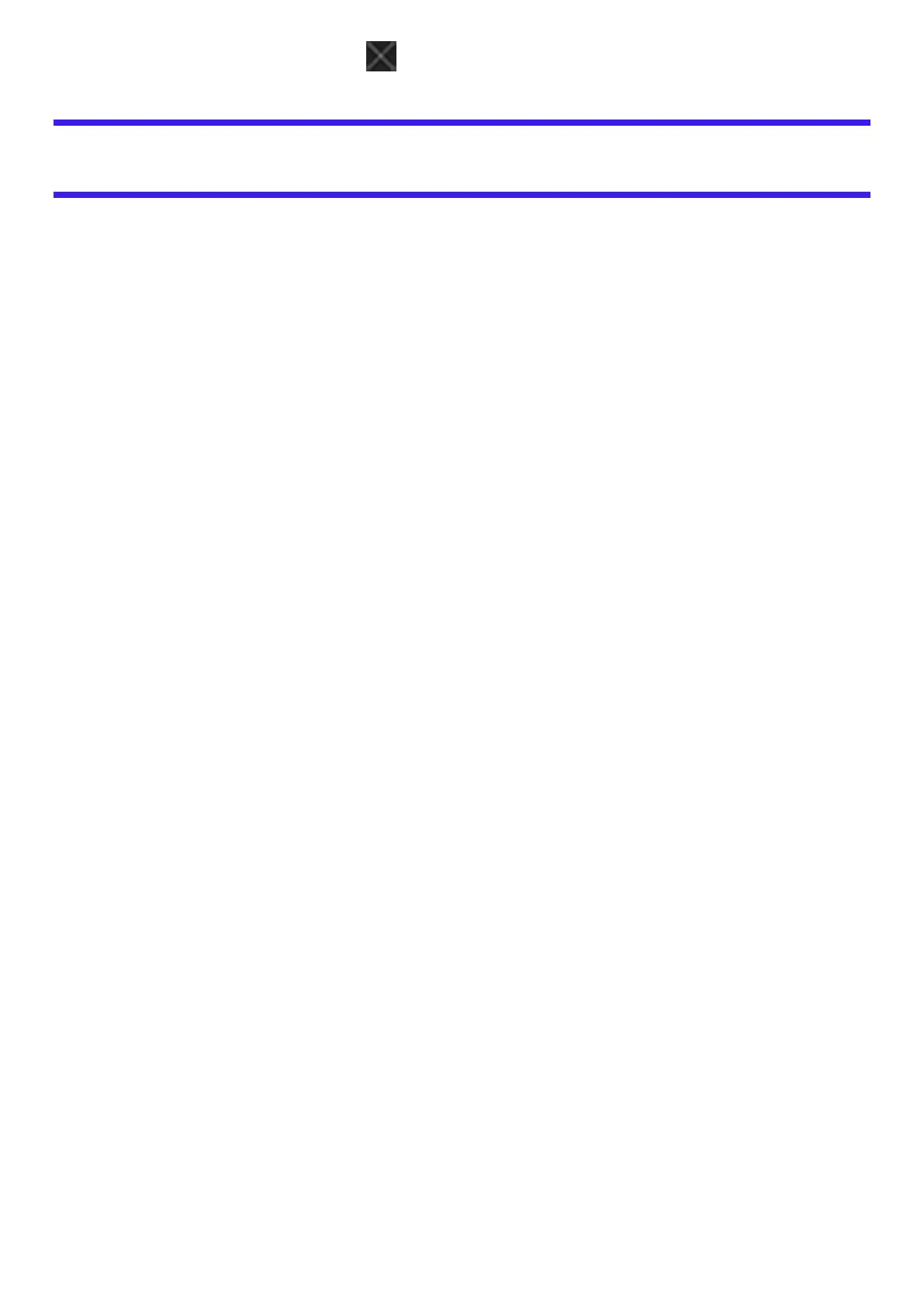8.
After the diagnostic check is complete, click (close), or press ≪ Ctrl≫ + ≪ Alt≫ + ≪ Del≫ to restart the computer.
When the Icon Becomes Invisible or Gray, and the Corresponding Device Cannot Be
Checked
l
The device is disabled in the Setup Utility:
Set the device to [Enabled] in the Setup Utility.
l
When Wireless WAN and Bluetooth are grayed out:
Turn on the wireless function.
