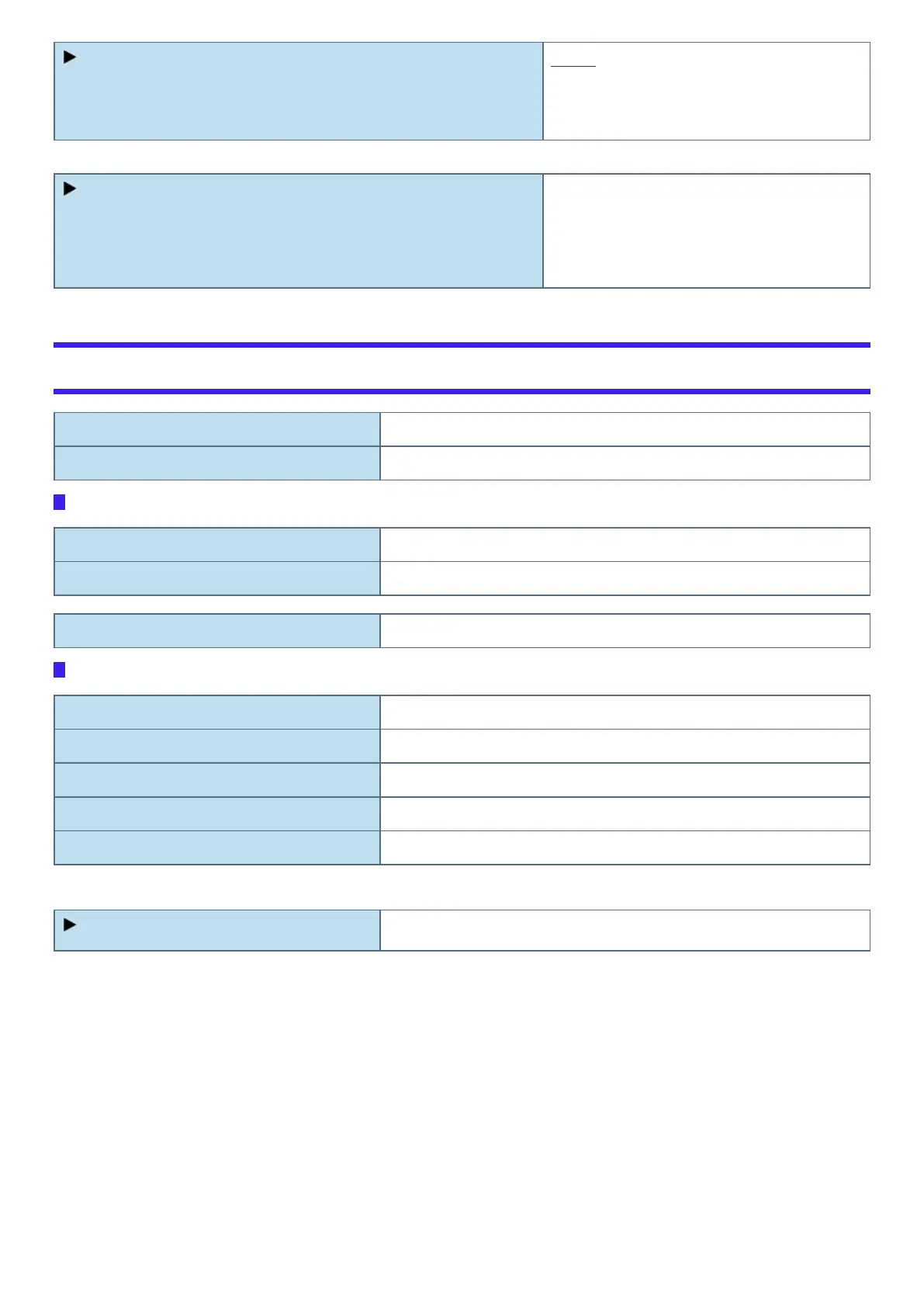Absolute Persistence(R) Module
l
Absolute(R), formerly Absolute Computrace(R), is a service designed to help
track devices and provide recovery services in the event a device is lost or
stolen.
Enabled
Disabled
Permanently Disabled
*1
*1 : When [Permanently Disabled] is selected, this setting cannot be used again.
Secure Wipe
l
Can be changed only when [Set Supervisor Password] is set.
l
Sub-menu items:
l
Start “Secure Wipe”
Enter the sub-menu.
Exit Menu
Save Values and Reboot To reboot the system after saving the changes.
Reboot Without Saving Changes To reboot the system without saving the changes.
Save Options
Save Current Values To save the changes for all Setup options.
Load Previous Values To load previous values for all Setup options.
Load Default Values To return the settings to the default values.
Boot Override
Windows Boot Manager Boot from preinstalled OS.
Recovery Partition Erase your flash memory or restore the computer to its original factory default image.
UEFI: IPv4 Intel(R) Ethernet Connection (13) I219-LM Boot from LAN device (IP4).
UEFI: IPv6 Intel(R) Ethernet Connection (13) I219-LM Boot from LAN device (IP6).
Windows Recovery Environment Boot from Windows Recovery Environment.
Depending on the hardware constructions, some device name are different.
Diagnostic Utility
Execute Diagnostic Utility.
