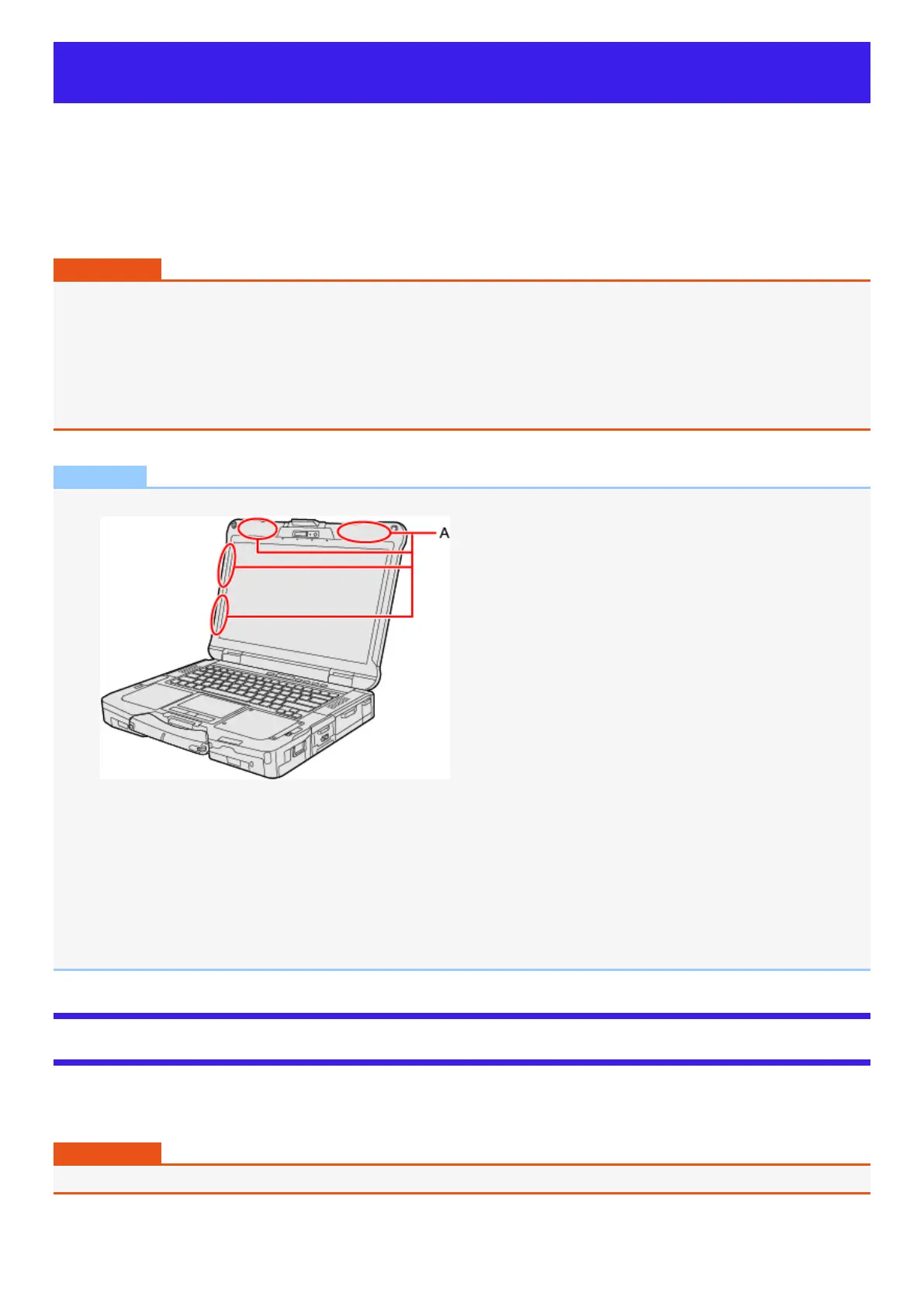Wireless WAN
<Only for model with wireless WAN>
The model with wireless WAN allows for data communication using the incorporated communication module.
The computer is equipped with a nanoSIM card slot and an eSIM.
eSIM allows wireless communication without a nanoSIM card.
l
This model is DSSS (Dual SIM Single Standby) and you can only make either nanoSIM Card or eSIM Active.
IMPORTANT
l
After performing recovery, reselect eSIM or nanoSIM card before using a wireless WAN.
l
When the eSIM is replaced due to repair, the computer is returned with an eSIM in default state. In this case, the customer
needs to download the profile again.
Some telecommunications carriers may allow you to continue the contract with no additional cost to use the remaining capa-
city. For details, contact your telecommunications carrier. In doing so, it is recommended to put down the ICCID of the profile
beforehand.
l
When the wireless WAN module is replaced due to repair, it is necessary to configure the eSIM setting again.
NOTE
l
Communication is established through the wireless WAN antenna (A). Do not block the antenna area with your hand or body.
l
To use wireless WAN, set [Wireless WAN] to [Enabled] (default) in the sub-menu of [Wireless Configuration] in the [Advanced]
menu of the Setup Utility.
l
If “Device driver software was not installed correctly.” (or a similar message) appears when starting the computer or resuming
from sleep or hibernation.
l
When communication works normally, Wireless WAN is operating correctly.
l
If communication fails, the device may not be recognized correctly. In this case, restart the computer.
l
Do not use the nanoSIM card adapter.
l
Do not insert nanoSIM cards on which labels or stickers are affixed. Failure to obey may result in malfunction.
Inserting/Removing a nanoSIM Card
<Only when using a nanoSIM card>
Before using the Wireless WAN, set a nanoSIM card to the nanoSIM card slot.
IMPORTANT
l
Be sure to turn off the computer before inserting or removing the nanoSIM card.
