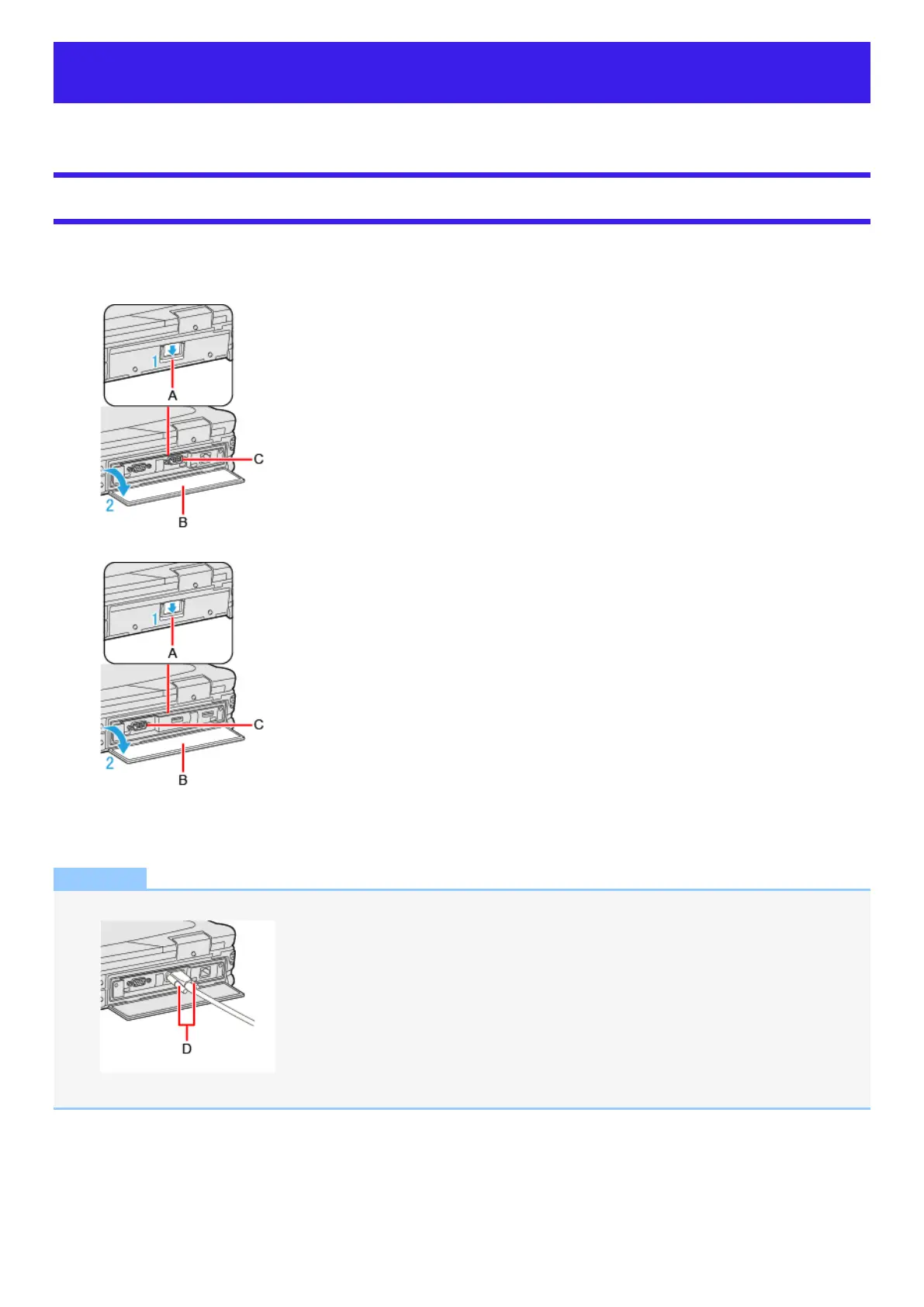Serial Port
<Only for model with Serial Port>
Connecting Serial device
1. Slide the latch (A) to the arrow direction.
2. Open the cover (B).
3. Connect the serial device to the serial port (C).
4. Connect the serial device to the connector of the serial cable.
NOTE
l
When connecting a cable, be sure to secure it with screws (D).
l
Plug size thickness: Max. 15.5 mm
