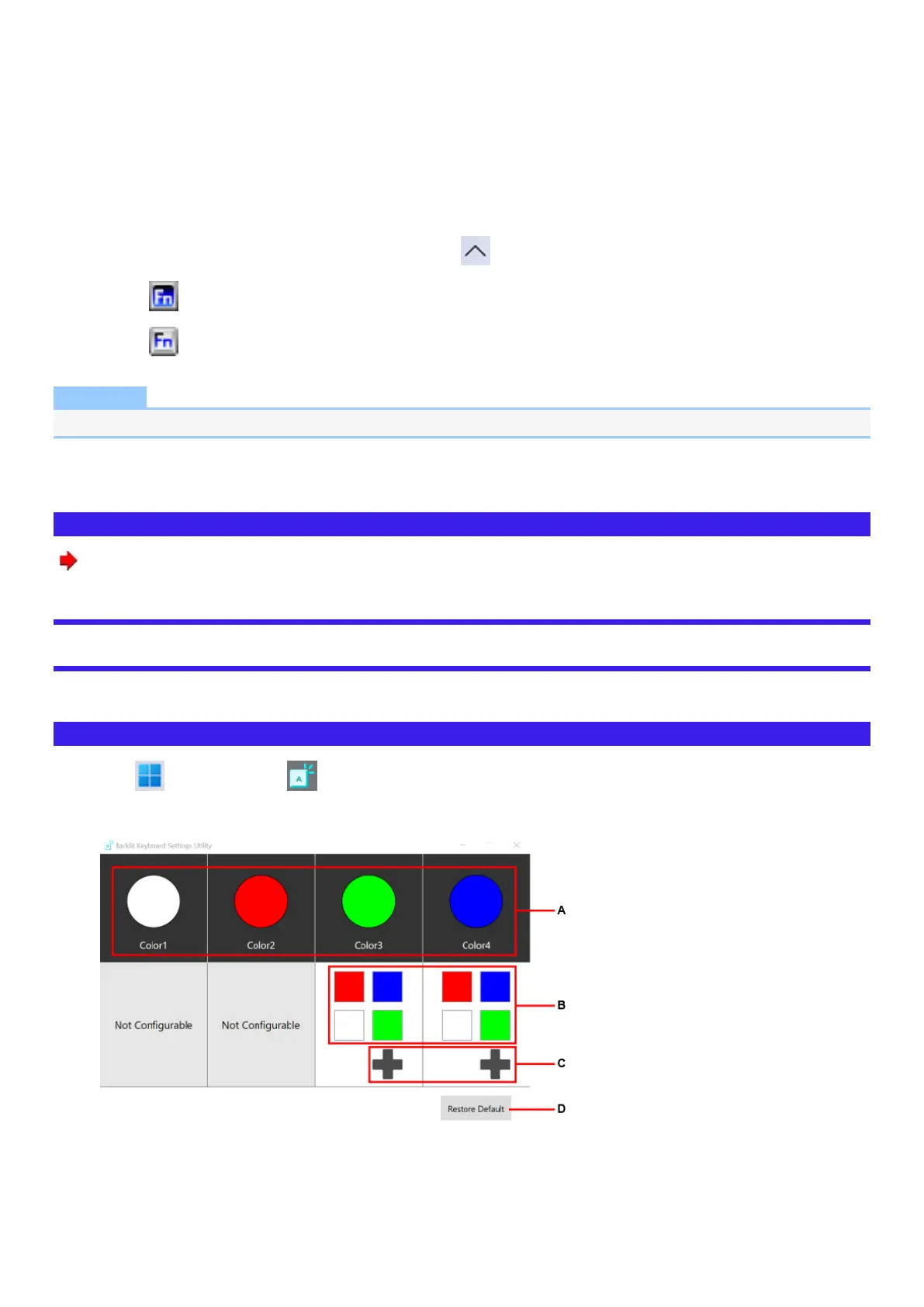l
When using an ≪ Fn≫ key combination
1. Press ≪ Fn≫ once. (Locked)
2. Press another key. (Lock released)
l
When using successive ≪ Fn≫ key combinations
1. Press ≪ Fn≫ twice. (Locked)
2. Press another key.
Fn key remains locked until you press ≪ Fn≫ again.
[Make sound when Fn Key is pressed]
*5
[Display icon in notification area]: Displays the Fn key status when on the taskbar corner is clicked.
l
: ≪ Fn≫ is locked.
l
: ≪ Fn≫ is not locked.
NOTE
l
You can have different settings for each user.
*5 : If the speaker is muted or [Sound] is turned off in [Concealed Mode Configuration], beeps do not sound.
Changing the functions assigned to the “P” buttons and “A” keys
( Changing the functions assigned to the “P” buttons and “A” keys)
Panasonic PC Backlit Keyboard Settings Utility
The Panasonic PC Backlit Keyboard Settings Utility can be used to make custom color of the backlit keyboard.
Starting Panasonic PC Backlit Keyboard Settings Utility
1.
Click (Start) - [All apps] - (Panasonic PC Backlit Keyboard Settings Utility).
The Panasonic PC Backlit Keyboard Settings Utility starts up, and the following screen is displayed.
A. [Color1] / [Color2] / [Color3] / [Color4]
The specified color is displayed.
B. Color Presets
