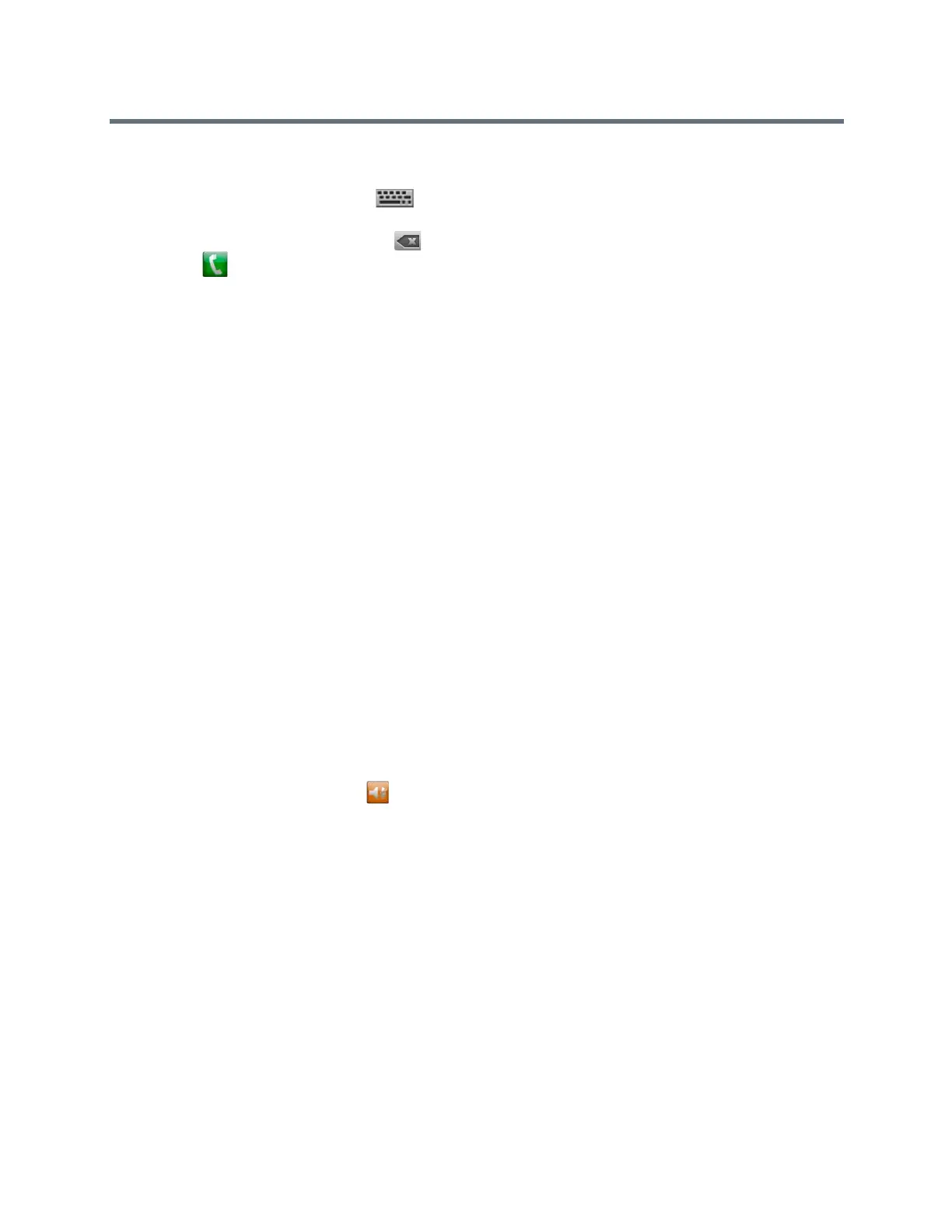Using a Polycom Touch Control Device
Polycom, Inc. 92
2 In the dialing field, enter the number of the RealPresence Media Suite you want to use to record the
call as follows:
Letters: To enter letters, touch Keyboard. Touch and hold keys to access accented
characters.
Backspace: To backspace, touch Delete.
3 Touch to place the call.
4 The TVUI opens.
If the recording does not start immediately, press the appropriate FEC key to start the recording.
5 When you are done recording, press the appropriate FEC key to stop the recording.
6 To play the recording, press the appropriate FEC key.
Settings
Before or during calls, you can adjust audio and video settings, including adjusting the volume, muting the
microphone, turning off the camera, and changing the video layout.
Depending on how the system is set up by your administrator, you can customize administration and user
settings on the system, including the language, time zone, LAN settings, and security settings. If you have
any questions about changing these settings, contact your administrator for assistance.
Audio Adjustments
You can control several audio settings on the system, including adjusting the volume and muting the
microphone.
Adjust the Volume
You can raise or lower the volume of the meeting.
Changing the volume affects only the sound you hear at your site.
1 From the Home screen, touch .
2 To increase or decrease volume on the near end, touch and slide your finger over the Volume slider.
When you are in a call, volume control is available on the Call screen.
Mute the Microphone
You can mute the microphone if you do not want the far end to hear conversations at your site.
Keep the following in mind regarding muting:
● Muting the microphone does not mute audio coming from any device connected to the content audio
inputs.
● The red mute indicator on the front of the Polycom EagleEye View camera is lit when the system is
muted or when a Polycom microphone is connected and muted.
● The microphone might mute when the system automatically answers an incoming call and if the
system is configured to mute auto answered calls.
