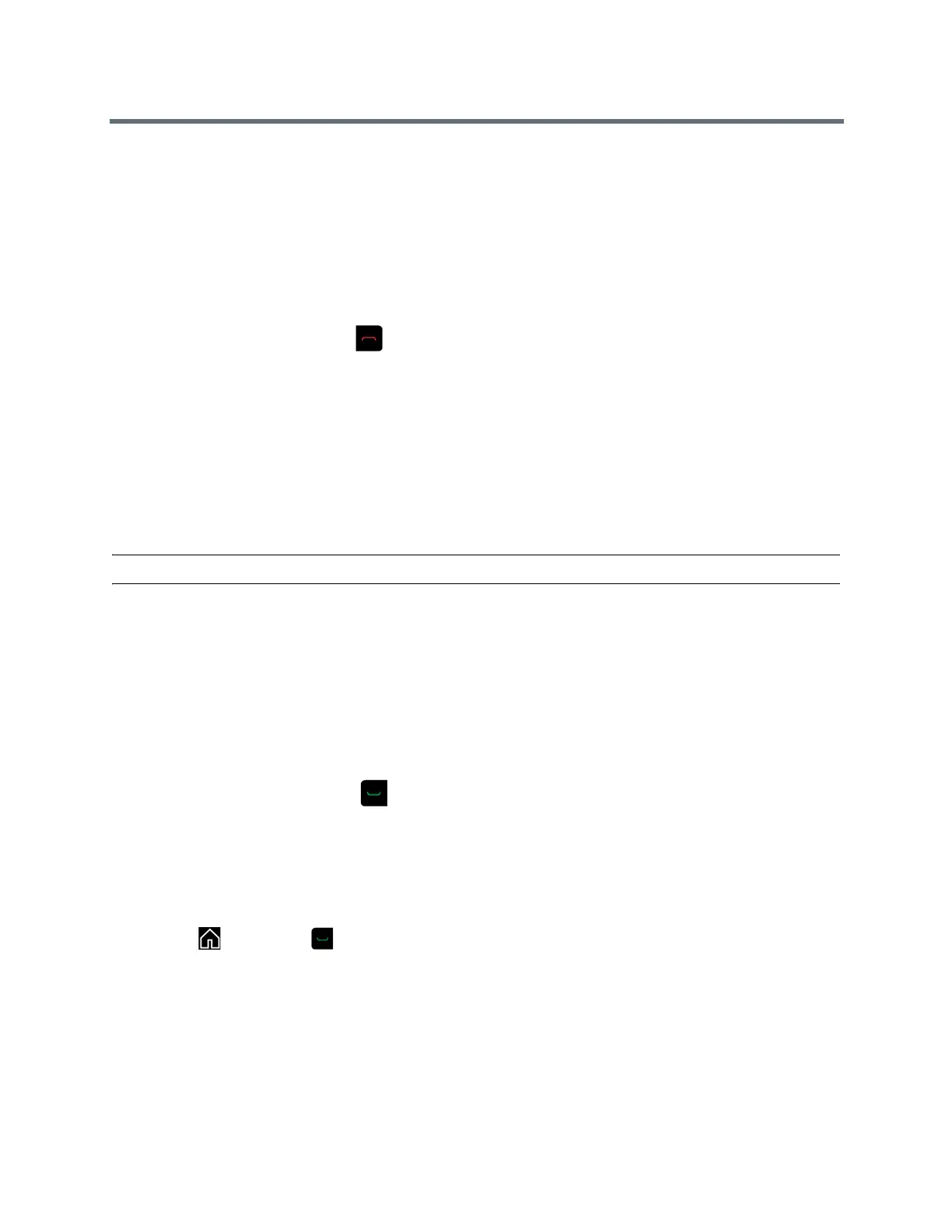Using a Polycom RealPresence Group Series Remote Control
Polycom, Inc. 12
Hang Up All Calls and Answer a Call
When Auto Answer Point-to-Point Video is set to No, you can add an incoming call to the conference.
» Select Hang Up + Answer to hang up all active and held calls and establish a point-to-point call with
the incoming call.
End a Call
When your call is complete, hang up the call.
» On the remote control, press .
Multipoint Conference Calls
Conference, or multipoint, calls involve at least three different endpoints.
During a multipoint call, multiple sites can see and hear each other. You can also share content in a
multipoint call, just as you can in a point-to-point call.
All systems can participate in multipoint calls. To host multipoint calls, your administrator must install the
multipoint video option key. You can host multipoint calls using a video conferencing system with multipoint
capabilities, or you can use a bridge, such as the RealPresence
®
Collaboration Server 800s.
Note: You cannot host multipoint video calls on RealPresence Group 300 and 310 systems.
How you place a multipoint call depends on whether you're using a RealPresence Group system or bridge
with multipoint capabilities. The number of sites allowed in the call is determined by the capabilities of the
system or bridge hosting the call.
Place a Multipoint Call by Adding Participants
To start a new multipoint call, you need to start with the first participant or site and then add others.
1 Call the first site.
2 After the call connects, press on the remote control to open the dialing keypad.
3 Place a call to the next site.
4 Repeat the above steps until all sites are connected.
Place a Call While a Multipoint Call is on Hold
You can hold a conference call in order to make a new call.
» Press and then on the remote control.
Place the call using your preferred method.
Incoming Call Handling of Multipoint Conference Calls
When the system is in a call, regardless of whether the system has multipoint capability, incoming calls are
handled in one of three ways.
