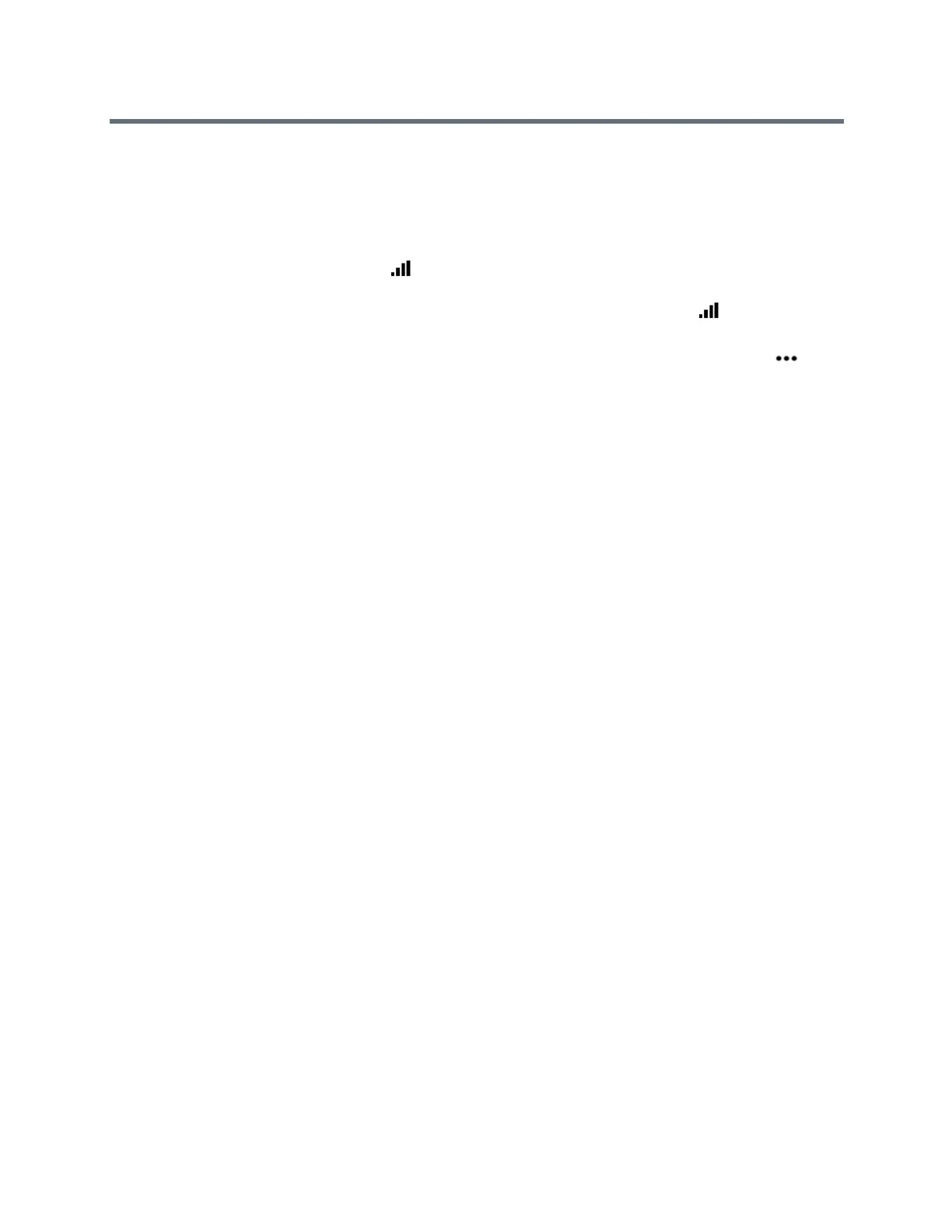Using a Polycom RealPresence Touch Device
Polycom, Inc. 78
View Call Statistics
During a call, you can view certain call statistics, such as bitrates, compression formats, and packet loss on
the RealPresence Touch.
1 During a call, on any screen, tap Call Statistics (located at the top left of your screen). Call
statistics for each stream in the current call are now displayed.
2 To view statistics for another call participant, switch to that participant and tap Call Statistics
again.
3 To view more information about a specific stream, navigate to the desired stream and tap .
